How To Get More Sales Leads For Your Business (Yes, Now)

Last Updated on: 16th April 2024, 07:12 pm
So you need more leads? What business owner doesn’t?
Maybe you don’t have a consistent flow of leads into your business and it’s preventing you from growing. Maybe your business is brand new and you haven’t really figured out where to get clients yet. Maybe you’ve been in business for a while, but you’ve been generating your leads through networking, and have never really created a serious lead strategy until now.
No business can grow without a STRATEGY to create high quality leads on a constant business – so let’s get that planned out in YOUR business.
Step 1 – Yes, it REALLY is about building the list
Some people will try and tell you list building is dead. It isn’t true. There is no greater feeling than the ability to send out a single email and generate a ton of qualified sales leads on demand (my record is 87 booked appointments – I talk about that in my case study here). YES – it’s extremely important to build value with that list, but believe me – the bigger list you can build, the more leverage you have to generate leads. Not rocket science is it?
However it’s no longer about building an EMAIL list. It’s just as important to be creating a retargeting list on every platform. So you want to be setting up retargeting on Facebook, Twitter, Google and Perfect Audience to be able to follow your audience across the web. And yes, I mean right now – if you haven’t already done it – go and get it set up NOW! The sooner you do it, the sooner you can be tracking the people who are already following you – the hottest leads. Why on earth aren’t you tracking them already?
Just imagine being able to launch a new product, or create a new webinar and have an audience immediately ready to sign up for it? Just imagine the ability to follow people around who are interested in booking a sales call with you?
Step 2 – Build Value With Your List
You need to give value to your list – as consistently as possible and through whichever mediums you possibly can. So you might want to consider:
- “Lead Magnets” – giving away something to build your list. These might be ebooks, templates, checklists or of course my personal favourite – webinars! I’ve said it before and I’ll say it again – do not aim for perfection, just get it out there! If the voice in your head is saying “I KNOW that already” right now as you’re reading this, then I’d challenge you – REALLY? How many people per day are currently downloading it? I’ve spoken to 3 people already this week who have told me they have their lead magnets all created ready to go.
READY TO GO DOES NOT COUNT!!!
- Get It OUT There – You have to get the lead magnet out there. Offer it everywhere you can – on your website, on your blogs, on your Facebook page, advertising it through Facebook, scheduling Tweets on twitter, put links to it on your LinkedIn profile.
- Blogs – create blogs that back up what you’re saying in your lead magnet. Ideally create 2 or 3 to back up your latest lead magnet then promote these through retargeting. And YES you can use these to ask for appointments.
Step 3 – Ask For the Appointment
So you’ve been giving away your lead magnet, been stalking them constantly with your blogs through retargeting and you’ve been building up your list.
NOW is the time to ask for the appointment. Quit procrastinating and get it out there! So you’re sat on a list of 200, 500, or even 1000 people who haven’t heard from you in weeks? Or even worse perhaps they are getting a NEWSLETTER from you? AAAARGH!
Newsletters aren’t for generating leads – they are for people to hit the delete button!!! You didn’t seriously think people were reading them did you?
Your email list is for you to ask for the appointment – you’ve built up a great value in your list – NOW is the time to use it.
Just send out an email offering to help, and ask them to let you know if they’d like to book in an appointment to chat.
So now it’s my turn to offer YOU the chance to book in a time with me. If you need my personal help planning this strategy out in your business – let’s chat.
(More interested in Google Ads? Get better results faster! If you’re ready to set up profitable campaigns and achieve rapid Google Ads success in 7 easy steps, get your copy of my best-selling Google Ads book!)




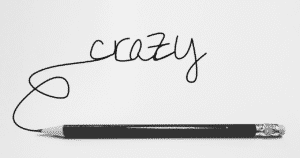
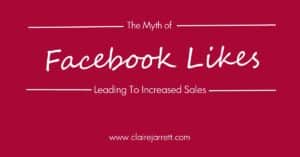
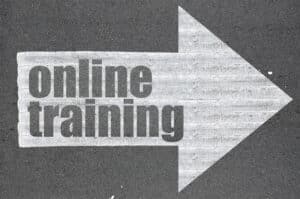

Do you know if FB has a bug when it comes to building website custom audiences?
FB Pixel Helper tells me that the pixel is working correctly. The pixel is placed on all pages of my website. I have set my custom audience at the widest setting, ie, all website visitors. I have visited my website and then checked to see if my visit has been recorded as activity for the custom audience on my website. My custom audience is still showing as 0. Everything I have read tells me that my visit should show almost immediately as activity for my custom audience. I set it up 4 days ago. Other people have asked similar questions but I have set the audience to all visitors. Google analytics tell that I have had visitors. Admittedly not everyone will have signed on to their FB account. However, I have signed on and visited my site so I should at least be showing?
I was wondering if the size is not shown until you get to 20? FB is not clear about this. I thought it would at least show 2. ie., me and a friend I asked to visit my site whilst logged on to FB.
Do know of any issues or is it a simple case of nothing is shown at all until you get to 20?
Thanks
Hi Lucy, yes the size won’t show until you get to a certain number. Check back in a few days and I believe it will be showing by then!
Thanks for the great info and enthusiasm.
You’re very welcome Neil, glad you enjoyed it!