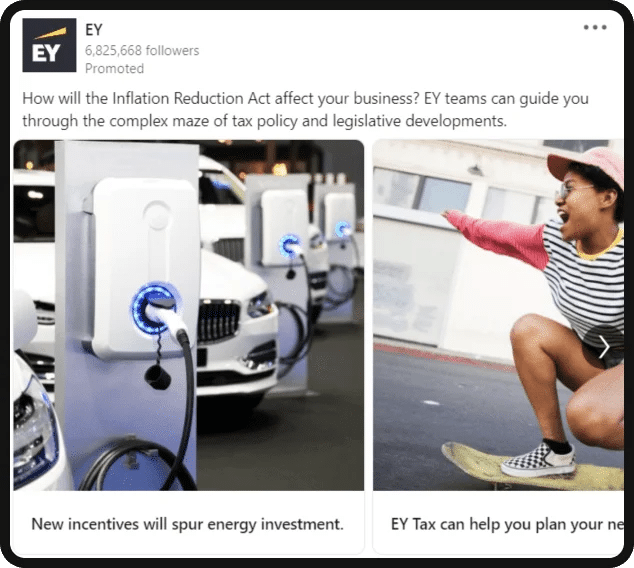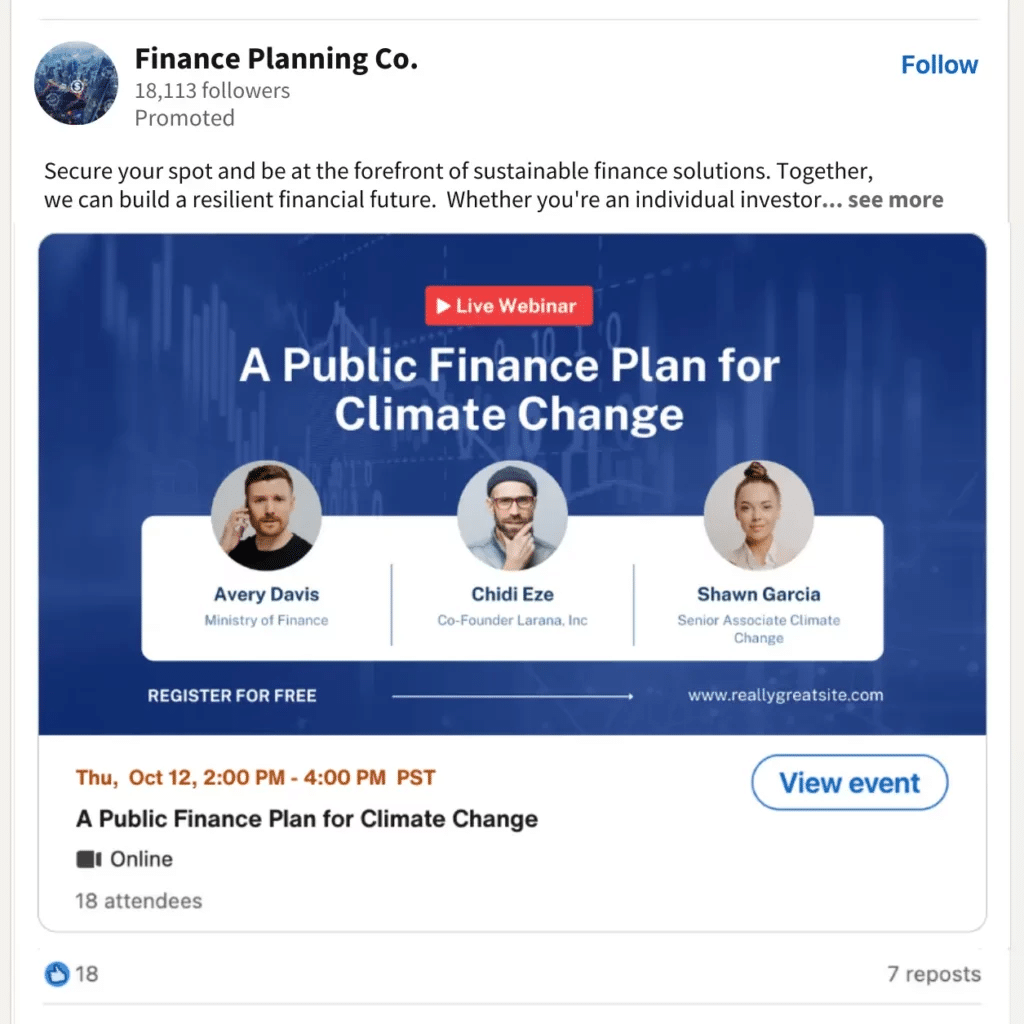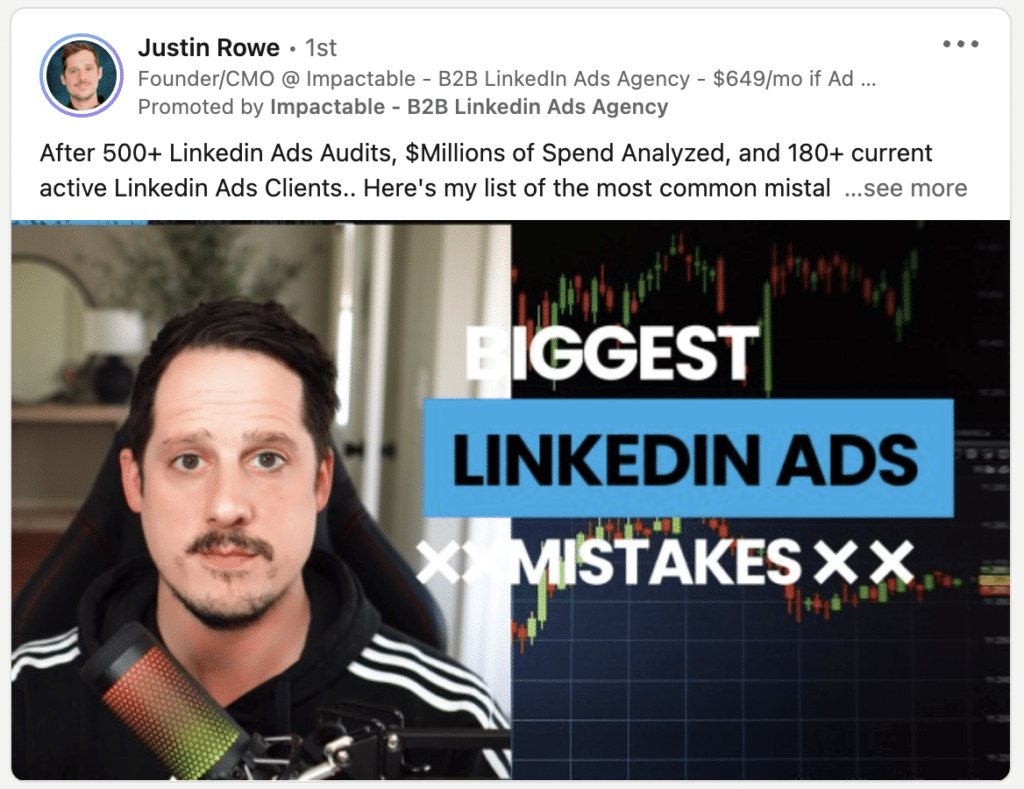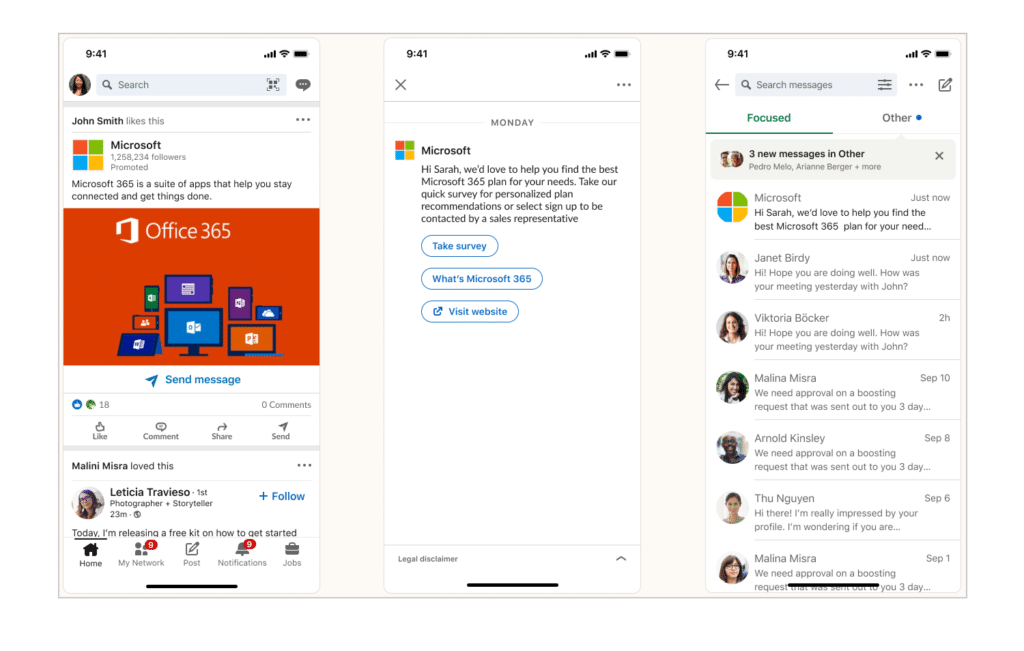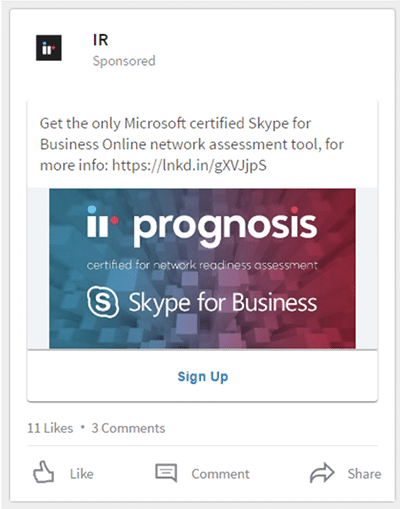The Latest Guide to LinkedIn Ad Specs

Last Updated on: 26th November 2024, 06:10 pm
LinkedIn is in a league of its own when it comes to PPC. Yes, it’s the place for professional audiences, like decision-makers and industry influencers. But more importantly, it’s a place for serious buyers actively seeking high-quality solutions to drive growth, improve processes, and gain a competitive edge.
Your LinkedIn ads should reflect that same level of focus and quality to be successful.
In this article, I’ll break down the specifications (or “specs”) for each LinkedIn ad format, so that your brand message is crisp, clear, and on point.
Let’s dive in!
Why LinkedIn Ad Specs Matter
Meeting ad specs isn’t just about avoiding strange cropping or pixelated visuals, as they impact how well your ads reach targeted audiences across placements.
When you align with LinkedIn’s size, ratio, and resolution standards, you’re setting up your ads to deliver every pound’s worth of value. On the flip side, skipping specs can undercut your ROI, leading to missed opportunities and inflated costs due to lower engagement.
LinkedIn Ad Specs for Each Type
Sponsored Content LinkedIn Ad Specs
Single Image Ads
Design Recommendations
File Type: JPG, PNG, or GIF
File Size: Up to 5 MB
Image Ratios:
- Horizontal (1.91:1) for desktop and mobile
- Square (1:1) for desktop and mobile
- Vertical (1:1.91) for mobile only
Text Recommendations
- Ad Name (optional): Up to 255 characters
- Headline: 70 characters
- Introductory Text: 150 characters
- Description (LAN only): 70 characters (used only with LinkedIn Audience Network)
Technical Requirements
- File Type: JPG, PNG, or GIF
- File Size: 5 MB
Note: LinkedIn recommends using a 4:5 aspect ratio for best click-through performance on mobile. Vertical (1:1.91) images won’t deliver to the desktop devices; they’ll have added borders for fit if used.
Best Practices for LinkedIn Single Image Ad Specs
Choose an image that’s striking, clear, and aligned with your brand’s message to capture attention instantly. Like in the above example, you can include a persuasive headline above your image.
That said, avoid overly cluttered visuals – simplicity performs better, especially on mobile. Don’t forget to use UTM tracking to identify where your traffic is coming from and refine future campaigns based on performance data.
LinkedIn Specs for Video Ads
Design Recommendations
- Video File Type: MP4
- Sound Format: AAC or MPEG4
- Frame Rate: Recommended at 30 frames per second
- Custom Thumbnail: Optional, but recommended
Ratios:
- Vertical (4:5 and 9:16)
- Landscape (16:9)
- Square (1:1)
Text Recommendations
- Ad Name (optional): Up to 255 characters
- Headline: 70 characters (max 200)
- Introductory Text: 150 characters (up to 600 max)
Technical Requirements
- File Size: 75 KB (min) – 200 MB (max)
- Duration: 3 seconds to 30 minutes
- Captions: Optional
- Sound Rate: Less than 64 KHz
Dimensions by Ratio:
- Vertical (4:5): 360 x 450 to 1080 x 1350 pixels
- Vertical (9:16): 360 x 640 to 1080 x 1920 pixels
- Landscape (16:9): 640 x 360 to 1920 x 1080 pixels
- Square (1:1): 360 x 360 to 1920 x 1920 pixels
- Aspect Ratio Tolerance: 5%
Video Thumbnail
- File Format: JPG or PNG
- Max File Size: 2 MB
- Aspect Ratio: Match to video dimensions
URL Requirements
- Landing Page URL: Required
- URL Prefix: http:// or https://
- Max Characters: 2000 for the destination URL field
Best Practices
In the above ad, the goal was lead generation. You can tell it effectively grabs the viewer’s attention. Plus, the chosen CTA is “Learn more”, which is perfect for generating awareness.
Keep your video strategy intentional. Shorter, scroll-stopping videos (15–30 seconds) are ideal for building brand awareness like the above. For deeper thought leadership or storytelling, use longer formats (up to 2 minutes).
Always adapt your video length to the stage of the funnel and audience intent and test, test, test!
LinkedIn Carousel Ads Specs
Design Recommendations
- File Type: JPG or PNG
- Aspect Ratio: 1:1
- Recommended Resolution: 1080 x 1080 pixels minimum
Text Recommendations
- Ad Name (optional): 255 characters
- Card Headline: 45 characters
- Introductory Text: 255 characters
Technical Requirements
- Number of Carousel Cards: 2-10
- Maximum File Size: 10 MB
URL Requirements
- Landing Page URL: Required
- URL Prefix: http:// or https://
- URL Characters Limit: 2000
Best Practices
LinkedIn Carousel ads give you enough room to tell a story. I typically use this format to showcase multiple product benefits, steps, or different use cases across cards.
Each card should have a clear CTA (or at least prompt curiosity to swipe for more). And while this ad format doesn’t support video, you can make each image as dynamic as possible to emulate a progressive story visually.
Specs for LinkedIn Event Ads
Design Recommendations
- Image Ratio: 4:1 (image is pulled from the Event page)
Text Recommendations
- Event Name (optional): 255 characters
- Introductory Text: 600 characters
URL Requirements
- Event URL: LinkedIn Event page URLs only
- URL Prefix: http:// or https://
- URL Characters Limit: 2000
Best Practices for LinkedIn Ad Specs for Events
When advertising events, clarity is your ally. Keep the visuals professional and relevant to the event. Also, consider including details like registration deadlines, speakers, or featured sessions directly in the visual if it’s a major draw.
What Are the LinkedIn Ad Specs for Documents?
Design Recommendations
- File Type: PDF, DOC, DOCX, PPT, PPTX
- File Size: Up to 100 MB
- Aspect Ratios: Vertical, Horizontal, Square
- Number of Pages: Up to 10 visible pages, but LinkedIn supports up to 300
Text Recommendations
- Ad Name (optional): 255 characters
- Headline: 70 characters
- Introductory Text: 150 characters
Technical Requirements
- PDFs should be flattened/merged if they have multiple layers. Pages should be the same size and fit LinkedIn’s copyright compliance rules.
Best Practices
Think of Document Ads as a magnet for potentially high-intent leads.
Use this ad format for in-depth resources that genuinely inform and engage. Your intro text should be attention-grabbing to motivate users to click that download button. Not only does the above example from Gong include data from over 300,000 sales emails, but the cover also includes a visual that’s hard to ignore. It’s a great option for LinkedIn Ads for SaaS!
Don’t overlook details like secure hyperlinks within the document – these can guide readers seamlessly (and safely) to the next step, whether it’s a sign-up form, demo, or landing page.
Thought Leader Ads
Text Recommendations
Editing: Only the original post author can edit the post text. No additional headlines or introductory text can be added.
URL Requirements
URLs cannot be directly added to Thought Leader Ads, but any URLs in the original organic post will remain clickable when sponsored.
Media Specifications
- Posts with Images and Videos: See LinkedIn’s specific requirements for images and videos.
Note: Thought Leader Ads cannot promote posts that include LinkedIn Articles, Newsletters, multiple images, polls, or documents.
Thought Leader Ads do not support additional CTA buttons.
Best Practices
Thought Leader LinkedIn Ads excel when the content is authentic, value-packed, and aligned with both the individual’s voice and your brand’s message. Prioritise posts that deliver unique insights or actionable expertise, like in the above example that includes proprietary research.
The massive figures are enough to catch the eye and entice users, especially if you’re a consultant aiming to generate profitable leads on LinkedIn.
Click-to-Message LinkedIn Ads Specs
Design Recommendations
- Single Image Ad
- File Type: JPG, PNG, or GIF
- Max File Size: 5 MB
- Recommended Resolution: Up to 7680 x 4320 pixels (lower resolution displays as a thumbnail if below 401 pixels wide)
Conversation Ad (optional):
- Image File Type: JPG or PNG
- Image Size: 5 MB
- Recommended Image Resolution: 250 x 250 pixels (maximum)
- Banner Creative (optional): JPG or PNG, up to 2 MB, recommended at 300 x 250 pixels (note: not clickable in Click-to-Message Ads)
Text Recommendations
Single Image Ad
- Ad Name (optional): 255 characters
- Introductory Text: Up to 600 characters
Conversation Ad
- Conversation Name: 255 characters
- Subject: 60 characters
- Footer/Terms (optional): Up to 20,000 characters
- Intro Message and Response Message: Up to 8,000 characters each
- Formatting Tip: Keep it simple. Bullet points, italics, and bolding are available, but straightforward text is more effective in a conversational setting. Emojis are supported, with a maximum of 10 emojis per message layer (e.g., 40 emojis if using 4 CTA buttons with a “Show next message” action each).
URL Requirements
- URL Prefix: http:// or https://
- Character Limit: Up to 2000 characters for the destination field URL
- Special Character Warning: Avoid using characters like > < # ” % { } [ ], as they can cause errors.
Best Practices
For Single Image Ads – like the Microsoft example above – focus on crisp, visually compelling designs that immediately capture attention and invite curiosity.
When it comes to Conversation Ads, aim for concise, purposeful messaging that naturally guides the viewer toward a specific action. As a bonus, keep the audience invested in your story by including interactive elements, such as tailored questions or clear CTAs.
Sponsored Messaging
Conversation Ads
Design Recommendations for Conversation LinkedIn Ad Specs
- Banner File Type (optional): JPG or PNG
- Banner Image Size (optional): Maximum 300 x 250 pixels
- Banner File Size (optional): Maximum 2 MB
- Sender Image: LinkedIn will use the profile image of the designated sender
- Banner Viewability: Desktop only
Text Recommendations
- Ad Name (optional): Up to 255 characters
- Message Text: Up to 8,000 characters
- Custom Footer: Up to 20,000 characters
- Call-to-Action (CTA): 25 characters maximum
URL Requirements
- Landing Page URL: Required
- URL Prefix: http:// or https://
- Character Limit: Up to 2,000 characters for the destination field
Best Practices
The name says it all, so treat each message like a personal conversation starter. But make the lead-in enticing! I mean…who doesn’t want some lunch delivered to them?
Opt for natural, approachable language. Then, use open-ended questions to encourage engagement, and structure your conversation flow so the recipient feels in control. However, depending on your offer, you should also test open-ended questions vs short, simple questions they can respond to with Yes or No. Your mileage may vary!
LinkedIn Ad Specs for Message Ads
Design Recommendations
- Banner File Type (optional): JPG or PNG
- Banner Image Size (optional): 300 x 250 pixels
- Banner File Size (optional): Maximum 2 MB
- Sender Image: LinkedIn will use the profile image of the designated sender
Text Recommendations for LinkedIn Message Ad Specs
- Ad Name (optional): 50 characters maximum
- Message Subject: 60 characters maximum
- Message Text: 1,500 characters maximum
- Custom Footer: 2,500 characters maximum
- Call-to-Action (CTA): 20 characters maximum
URL Requirements
Landing Page URL: Required
- URL Prefix: http:// or https://
- Character Limit: Up to 1,024 characters
Best Practices
Think of message ads as email marketing 2.0.
Your subject line is your hook, so test variations like curiosity-driven questions like the example (“Could you be our 2016 Urban Photographer of the Year?”) or time-sensitive offers. Then, deliver immediate value in the body. LinkedIn audiences are professional but pressed for time, so focus on one clear point.
What Are the Specs for LinkedIn Lead Gen Form Ads?
Text Recommendations
- Form Name: 256 characters
- Landing Page URL: 2,000 characters
- Offer Headline: 60 characters
- Offer Detail (optional): 160 characters
- Privacy Policy: 2,000 characters
- Call-to-Action (CTA): 20 characters
- Confirmation Message: 300 characters
Form Recommendations
- Form Fields: Best practice recommends 3-4 fields; maximum of 12 fields
Available Profile Information Fields
- Contact: First name, Last name, Email address, LinkedIn Profile URL, Phone number, City, State/Province, Country/Region, Postal/Zip code, Work email, Work phone number
- Work: Job title, Function, Seniority
- Company: Company name, Company size
- Industry, Education, and Demographic Data
Custom Questions (optional):
- Maximum 3 questions
- Up to 100 characters per question
Best Practices
There’s a sweet spot between capturing high-quality leads and reducing form abandonment: fewer fields may translate to better conversions, and targeted fields may improve lead quality.
Reduce friction by only requesting essential information tied to your campaign goals. Plus, offer an incentive that matches the ask – don’t expect users to fill in detailed forms without meaningful value, whether that’s a free consultation for your accounting service or another significant free offer (depending on your business type).
Text & Dynamic Ads
Text Ads
Design Recommendations
- Logo File Type: JPG or PNG
- Logo File Size: Maximum 2 MB
- Logo Dimensions: 100 x 100 pixels
Text Recommendations
- Headline: 25 characters
- Description: 75 characters
URL Requirements
- Landing Page URL: Required
- URL Prefix: http:// or https://
- Character Limit: 2,000 characters
Best Practices
Think of text ads as your digital elevator pitch. With such limited real estate, focus on a succinct benefit-driven statement (“Generate leads from LinkedIn with Hubspot’s free guide”) that provides quick, valuable context. To stand out visually, use a clear, high-contrast logo that aligns with your branding.
Spotlight Ads
Design Recommendations
- Company Logo: 100 x 100 pixels (JPG or PNG, up to 2 MB)
- Background Image (optional): 300 x 250 pixels (JPG or PNG, up to 2 MB)
Text Recommendations
- Headline: 50 characters
- Description: 70 characters
- Company Name: 25 characters
- Call-to-Action (CTA): 18 characters
URL Requirements
- Landing Page URL: Required
- URL Prefix: http:// or https://
- Character Limit: Up to 500 characters
Best Practices
Use LinkedIn’s dynamic personalisation to address users by name or job title – so that your ad reads like it was written just for them.
Showcase your logo prominently to reinforce brand recognition, and keep your headline focused on a clear benefit, like “Get the latest jobs and industry news.” Craft snappy copy that’s outcome-driven, addressing real user needs.
You can also add a custom background image for an even more polished look!
Follower Ads
Design Recommendations
- Company Logo: 100 x 100 pixels (JPG or PNG, up to 2 MB)
Text Recommendations
- Headline: 50 characters
- Description: 70 characters (can highlight benefits, features, or invitations to follow your page)
- Company Name: 25 characters
Best Practices
On LinkedIn, we’re always searching for influential people to connect with. Convincing your audience you’re one of them can take as little as a caption like “dominate your space with retargeting” below your logo.
For this type of ad, your company bio is the hook. So make sure it features your value proposition in a unique way, like in the above example: LinkedIn-Centric Ads Agency – Trusted by 1,000+ B2B Companies.
Position Your Brand to Succeed In B2B with LinkedIn Ads
Each time you follow these specifications, you’re keeping your ads sharp respecting the audience’s high expectations and your brand’s image.
Just know that specs are just the execution part. The results you’re looking for live in the strategy that comes beforehand. Without it, you might get excited by surface-level metrics, but you’ll be left wondering why those high impressions aren’t doing much for your conversions.
Fortunately, you don’t have to figure this out alone! My team of LinkedIn Ads specialists and I are here to help you filter out bad leads and build campaigns designed to maximise your ROI. Let’s chat!