The Definitive Guide to LinkedIn Ads

Last Updated on: 23rd November 2024, 01:58 pm
If you’re considering LinkedIn Ads, but you’re not sure where to start or if it’s a good idea in the first place, get ready! Today, we’ll explore LinkedIn ads from top to bottom, from a LinkedIn Ads consultant’s perspective.
Ready? Let’s dive in!
What Are the Types of LinkedIn Ads?
LinkedIn ad types are split into 4 categories: Sponsored Ads, Lead-Gen Forms, Text and Dynamic, and Conversation Ads.
Sponsored LinkedIn Ads
Sponsored ads appear directly on the LinkedIn feed and reach a targeted audience. This category alone offers 7 different types:
- Single Image Ads feature a single image with a little bit of text. They’re great for promoting specific products or services, driving traffic to your website or landing page, and boosting brand awareness.
- Carousel LinkedIn Ads display multiple images or videos within a single ad, so users can swipe through each card. This format is ideal for telling a story, highlighting different features or showcasing multiple products when using LinkedIn Ads for SaaS.
- Video Ads on LinkedIn play automatically and are great for grabbing attention, especially in an image-heavy feed. Keep your videos short, around 15-30 seconds and don’t forget to include closed captions!
- Event Ads are perfect for promoting webinars, conferences, or workshops. Highlight the key details like date, time, and key speakers.
- Document Ads are a direct way to share eBooks, whitepapers, case studies, or presentations that will make your leads understand why you’re the ideal choice for them. It appears in users’ feeds. This approach not only educates your audience on complex topics but also positions you as a thought leader in your industry – an essential part of guiding potential customers through their decision-making journey.
- Click-to-Message Ads on LinkedIn offer a way to start engaging right away. When someone clicks, it opens up a chat right in LinkedIn Messaging.
- Thought Leader Ads highlight your profile, including your name, photo, and content. If you’re a consultant on LinkedIn, check them out!

Lead Gen Ads on LinkedIn
Lead gen ads on LinkedIn can be easily integrated into other types of ads, but they come with a twist that allows you to harness the interest from the get-go with lead gen forms:
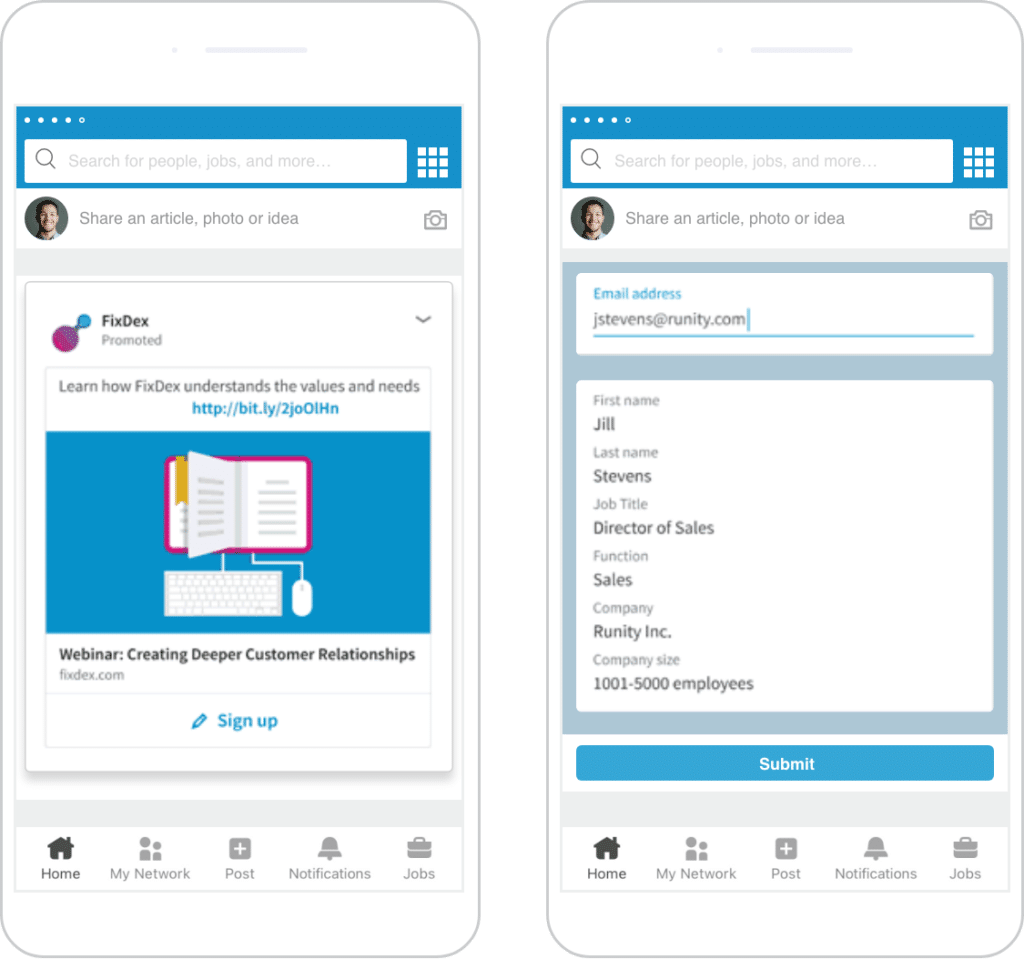
These ads come with pre-filled forms, so they reduce friction. However, keep the form fields minimal and give a clear incentive (e.g., exclusive content or a special offer). For example, if you were an accountant advertising on LinkedIn Ads, you could offer a free consulting session.
Text and Dynamic Ads on LinkedIn
Text and Dynamic Ads send straightforward messages directly to your leads without needing creatives like images or videos.
- Follower Ads on LinkedIn are perfect if your goal is to grow your following.
- Text Ads are straightforward and budget-friendly, appearing on the sidebar or top of LinkedIn pages. They feature a short headline, brief text, and a small image (the company’s logo).
- Spotlight Ads direct users directly to your site or landing page when they click through. They use the lead’s profile details to try and capture their attention as they scroll.

Sponsored Messaging on LinkedIn
Sponsored Messaging Ads help you start conversations, so they’re a tactic I usually recommend when you have a sales team that can handle the nurture. Otherwise, you’re better off aiming for a more direct-response type of ad.
The main two types of Sponsored Messaging Ads on LinkedIn include the following:
- Message Ads, which send personalised messages (“DM”s) to your prospects’ inboxes. They only include one CTA.
- Conversation Ads, on the other hand, have multiple CTA options that allow the leads to take the conversations where they’d like.
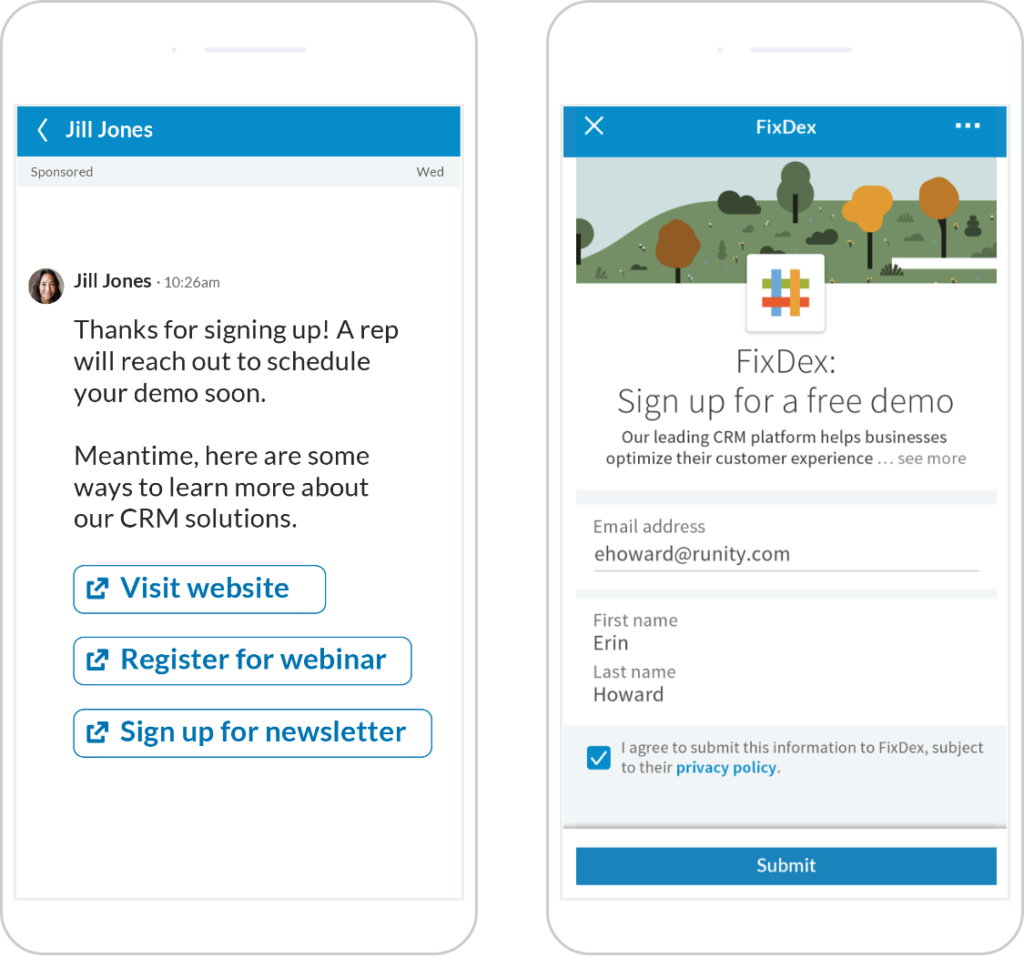
How to Set up Your LinkedIn Campaigns
Similar to setting up Google Ads campaigns, LinkedIn will guide you through the entire process. However, I’d like to go through each step with you.
First, Sign in to Campaign Manager (or create a free account if you don’t have one.)
Once you’re in, click “Create” and then choose “Campaign.” This will take you to the campaign creation page.
Next, you’re going to Choose a Campaign Group or create a new one. Try to organise your LinkedIn Ads by theme, objective, or target audience, and don’t try to fit everyone into a single group!
Next, you’re going to define your objective.
Once you’ve picked your format, you’ll need to choose your ad placement. You can choose between showing your ads within LinkedIn only or having them appear for your LinkedIn Audience Network (LinkedIn’s partner websites and apps, very similar to Google’s network but smaller).
To customise where your ads appear, go to the Audience Network advanced options. Here, you can set up category-level blocking and create custom block lists for specific apps and websites.
Now…who are you going to target? LinkedIn offers a few options when it comes to specifying your target audience, including:
- Demographics
- Company
- Job experience
- Education
- Interests and traits
There’s also the option of using Matched Audiences for website, contact, or account retargeting for ABM on LinkedIn.
Obligatory Ad Copy Tips!
I love to say that your offer is only half of your ad performance.
The other half is amazing ad copy.
Here are the basics I can’t stress enough:
- High-quality, relevant visuals are mandatory. Otherwise, your ads won’t look trustworthy. Make sure you’re adhering to the right LinkedIn Ads specs for your chosen formats!
- Know your audience. Lead with the messages you know will relate to them. Even if you’re in B2B, remember that you’re talking to people who come to work with overflowing inboxes and not nearly enough coffee.
- If you’re using videos, they should be concise and engaging, and have captions for those who watch without sound. Don’t assume people will be watching longer videos from start to finish.
- Use strong calls to action that match your offer.
Yes, LinkedIn will offer plenty of suggestions but there will come a time when you’ll have to let go of the “anchor.” Test different approaches and copy styles until you find the perfect match. It’s your business, after all!
How Does LinkedIn Ads Bidding Work?
Figuring out the right budget for your campaigns takes time and testing, and that’s okay. Until you nail your budget, base it on your campaign goals and how competitive your industry is.
LinkedIn lets you set daily or total budgets. You can choose a daily budget that runs continuously or on a set schedule.
With a daily budget, the amount you spend on ads accumulates each day that your campaign is active. If you add a lifetime budget alongside a daily one, your total spending won’t exceed the lifetime budget limit.
When you set a lifetime budget for your LinkedIn campaign, it specifies the maximum amount you’re willing to spend from the campaign’s start date to its end date. Overall, both options help you keep the costs of your LinkedIn Ads under control.
LinkedIn Ads Bidding
LinkedIn offers automated and manual bidding options. For more control, manual bidding allows you to set maximum bids for CPC or CPM.
Why I’m not a fan of automated bidding? Well…
When It Comes to Automation, Don’t Always Trust LinkedIn to Consider Your Best Interests!
If your tracking isn’t set up correctly or at all, and you’re not completely confident in your setup, using automated bidding can lead to a wasted budget.
Automated bidding relies heavily on data signals and algorithms, which can be effective when your tracking and data are accurate.
However (and that’s a big however), without proper setup and understanding, automated systems may misinterpret signals or target the wrong audience. So, this approach can backfire pretty quickly.
Starting with manual bidding gives you more hands-on control, which is crucial when you’re still fine-tuning your targeting and tracking.
A Final Word of Advice: Be Careful With AI and Automation
In the Bidding section above, I talked about how you shouldn’t trust your best interest to LinkedIn, or any other platform for that matter.
And in my recent PPC news roundup, I mentioned how LinkedIn (as well as other advertising channels) is going all out with AI.
LinkedIn, specifically, is gradually releasing their AI-powered campaign type called Accelerate. Along with an AI marketing assistant. Its goal is to help you create better campaigns in less time, while improving your ROAS by “continuously finding the right combination of targeting, creative, bidding, and placement for your campaigns.”
That’s valid! But again, if you don’t have enough high-performing data, AI will pull from the information it’s given, not from your best campaigns. So don’t expect groundbreaking results!
LinkedIn Ads Success Goes Beyond Launch-and-Pray
Similarly to any other advertising platform, you won’t see results with LinkedIn Ads unless you focus on the perfect audiences.
I’m not talking just anyone who vaguely matches your ICP. If you want to get big ROAS, focus on your best leads. Find the specific segments who love what you’re selling and convert like your offer is the best thing since sliced bread!
And, of course, as a seasoned PPC expert, I believe that nothing beats testing.
I believe you can achieve rapid LinkedIn ads success by acquainting yourself with what we’ve discussed today: knowing whether LinkedIn is a fitting ad strategy, learning about the different types of ads for different goals, setting the right budget, and staying up-to-date with performance.
But if that sounds overwhelming and you’d like an experienced LinkedIn ads manager to make sure your campaigns tick all the right boxes, let’s chat!
P.S. Still firmly in the Google Ads camp? No problem! Get your copy of my best-selling Google Ads book and launch your profitable campaign today!






