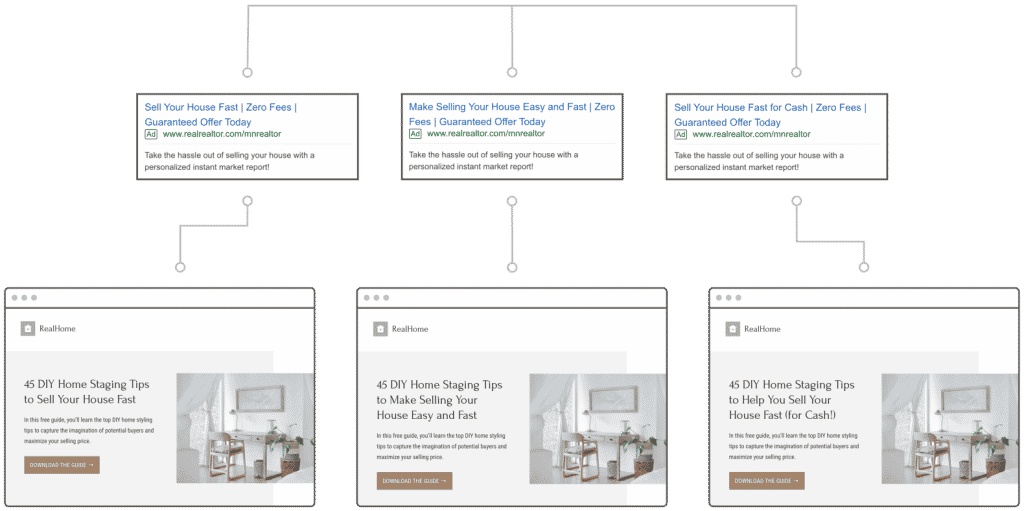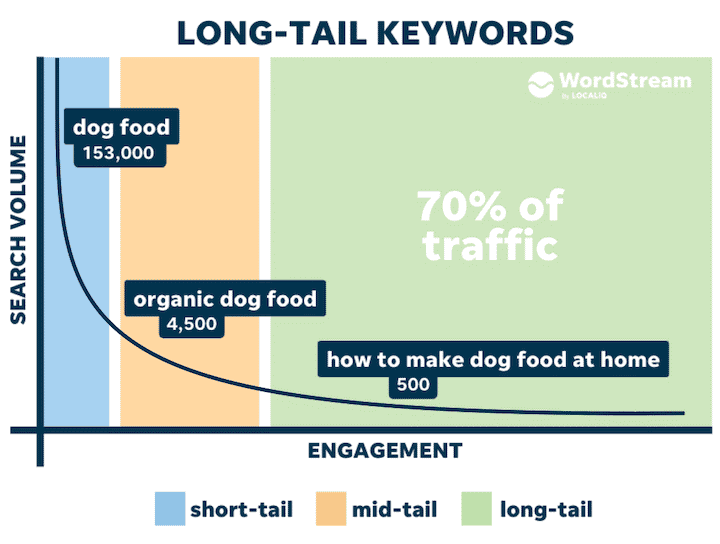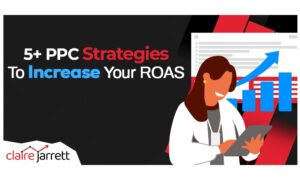A Guide to Google Ads Budgets for Small Business

Last Updated on: 30th June 2025, 10:52 am
There’s nothing like kickstarting your revenue with Google Ads. The ad platform is incredibly scalable and you can get fast feedback & sales from your campaigns. You don’t have to wait a long time for results like you do with other marketing channels like SEO. The data gathered from the tracking on your ads can be used to inform the decisions that you make for SEO too.
A question that many small business owners ponder in the beginning —”what should my Google Ads budget be?” & “Can I get good results with a small Google Ads budget?”
A small ad budget doesn’t necessarily mean low ROI. When you do it right, Google Ads can generate top-quality customers for your business, even on a small budget!
And today, I’ll show you everything you need to know to finalise that Google Ads budget.
What Is The Ideal Google Ads Budget for Small Businesses?
Short answer: Google Ads budgets should be between $1000-$10,000/per month for small businesses.
Long answer: Your Google AdWords budget depends on your industry, current market trends, your customer’s lifecycle, and—of course—how you manage your Google Ads account.
The Role of Your Industry on Google Ads Small Business Budgets
Depending on your industry, you might pay less or more per click. For example, you’d pay a higher cost per click if you wanted to acquire prospects for your law firm, clients in healthcare, or accounting leads.
However, Google Ads costs are lower for other industries. For example, if you plan to advertise a restaurant, you’d pay around $1.77 for each click. If you wanted to get plumbing leads, you’d also pay less (depending on the competition in your area).
Sometimes, you can try to offset the costs by getting a free ad credit promotion from your Google Partner agency.
Learn everything about the costs of Google Ads in 2022 for different industries.
Customer Lifecycle
Your customer lifecycle is the duration of time between seeing your ad and making the purchasing decision.
In B2B, the decision-making process tends to be longer.
For example, in case of a high ticket offer, the potential customer may have to visit your website a few times, download a lead magnet, or participate in a webinar to become a qualified lead.
However, B2C prospects make decisions faster.
For example, in eCommerce and time-sensitive services (for example, emergency locksmiths). The customer will likely buy after visiting your website once or twice.
Once you understand your customer lifecycle, you’ll know how much you should be prepared to spend to successfully convert a Google AdWords customer. In B2B, you might consider the services of a Google Ads expert for complex campaigns.
In B2C, you may only need Google Ads training to successfully manage your campaigns.
Current Trends Affect Your Small Business Google Ads Budget
Customer behaviour keeps changing, and so does the Google Ads platform.
For example, you may not have to choose a traditional Google Ads campaign but a Google Shopping campaign.
When you’re a small business advertising on Google Ads, you don’t need to have a $100K/month budget, i.e. work hard. You must work smart, applying your industry knowledge to manage your Google Ads.
Being New to Google Ads Affects Your Budget
Finally, when you’re new to Google Ads, you have no historical data, no conversion tracking, no other data points that can help you make the most of your budget. That’s why it’s normal to have higher costs as you first get started.
Then, as Google and you learn more about your campaigns, you’ll be able to optimise them and reduce your costs. For example, you’ll see some keywords aren’t profitable, so you’ll reduce bids for them. You’ll also be able to use more advanced bidding strategies to target Cost Per Acquisition, Maximise conversions, and more.
Tips for Small Business Google AdWords Budgets
Start Tracking Conversions Immediately
And mind you, I don’t mean the “clicks.” The clicks tell you nothing about if that lead actually picked up the phone and called you for your services or filled out a form that ultimately generated revenue for you.
The earlier you set up your conversion tracking for Google Ads, the easier it will be for you to allocate your budget to profitable keywords, audiences, and ads.
Make sure you monitor your offline conversions in Google Ads, as well! This includes actions such as phone calls, as well.
Not only will this help you make the most of your budget, but you will also be able to build remarketing audiences. If your ideal leads take some time and convincing to start doing business with you, remarketing will reach out to them to remind them of your offer.
Set Clear Goals
Before you dive into Google Ads, be clear about your goals:
- Do you want to drive direct sales?
- Do you want to maximise the value out of every sale?
- Do you want to get more calls?
Understand your business’s growth trajectory and your customers before you launch the campaign. Know when your audience is ready to purchase, and then map that stage to your target keywords.
For example, suppose you want to get as many conversions as possible with a small budget. In that case, you need to focus on keywords such as: “Emergency locksmith services 24/7 near me” or, if you’re growing an eCommerce business: “Top trainers under $300.”
If possible, look at your existing profitable audience: where are they based, geographically? What is their behaviour like?
In time, create a map of your buyer’s journey and audience personas to focus on profitable leads instead of attracting leads who only waste your time.
However, be realistic about the time it takes to see the real results from Google Ads. Learn more in my guide on how quickly you can see results from Google Ads.
Optimise Your Google Ads Landing Pages
Google Ads uses a metric called landing page experience to understand how well-connected your ads and landing page are.
Google uses automation and human evaluation to evaluate the post-click landing page. Their evaluation affects your Ad Rank, allowing you to bid for better positions with a smaller budget and reduce your Google Ads CPC.
If you’ve obtained the Google Guaranteed badge for your service business, you can also highlight that on your landing page.
Increase Your Quality Score to Succeed with a Low-Budget Google Ads Strategy for Small Businesses
Quality over quantity, always. It’s the one area where small businesses can often outrank big companies competing on Google Ads.
Since Google assesses your ad’s bid amount, the keywords you are using, and the landing page experience, it gives each ad a Quality Score (out of ten). Google wants to provide excellent resources to searchers.
So, if your Quality Score is higher than your auction competitors’ Quality Scores, you can rank higher and pay less for each click.
Learn how to increase your Google Ads Quality Score in my in-depth guide.
Focus on Long-Tail Keywords
One of the most common keyword-targeting errors I’ve seen in the past 15 years as a Google Ads specialist is that people start with highly competitive keywords. It’s not the best strategy for small businesses.
Instead, focus on detailed, long-tail keywords. They’re more descriptive and used by people who are ready to purchase.
After all, you don’t Google “trainers 2022” when you really want to purchase a product. Instead, you add specifics to your query, such as: “best Nike trainers under $300 near me.”
Think about your customers’ keyword journey. Then, apply it to your Google Ads campaigns.
Get Rid of Keywords that Don’t Generate Profits
AKA: Build a strong negative keywords list.
Think about keywords that are related to your products or services but might attract leads looking for something different. For example, if you’re selling high-end watches, you don’t want to appear for searches related to “cheap watches.”
Then, decide if you want your negative keyword to be exact, phrase, or broad-match:
- Broad Match Negative – “cheap” – Your ads wouldn’t show for searches like “cheap watches” or “affordable watches.”
- Phrase Match Negative – “free shipping” – Your ads wouldn’t appear for “watches with free shipping” or “free shipping watches.”
- Exact Match Negative – “used watches” – Your ads wouldn’t show for searches like “used watches.”
The exact match negative is the most conservative, but in reality, I find the broad match to be the best option as it finds the synonyms I like to exclude.
Can You Run a Successful Google Ads Campaign on Your Own?
Yes, you can! And if you know the ins & outs of the platform, you don’t even need a massive budget.
Google Ads can be taught. In fact, I’ve spent the last 15 years teaching business owners how to take complete control over their ad accounts and know which levers to pull to increase their revenue.
You don’t always need a specialist. Sometimes, you only need good Google Ads coaching that shows you how to set up a well-performing campaign. With some research, you’ll know how to use your competitive advantages to pay less for each click, increase conversions, and make Google Ads work for your business.
If you need expert assistance with your Google Ads, download my Google Ads book or get in touch. I’d love to help!