The Ultimate PPC Audit Checklist

Last Updated on: 18th October 2024, 03:48 pm
Over the years as a PPC expert, I’ve seen firsthand how regular PPC audits can uncover areas where your budget might be getting wasted – as well as where it might be doing a great job. Audits are such a straightforward yet powerful practice, yet I find that not many people rely on them as much as they should.
Optimising your PPC campaigns cuts unnecessary costs while ensuring your advertising funds are doing their best work. Read on to discover the PPC audit steps I use for most of my clients.
1. Check Your Most Important Metrics (and Keep an Eye on Quality Score)
Monitoring key metrics like click-through rate (CTR), conversion rate, and cost-per-click (CPC) is crucial because they directly affect your Quality Score.
A higher Quality Score means better ad placements and lower costs, so it’s really a win-win.
Your QS essentially determines how much you’ll pay per click and where your ads will appear. Plus, it helps you understand how to improve your ads for better results. If you’re noticing a high CPC or a lower ROI than you’d like, it might be time to focus on boosting your score.
To check your Quality Score in Google Ads, go to the “Audiences, keywords, and content” section of your dashboard and the “Search keywords” sub-section. Then, add the “Quality score” column to your report.
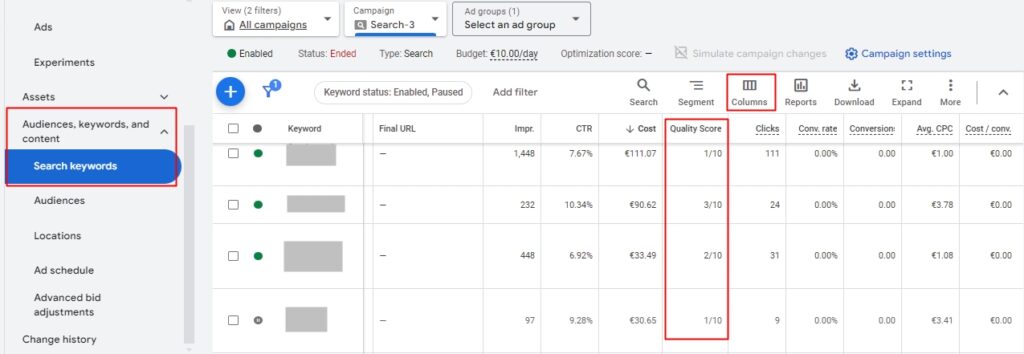
The example I’ve seen when first logging into a new client’s account. Obviously, there was a lot of room left for optimisation.
2. Triple-Check Your Targeting as Part of Your PPC Audit
Proper audience targeting ensures your ads reach the right people, boosting the chances of high-quality clicks (not just unqualified quicks), increased conversions, and lower ad spend.
“But, Claire, I’ve already set my target audience. Do I need to do it again?”
Absolutely, you should revisit your audience targeting religiously as part of every audit!
Even if you’ve set it up initially, things change – your audience’s behaviour, market trends, and even your business goals. You should focus on this because targeting the right audience makes your ads more relevant and engaging to the people who care about what you offer. Plus, Google often introduces new targeting options such as the Affinity audiences.
Just head over to your campaign dashboard and click on the Audiences tab. There, you can review and adjust your audience targeting settings to plan your performance even better.
3. Analyse and Update Keywords to Prevent Wasted Budget on Irrelevant Terms
Keywords are the backbone of your PPC campaigns because they determine how relevant your ad copy, landing pages, and overall strategy are. Using the right keywords connects you with potential customers, while negative keywords help ensure your ads don’t show up in irrelevant searches.
For example, if you sell high-end shoes, you’d want to target keywords like “premium shoes” and exclude terms like “cheap shoes” to avoid clicks from users looking for budget options.
(Trust me, a lot of marketers will throw every possible keyword in there just to cast a wide net. Not the best strategy, if you ask me!)
I suggest regularly analysing your keywords to make sure they match your audience’s search intent. Updating your negative keywords will help you avoid spending money on clicks that are unlikely to convert.
You can easily do this on the Keywords tab.
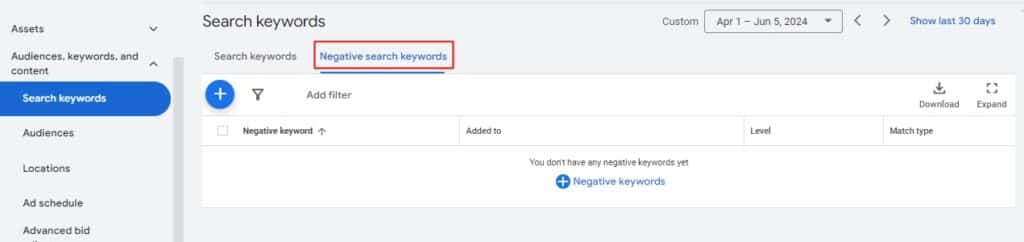
4. Check Ad Groups and Messaging
Within each ad group, you have the flexibility to craft multiple ads targeting different keywords or variations of your ad copy. This allows you to specify your messaging to different audience segments so that each persona gets exactly what they need.
By the way: when you structure your ad groups properly and pair them with clear, relevant messaging, you’re also boosting your Quality Score.
I’ll assume you’ve already done keyword research and know the topics that resonate with your target audience. Then, all you have to do is group related keywords together within your ad groups and craft copy that speaks directly to those themes.
5. Evaluate Your Bidding Strategies and Budget Distribution in Your PPC Audit
Maximising the efficiency of your ad spend and boosting your campaign performance hinges on smart bidding strategies and savvy budget allocation.
Let me explain.
When you set a bid, you give Google Ads a spending limit for each click. But, you might end up paying less than your bid or even see your CPC decrease over time. This means you can get more clicks and reach a wider audience for the same budget!
That’s why I always tell my clients that understanding the typical costs in their industry and knowing how much they earn from each lead is key. As part of your audit, keep a close eye on your bidding strategies to make sure they’re in line with your campaign objectives.
And don’t forget to adjust your budget distribution based on performance data! This gives you the certainty you’re putting your money where it matters most, driving the best possible results for your business.
6. Audit (and Edit) Your PPC Content
What’s “en vogue” for your audience can change rapidly. By staying on top of your ad content and making adjustments as needed, you ensure your ads remain impactful and resonate with often unpredictable audiences.
The result: less boredom, higher engagement and better conversion rates.
While a complete overhaul isn’t always necessary, it’s crucial to periodically review and refresh your ad content to keep it relevant and appealing to your audience.
Pro tip: Don’t forget to give your landing pages some love too!
That content, too, needs to align with your ad messaging. After all, even the most compelling ad won’t drive conversions if it leads to a landing page that doesn’t deliver on the promises made in the ad.
7. Set Up Conversion Tracking!
If you’ve been following my blog, you’ve probably noticed I’m always stressing the importance of setting up conversion tracking. It’s absolutely crucial for maximising the effectiveness of your ads, and it’s easy to install. No developer needed.
People go on and on about clicks, but forget about conversion quality!
While clicks are the precursors to conversions, they don’t tell the whole story. Relying solely on them to assess your ads performance means you’re missing out on valuable insights and not making fully data-driven decisions.
With conversion tracking in place, you can monitor both online and offline conversions. Armed with this data, you can fine-tune your campaigns to maximise your ROAS.
8. Check and Adjust Your Campaign Settings
Proper campaign settings are essential for getting your ads in front of the right audience, at the right time, and on the right devices:
- By tweaking your ad schedule to match the times when your audience is most active, you improve your chances of engagement and conversions. For example, if you’re running a restaurant promotion, you want to ensure your ads are served during lunch and dinner hours. On the other hand, if you’re a consultant advertising on LinkedIn, you’ll want to run ads only when you’re sure you can respond in a few minutes.
- By adjusting your device preferences, your ad experience can match the browsing habits of your audience, whether they’re on desktop, mobile, or tablet.
- Geographic targeting allows you to hone in on specific locations where your target audience resides or where your business operates. Whether you’re targeting a global audience or focusing on a hyper-local market, getting your geographic settings dialled in ensures your ads reach the right people in the right areas.
How to Adjust Your Google Ads Campaign Settings in a PPC Audit
In your Google Ads dashboard, go to the Campaign Settings tab. From there, you can review and adjust your ad scheduling, geographic targeting, device preferences, and more, to get your campaigns firing on all cylinders.
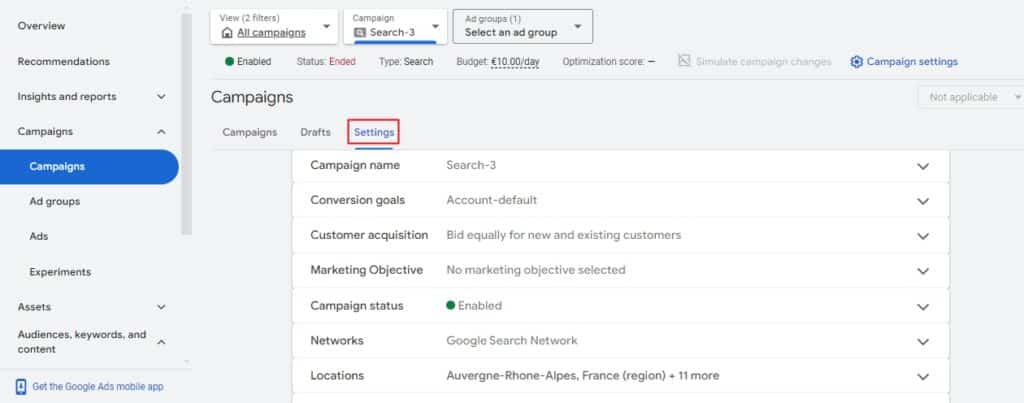
9. Conduct a Period-Over-Period PPC Audit
Viewing your campaign’s performance over different periods helps you spot trends, seasonal impacts, and areas where you can adjust your strategy.
For example, let’s say you notice a spike in clicks on Fridays compared to Sundays. This insight could lead you to adjust your ad scheduling to capitalise on peak engagement times.
If you’re curious and want to compare ad group impressions by quarter, navigate to the Insights and Reports section and select this time frame (or any time frame you want to analyse.)

I highly recommend diving into period-over-period analysis to track how your campaigns are evolving. It can reveal patterns and insights that help you set the stage for even better performance in the future.
How Often Should You Be Doing PPC Audits?
This is one of those “it depends” answers.
It’s wise to schedule paid search audits at least every six months. Think of it as “routine maintenance.”
However, when big changes come around – like launching and needing to promote a new SaaS product, shifts in the market, or changes in business plans – it’s also time for an immediate audit. These moments demand a closer look to keep your campaigns humming along with your goals and market dynamics.
If you start seeing a decline in performance metrics…you know it’s audit time. Whether it’s a drop in CTR, conversion rate, or ROI, conducting an audit promptly can diagnose issues before they escalate.
If This Feels Like a Lot…
I get it. Sometimes when it comes to Google ads, even a checklist can feel overwhelming. But you don’t have to go it alone.
Whether you need someone to guide you through the process or handle it for you entirely, I’m here to help. Let me perform a thorough Google Ads audit to make sure it’s checking all the boxes!
But…if you’re thinking about handing over the reins altogether, let’s chat. Book a 30-minute discovery call, and we can discuss how we can make PPC work for your business.
P.S. Committed to making Google Ads work on your own? Get your copy of my best-selling Google Ads campaign setup book to launch a profitable campaign that checks all the boxes in 7 simple steps!





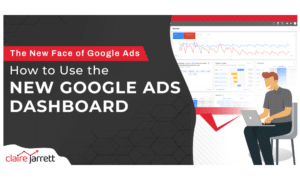
![The Ultimate Guide to Google Ads Banner Sizes [Updated For 2025]](https://a4x3f5i9.delivery.rocketcdn.me/wp-content/uploads/2023/08/google-ads-banner-sizes-2024-300x180.jpg)