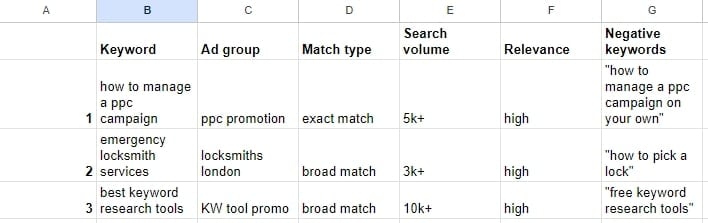The Best Google Ads Planning Templates: Your Roadmap to Success

Last Updated on: 24th October 2024, 08:46 am
Planning a successful Google Ads campaign requires more than inspiration – it demands a structured strategy. Thankfully, I’ve spent the past 15+ years creating, managing, and optimising campaigns, so I’ve had to become really good at organisation. And today, I’ll share the 8 crucial Google Ads planning templates you need to make the right decisions.
I’ll show you the following Google Ads planning templates:
- Your campaign blueprint template
- Keyword planning template
- The Ad Copy Cookbook
- Budget Planning Template
- Performance template
- A/B testing planning template
- The remarketing roadmap
- The long-term strategy planning template
Google Ads Planning Template #1. Your Campaign Blueprint
Before launching your campaign, lay the groundwork with the Campaign Blueprint template.
This all-encompassing framework helps you structure your campaign effectively, make sure you’re not duplicating ad groups (or trying to create one ad for two audiences), and skip the little mistakes that can cost you your budget.
You can do the tracking in Google Sheets or Excel. Then, create the columns for:
- Ad Groups
- Variations
- 3x Headlines
- 2x Descriptions
- 2x URL Paths
- Final URL
- Target keywords
- Schedule
- Ad Extensions
- Geo-Targeting
- Budget
- Negative Keywords
Plus, anything else you might find important to add. For example, some campaigns may require you to link to your visual assets.
(And if your current Google Ads consultant or manager isn’t offering these dashboards, so you can monitor the progress yourself — be careful!)
I recommend using this Google Ads planning template for all your campaigns. However, sometimes you might need a more detailed breakdown, which leads me to my next favourite…
Google AdWords Planning Template #2. Keyword Blueprint
If you run multiple campaigns at the same time, use the SKAG strategy, or you’re an in-house PPC expert, you’ll want to be able to go into detail from your main campaign overview. Enter: the keyword blueprint Google Ads planning template.
Dive into keyword research and compile a list that resonates with your audience. Then, incorporate negative keywords that will prevent your ads from appearing in irrelevant searches.
Depending on your campaign complexity, you can create separate sheets for each audience segment to ensure there’s no duplication between your keywords (especially if you run Performance Max campaigns on the side) and that nothing is slipping through the cracks.
For this planning template, you’ll need the following columns:
- Keywords
- Affiliation with Ad Group
- Match Types
- Search Volume
- Relevance
- Negative Keywords
Planning Template #3. Your Ad Copy Cookbook
I’m a big fan of having a swipe file with your favourite ads for inspiration, but Google Ads is getting more technical every day, so not only do you need to be inspired – you have to stay organised, too. Responsive ads provide so many possible combinations that it can be easy to get overwhelmed.
Your Ad Copy Cookbook Google Ads planning template will guide you, outlining essential components – headlines, descriptions, and URLs.
You will need the following columns:
- Ad Group
- 3x Headline Variations
- 2x Descriptions
- Display URL
- Destination URL
- (If applicable) Ad sizes and creatives
Google Ads Planning Template #4. Budget Planning
Whether you’re an SMB on a budget or an enterprise – you never want to waste your funds on an unprofitable campaign just because you couldn’t get a minute to sit down and run the numbers.
That’s what the budget planning Google Ads template is here for! It will help you allocate funds optimally, showing which campaign deserves more of your budget (and which should be plugged out).
You’ll need the following information in your columns:
- Campaign
- Ad Group
- Planned Budget
- Actual Spend
- Cost per Click (CPC)
- Conversions
- ROI (for each campaign)
Ultimately, this Google Ads planning template should enable you to see where you are with ROAS at a glance.
Planning Template #5. Tracking Success Metrics with a Performance Dashboard
Google Ads offers a plethora of metrics to gauge your success, but if you’re not sharply focused on your North Star KPIs, it’s easy to lose track of what truly matters. At the same time, you’ll want to be able to easily access the other metrics for reference.
Create the following columns:
- Date
- Campaign
- Impressions
- Clicks
- Click-Through Rate (CTR)
- Conversions
- Cost
- Conversion Rate
If you use advanced bidding methods, add columns with information for the Cost Per Acquisition, etc.
Google AdWords Planning Template #6. A/B Testing
Optimisation is a journey, and A/B testing is your compass. Just don’t get lost! Typically, you start with a PPC audit and then identify improvement areas. Then, I like to use the A/B testing template across campaigns to keep track of ad variations, compare them, and identify the winning elements that drive higher ROAS.
You’ll need the following:
- Ad Group
- Objective
- Variation A
- Variation B
- Clicks (A)
- Conversions (A)
- Clicks (B)
- Conversions (B)
- Winner
If you do extensive testing, you might want to create separate sub-columns to disambiguate the variations. Split them into columns for the elements you frequently test (e.g., headlines, CTAs, creatives).
Planning Template #7. The Remarketing Roadmap
It’s no secret that I love remarketing. But you have to stay organised or risk targeting some segments twice while others go unheeded!
Your remarketing roadmap columns should be composed of the following:
- Remarketing List
- Campaign
- Ad Group
- Audience Size
- Frequency Cap
- Bid Adjustment
If you plan to test and tweak elements, create an A/B testing sub-sheet to keep the data nice and clean. As a rule of thumb: if you can’t understand the spreadsheet without a headache, you’re doing it wrong!
Planning Template #8. The Long-Term Strategy
Finally, ensure every single tweak, every campaign, and every click is aligned with your long-term Google Ads strategy. The template I’m about to share will help you outline a comprehensive plan that accounts for seasonal trends, promotions, and long-term business objectives.
It also includes the competitor analysis canvas, so you can gauge the competitive landscape and properly position yourself.
Create columns for:
- Campaign Name
- Objectives
- Attribution models used
- Timeline
- Key Dates
- Target Audience
- Seasonal Trends
- Promotions
- Competitor Analysis
- Identification
- SWOT
- Ad strategies
- Keywords and targeting
- Landing pages
- Budget
- Metrics
- Remarketing tactics
- Differentiation opportunities
Always know who’s standing shoulder-to-shoulder with you in the SERP, so you can not only match their offer – but beat it!
Failing to Plan Is Planning to Fail
While I’m not one for cliches, this adage is true. Especially when ensuring everything is ticking like a Swiss watch is as easy as opening Excel or Sheets.
Remember, these templates are your roadmap to success; use them to stay organised, make informed decisions, and watch your Google Ads campaigns thrive.
And if you need assistance with your campaign setup, get a copy of my best-selling Google Ads book that shows you how to build a profitable campaign in 7 easy steps (with plenty of practical examples). Or get in touch with me for a personalised consultation!