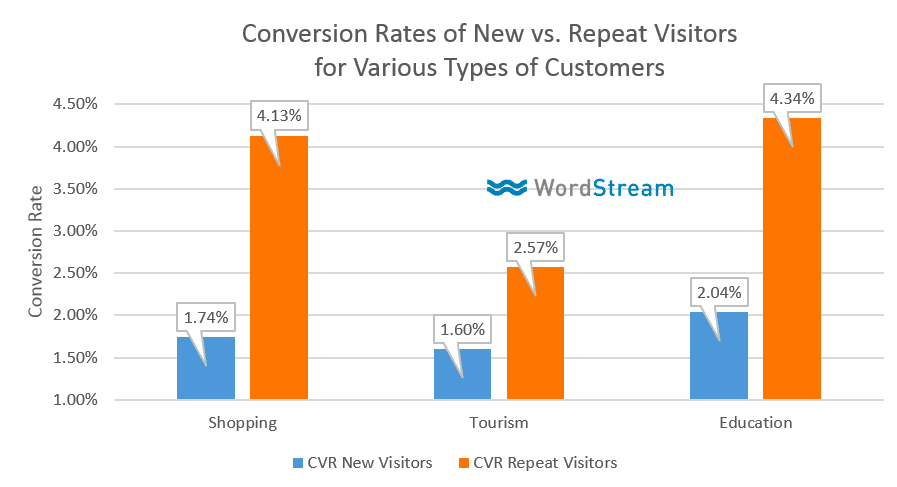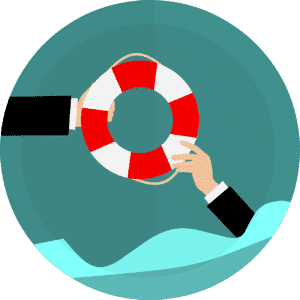The Ultimate Guide to Google Ads Customer Match

Last Updated on: 30th June 2025, 10:40 am
Business isn’t just about getting new customers – it’s about making the most of your existing user base. In fact, your loyal customers spend 33% more on average than your first-time purchasers, so targeting your current customers with Google Ads is a highly profitable strategy.
So today, I’ll show you how to use Google Ads Customer Match to get even more revenue! You can click the dropdown arrow on the right hand side to view the table of contents or simply start reading below:
What Is Google Ads Customer Match?
Customer Match allows you to upload your online and offline customer data. Then, Google automatically analyses how many of your customers it can reach.
In short, Customer Match is Google’s breakthrough into identity-based targeting. It’s cost-effective and drives higher ROAS, so as a Google Ads coach, I always recommend retargeting your existing user base.
However, it’s important to be mindful of privacy.
Google Customer Match & Privacy
After Google announced they’d phase out cookie tracking (and we’ve experienced significant shifts after the iOS 14 privacy update), advertisers needed a new way to target audiences. Customer match turned out to be a good solution, especially if you have first-party customer data (i.e., the data customers consented to sharing with you).
While Customer Match does match your data for customers who have active Google accounts, the data is fully anonymised, and Google expressly stated that they wouldn’t use the data for any other purpose than to build your hyper-targeted audience.
In short: as long as you obtained consent from your customers to use their data for advertising, you should be good. (But it’s always best to consult a Google Ads expert, especially for sensitive industries like medical and legal, and considering all the frequent privacy updates.)
Why You Should Use Google Ads Customer Match
Customer Match brings a slew of benefits for advertisers, including:
Google Ads Customer Match Helps You Personalise Your Campaigns
In a world where 40.5% of consumers prefer to see ads targeting their interests, a higher degree of personalisation is necessary. Customer Match gives you an edge over your competitors, as you can leverage what you already know about your customers to create personalised campaigns at scale.
Customer Match Increases Your Repeat Purchases
Customer Match helps you identify the right products for each customer, increasing your chances of up-selling or cross-selling.
Ultimately, this leads to increased purchases from people who already know you – so you won’t necessarily need elaborate campaigns to convince them to trust you.
Bonus tip: Add a special offer that resonates with the customer to increase your conversions even more!
Start Creating Your Lookalike Audiences with Google AdWords Customer Match
Not only will you maximise the value from existing customers with Customer Match, but you’ll also be able to build Lookalike Audiences – i.e., find new customers who are similar to your best existing customers.
If you’re familiar with social media marketing, you may have first heard of this feature from Facebook, i.e. Meta Ads.
Google’s Lookalike Audiences operate similarly. Google looks at your existing customer data, and its AI directs your ads to other people who share similar behaviours and traits with your customers.
This can be more cost-effective than using general audiences (when implemented by an experienced Google Ads consultant).
How Does Google AdWords Customer Match Work?
The Eligibility Criteria
Not every advertiser can use Customer Match. It’s only available to accounts with a 90-day Google Ads history, good compliance history (AKA: your accounts weren’t suspended), and good Google Ads payment history.
To receive the complete Customer Match experience, you’ll also need to have spent more than $50,000 on Google Ads during your account’s lifetime.
Google is also particular about how it wants you to verify data consent, so I sincerely recommend ensuring you follow Google’s policies and local laws.
Step 1. Get Customer Data
Once you’ve met the eligibility criteria, you’ll need your customer data. Typically, this means:
- Email addresses
- Phone numbers
- Locations
- Website or app information
And other sources where customers shared their information directly with you.
Step 2. Upload Your Data to Google Ads
You’ll need to add all your data and export it as a CSV file. If you can, hash the file in-house. If not, Google will use the SHA-256 algorithm to encrypt and anonymise customer information.
Then:
- Sign into your Google Ads account
- Navigate to “Shared Library”
- Select “Audience Manager”
- Create a new segment by clicking on the “+” icon
- Create a name
- Upload the CSV file
- Set the “Membership duration” to “Unlimited” (this defines how long someone will stay as part of your audience)
This process can take up to 48 hours, and when done, you’ll see your audience under “Audience Lists.”
Step 3. Set up a Customer Match Campaign
Once your audience is processed, it’s time to use it! You can set up a Google Ads campaign as you usually would, except for selecting your Customer Match audience under “Targeting.”
From there, you can play with Responsive Search Ads and other ad types to dynamically personalise the ads to specific customers.
Google Ads Customer Match Best Practices
Use Customer Match to Exclude Users
Technically, you can also use Customer Match to exclude users who have already purchased a specific product from you. Or, prevent your awareness and new lead generation ads from showing up to your customers if they search for your target keywords.
Cap Your Ad Frequency
Customer Match is fantastic, but don’t annoy your audience. Limit the number of times your ad can be shown to a specific user – especially if you run Display or YouTube ads, which can get particularly annoying when seen constantly. You can use the “Ad frequency capping” setting to create the optimal schedule.
The Rule of 1000
In PPC consulting circles, we stand by the rule of 1000. There should be at least 1000 matched users on your audience list. Otherwise, you may not get accurate data, or your Google Ads budget will underperform.
Use Google Ads Customer Match to Shorten Your Sales Cycle
Customer Match isn’t just for your existing customers. If you’re in B2B and using Google Ads, especially in an industry with long sales cycles, use Customer Match to educate your audience and move them down the funnel. You can integrate Customer Match into your account-based marketing toolkit.

Source: Neil Patel
For example, you can set up ad groups or campaigns that exclusively target leads who have booked a demo. Then, set up another one for leads who downloaded your lead magnet.
(Don’t use Customer Match on cold leads, i.e. leads who didn’t consent for their data to be used by your company or third parties.)
Segment Your Customer Match Lists
While Google’s AI can do a lot, it can’t segment your audiences for you. Customer Match works best when you segment the audiences yourself and set up dedicated ad groups and landing pages.
Try to go as granular as possible. For example, you could segment similar audiences according to their funnel stages or previous interactions. Suppose you’re advertising your hotel on Google Ads. You could segment your audiences into families and business travellers.
Analyse Your Audiences and Segments
Finally, don’t forget to keep an eye on your audiences in the “Audience Insights” tab. Google will show you a breakdown of who your customers are, including their age and location information.
For example, you could set up a Google ad that exclusively targets a portion of your audience segment that uses their mobile phones to access your landing page.
Are You Ready to Give Google Ads Customer Match a Try?
In addition to increasing your existing customers’ lifetime value, you can also use Customer Match to target prospects still on the fence, move them down the funnel, or capture higher-quality leads with the perfect offer.
Add Customer Match to your advertising toolkit, or get in touch with me. As the first person in Europe to launch Google Ads training in 2008, I’d love to help!
P.S. Still trying to figure out Google Ads? Grab a copy of my best-selling book to make Google Ads work for your business in 7 simple steps!