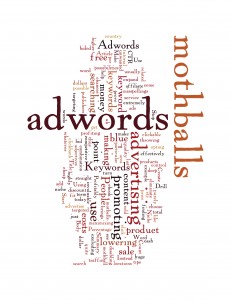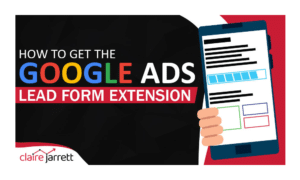How to Fix a Suspended Google Ads Account

Last Updated on: 30th June 2025, 10:39 am
Every advertiser has woken up to a Google Ads suspension notification at least once. However, if you’re new to Google Ads, don’t panic. Today, I’ll show you how to fix a suspended Google Ads account.
Let’s dive in!
How to Fix Your Suspended Google Ads Account
Step 1. Identify the Cause for Google Ads Suspension
Account suspensions will affect your entire account, so it’s likely not a single-ad problem. Identify why your Google Ads account was suspended:
- Did the notification include the policy you violated? Read the fine print and understand what the cause might be.
- Check your website for hacks and malware.
- Check your website for cloaking (showing one thing to Google and another to actual visitors) and redirects.
- Ensure you’re not asking your visitors to share their personal medical, legal, or financial information.
- Review your billing and payment settings.
- Is there a chance Google thinks you’re misrepresenting your business or products?
- Have you tried to click on your competitors’ ads just to waste their budget (i.e., have you engaged in click fraud)?
- Have you paid all the outstanding invoices?
- Did you or someone on your team perform a lot of changes to your account or campaigns in a short time-frame?
If you checked everything thoroughly and believe you’re not breaking any policies with your ads, contact Google Support. Please remain civil. I understand getting suspended is frustrating, but be polite to the Google Support team so they can help you identify the issue.
What Are the Most Common Causes for Google Ad Account Suspensions?
In the past 15+ years, there have been some cases where the account owners couldn’t believe they would get suspended for it until I showed them. These frequently included:
- Having an old Ads account they forgot about. Since it was connected to their company and billing information, Google treated it as a duplicate account and accused them of circumventing policies.
- Managers who used the same credit card across multiple accounts. (This is why we always ask our Google Ads management clients to set up their own accounts and provide us with management access.)
- Using virtual business addresses.
- Migrating your website from an old to a new domain, placing redirects to preserve the “link juice.” Those redirects could be considered prohibited practices.
- Advertising your business, which is a part of a franchise or dealership.
- Failure to pay your advertising fees or requesting chargebacks.
While some seem to make sense, others mean that a legitimate business, like a car dealership, might be in danger of a suspended Google Ads account just because they’re using a similar visual identity. This can be solved, but it’s good to have a professional navigate the process for you.
Step 2. Fix the Google AdWords Suspension Issue
Once you identify the problem, it’s time to act:
- Remove malware. Check your website with the host’s malware scanner or a tool like Sucuri to see if you have any malware. Then, remove it using the tool or with an expert.
- Ensure you’re following white-hat advertising and SEO practices.
- Clean up your destination landing pages. Get rid of any intrusive or unnecessary elements like pop-ups that expand over the screen, PDF downloads, etc. Make sure your servers are fit to accept traffic and you’re not getting 5xx errors.
- Rectify the mistakes.
If you’re unsure how to fix a suspended Google AdWords account, contact a PPC consultant. Preferably, find someone who has dealt with your industry in the past (if you’re in a heavily-regulated industry).
Don’t try to get a freelancer on Fiverr or Upwork. Find a legitimate expert with a track record. Otherwise, you may turn the snowball into an avalanche.
Step 3. Submit a Review Request
Once you have thoroughly cleaned up your website, submit a review request.
You’ll get the chance to explain:
- What happened
- Specific steps you took to correct the issue
For example, if your website was dealing with malware, explain how you resolved it, specific tools you used, and so on. You can even attach a cleanup report as a .pdf file in the review request.
Make sure you fill out all the information correctly. Otherwise, Google will assume you meant to mislead them, and your account could be permanently suspended.
Step 4. How to Prevent Future Google AdWords Account Suspensions
Prevention is better than cure. Keep your Google AdWords account working correctly:
- Fortify your website against malware with regular backups, firewalls, vulnerability management, and server-side malware scanning tools. I recommend hiring a technical consultant to show you how to protect your website based on your programming language, CMS, and other aspects.
- Review Google’s content policies and ensuring you aren’t violating any. Clean up your website if you previously purchased links, hired black-hat SEOs, or implemented tactics that go against Google’s guidelines.
- Set up your ads precisely to avoid frequent disapprovals.
- Create high-quality landing pages and ads. Avoid clickbait and such! Make sure your ad copy and keywords are relevant to your products or services. No excessive capitalisation or overuse of symbols and emojis!
- Publish your privacy policy on your website so both Google and visitors know how you process and use their data.
- Regularly review Google Ads policy changes.
- Consult a Google Ads specialist.
- Join relevant communities on Twitter, Reddit, and specialised PPC forums to stay updated on changes and discuss issues.
Why Was My Google Ads Account Suspended?
Google has pretty comprehensive advertising policies. In addition to malware and prohibited content (e.g. gambling), your Google Ads account may have been suspended because of:
- Prohibited website practices (e.g., cloaking or “hiding” content Google can’t crawl, etc.)
- Restricted content (e.g., content that includes adult topics, legal and medical Google Ads content, etc.)
- Billing and payment issues (e.g., requesting a refund from your bank, unpaid balance, using a virtual business address, etc.)
- Unacceptable business practices (e.g., having many negative reviews, false advertising, etc.)
- Unauthorised access
For example, launching an ad for healthcare and medicine isn’t as straightforward as it is for eCommerce. You’ll have to follow Google’s specific policies, so in most cases, it’s best to prevent delays by consulting a Google Ads expert.
What Happens Next?
Once your Google Ads account has been suspended, all your campaigns will stop running. You could also lose access to your account or, at the very least, access to creating new ads. You won’t be able to set up any new campaigns; your Google Ads account access will also be restricted. At this point, you’ll also get a formal notification from Google that your account violates specific policies.
FAQ: Suspended Google Ads Accounts
Q: What if I didn’t violate any policies?
Even if you didn’t commit an egregious violation, you might have violated the small-print policies. However, mistakes can happen with automated or human reviews.
If you violated a policy subject to interpretation or believe your account shouldn’t have been suspended, submit a Google Ads account suspension appeal.
The appeal process won’t always work. However, if you genuinely believe Google was wrong, submit your proof.
Q: What information do I need for the appeal?
You’ll typically need to provide a detailed explanation of the issue, any corrective actions you’ve taken, and evidence that supports your claim.
Q: How long does the appeal process take?
Typically, you’ll get a response within a few days. However, if your case is more complex, it might take a while for Google to resolve it.
Q: Can I create a second account to fix a Google AdWords account suspension?
No! Please don’t try and create a second account to circumvent the suspension. It will result in a permanent suspension. Your business(es) won’t be able to advertise on Google Ads anymore.
Q: Will my Google Ads suspension affect my traffic and SEO?
No, your Google Ads suspension won’t affect your organic traffic. However, you could get a manual penalty if your suspension issue also violates the search engine policies.
Fix the Suspension and Improve Your Google Ads Results
Since Google Ads can become a veritable lead generation machine, don’t stop at fixing suspensions.
Prevent problems and focus on optimising your campaigns.
Get in touch with me for a customised PPC plan, or download my best-selling Google Ads book to launch a profitable (and secure) campaign in 7 rapid steps!
Need help with your suspended Google Ads account? Book a call now!
With a bit of knowledge, your Google Ads ROAS will go far!

![The Ultimate Guide to Google Ads Banner Sizes [Updated For 2025]](https://a4x3f5i9.delivery.rocketcdn.me/wp-content/uploads/2023/08/google-ads-banner-sizes-2024-300x180.jpg)