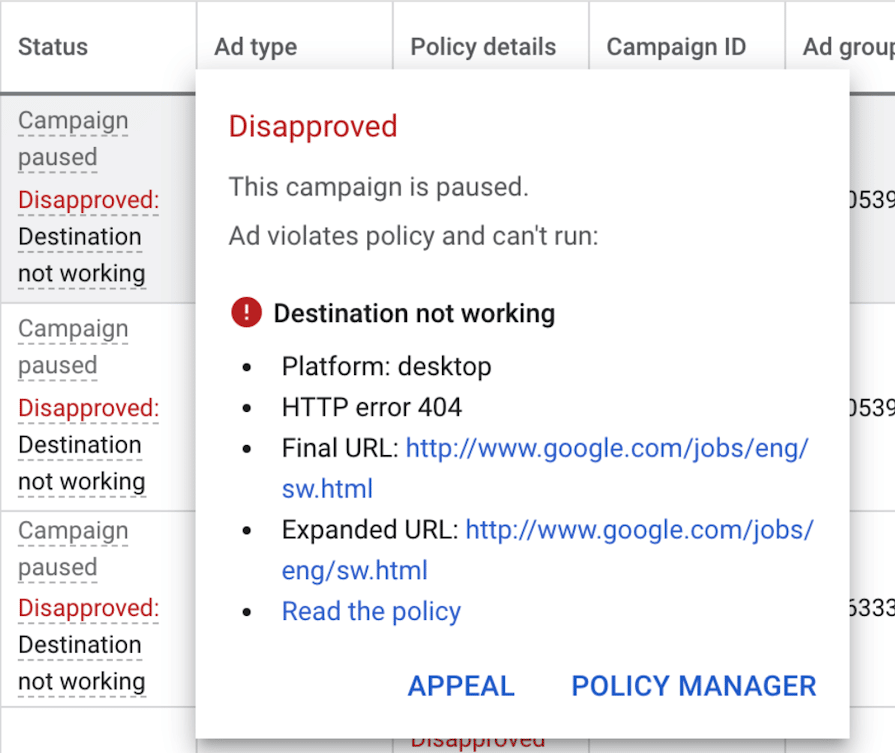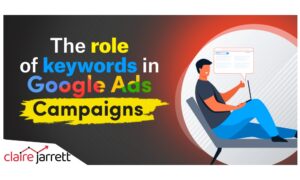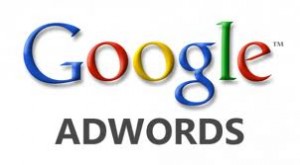7+ Reasons Your Google Ads Has Been Disapproved

Last Updated on: 24th March 2025, 12:58 pm
When Google disapproves your ad, it promptly tells you what you did wrong – but not exactly how to fix the problem. (This is especially annoying when you want to get a campaign up and running, pronto.)
So today, I’ll show you 7+ reasons your Google ads may have been disapproved and how to prevent similar errors from flagging your future campaigns.
Your Google Ads Was Disapproved Because of Spelling or Grammar Errors
This is an obvious one: Google disapproves of grammar mistakes, typos, and misspellings. Be sure to triple-check your ad for potential newbie mistakes that could reject it.
If you’re making intentional mistakes because they’re part of your campaign or brand name, contact the Google Ads support team and request a human review for your specific case.
(If every single typo were discouraged, ads from brands like Froot Loops would never see the light of day.)
Your Destination Isn’t Working (and Your Google AdWords Ad Was Suspended)
The destination in question is your landing page. If your post-click landing page has any issues, Google will reject your ad.
These issues may happen if the page:
- Shows internal server errors
- Leads to a direct download without asking the user
- Redirects to another website without asking the user
- Contains abusive experiences or content
- Isn’t live yet or is displaying “Coming Soon” messages
- Takes too long to load (making it impossible to navigate)
This mistake typically results from manual errors while inserting your URL or changes or upgrades to the landing page.
To fix this issue, review all of your URLs and make sure that no links are broken. And in the future, pay close attention to your landing pages. Since they affect your Quality Score significantly (and in turn, the QS affects your cost per click), you want to ensure they’re as optimised as possible.
And speaking of destinations…
Destination Mismatch Causes Google Ads Disapproval
This is a common mistake when there’s a disconnect between the ad and the landing page.
In the case of “Destination Not Working,” a user may have been sent to the right page – but the listed reasons make it hard for users to reach it.
On the flip side, Destination Mismatch happens when a visitor clicks on your ad and lands on a completely different destination.
This could happen if:
- A website redirects the user to another page immediately after they land
- A website displays site warnings or errors, which isn’t what users want to see
Other examples that count as a destination mismatch include:
- A website that displays pop-ups or other distractions, making it impossible for the user to see any content
- A website that interferes with the user’s back button, preventing them from leaving the page if they so wish
To fix that, ensure the website or app shown in your ad’s display URL shows the exact page on which users will land.
You’re Using the “Click Here” CTA
“Click-here” CTAs were only good back in the 2000s when every button used to be a shiny thing.
Today, Google forbids advertisers from using “trick-to-click” CTAs, also known as generic “click here” text and any variations thereof. Not only do these CTAs tend to have low click-through rates, but they go against Google’s mission of providing a clear direction to users.
Besides, the fix is as easy as replacing “click here” with value-driven and more specific CTAs like “Shop Now, “Subscribe,” or “Sign Up.”

Source: PR Moment
Google Ads Dislikes Gimmicks (and May Punish You for Them)
As a PPC consultant, I understand that you want your ad to stand out. But there’s a much better way to do it, and it doesn’t include visual copy gimmicks.
For example, you should avoid the following:
- Omitting a space, removing spaces, or adding extra spaces (Contactustoday)
- Excessive use of spacing (C o n t a c t u s t o d a y)
- Using a bullet point format (like this list)
- Unusual punctuation (c.o.n.t.a.c.t u.s.t.o.da.y)
- Capitalization gimmicks (CoNtAcT Us ToDaY)
- Word or character repetition (Contact Us Today!!!!)
- Punctuation and symbols, such as Emojis (*insert emoji here*)
The fix for this one is also a matter of proofreading your ad before sending it out for review or leaving stylistic gimmicks to other channels. Use the best practices for writing excellent Google Ads copy, and your ad will stand out without getting your Google Ads disapproved!
Note: If your brand name or trademarked terms use unconventional spacing, you could request a human review and prove that those terms are part of your branding strategy.
Copyright Infringement Results in Google AdWords Being Disapproved
Copyright infringement is one of the main reasons ads get disapproved for legal reasons.
As Google says: “We abide by local copyright laws and protect the rights of copyright holders, so we don’t allow ads that are unauthorised to use copyrighted content.”
And rightly so.
Of course, in some cases, the lines can be very blurry. You may not even be aware of copyright infringement, so make sure you thoroughly review your ad for any potentially copyrighted content. If you’re unsure, it may be best to contact a Google Ads expert who can help your campaign stand out without getting in trouble with Google.
If you’re legally authorised to use copyrighted content, send Google your copyright documentation so your ad can be approved.
Are You Advertising Prohibited Content?
Google wants to keep their users safe while browsing, so they don’t allow advertising that promotes potentially harmful content. This policy concerns the content in your ads, website, or app.
By prohibited, Google means content related to:
- Guns, gun parts, & related products (unless they’re associated with safety measures)
- Explosives
- Recreational drugs
- Mind-altering substances
- Tobacco
- Counterfeit consumer goods (knock-offs)
- Creation of fake or false documents
- Hacking services
Strongly prohibited content categories include:
- Sexual encounter dating
- Hook-up or fling dating sites
- Nudity (even if censored)
If you’re promoting that kind of content, fixing the issue would mean not promoting it.
Is Your Industry Highly Regulated? That Might Be Why Your AdWords Are Disapproved
Another reason why your Google Ads are disapproved could be your industry. In my experience, clients in highly-regulated industries such as legal (think: law firms), medicine, adult products, and similar need to fill out specific requirements to advertise on Google.
This doesn’t mean you can’t advertise your law firm on Google. On the contrary – it’s an excellent way to attract more clients. However, I recommend getting in touch with a seasoned Google Ads coach who will help you adhere to the rules and increase your lead quality.
Is Your Campaign Misrepresenting Your Business or Products?
People should click an ad because it brings real value to their lives, not because they’re being pushed to do so.
Google disapproves of ads that deceive users by providing misleading information about a product, service, or business. For example:
- The proverbial direct response clickbait-y ad (You won’t BELIEVE this product!)
- Concealing, omitting, or distorting information about your product or business
- Telling users your product is endorsed by an organization or individual without their consent and/or knowledge
- Creating ads that make it hard for users to know they’re interacting with an ad
This one is a strong application of the granny rule: if you wouldn’t like your sweet granny to fall prey to deceptive ads, don’t do it to your users! There are much better ways for your Google AdWords campaigns to stand out.
Ready to Get Your Google Ads Ad Approved?
Most of these reasons for Google Ad disapprovals can be solved with simple tweaks. As soon as you fix the issue that got your Google Ads disapproved, you can immediately send your ad back for review and get an answer within 1 business day.
Still, if you’re unable to fix these violations, you’ll want to remove your ad to help prevent your account from being suspended in the future.
Need some extra help with your Google Ads? Get in touch with me or grab your copy of my best-selling Google Ads book to launch a successful campaign in 7 quick steps!