How to stop competitors clicking your AdWords adverts

Last Updated on: 4th November 2024, 11:07 am
As a Google Ads Coach and Google AdWords Consultant, I am often asked this question:
How can I stop my competitors from clicking my Google AdWords adverts and using up my budget?
This IS possible. And here’s how to do it:
How to Block Suspicious IP Addresses from Seeing Your Google Ads
The fastest way to stop competitors from clicking your Google Ads is to install click-tracking software, and identify IP address patterns. Then, once you spot IP addresses coming from specific companies, block them in your Google Ads account. I go into detail on how to do just that in the section below!
Install tracking software, such as Clicky. Then, monitor the visitors over the period of a few days, or weeks.
Now, change the date selector to the correct time period, or the last 90 days, and choose Most Active Visitors.
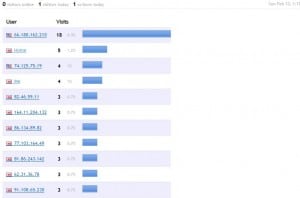
You will note that you will be able to see many IP addresses, many of whom will have visited repeatedly. I would now suggest you go through and identify yourself, and tag yourself and ideally remove your IP address from this process. Otherwise you will never be able to see your own ads.
Now start examining each IP address, 1 at a time, for suspicious behaviour.
This might be repeatedly visiting your website for the same keyword, or different keywords, on different days. Note that this is not ALWAYS a problem, as some prospects may come back a few times before making a decision.
Other things to look out for include the length of the visit — a very short visit may signify a competitor clicking your link then hitting the back button.
The next step is to write each IP address down that you regard as suspicious. You will then go and exclude these addresses from ever seeing your AdWords adverts ever again.
Now open AdWords and go into Campaigns – Settings – Additional Settings – IP Exclusions – Edit, then simply enter the IP addresses you wish to block.
Note that you will need to exclude all the IP addresses for each and every campaign in your account. Select the first campaign and then paste the IP addresses in one after another.
What will this do?
These IP addresses have now been banned from seeing your AdWords adverts, so as far as they are concerned, they will believe you have actually stopped advertising.
How serious is click fraud on Google Ads?
Believe it or not, this kind of trickery happens quite a bit, especially in cutthroat industries with high competition (and even higher Cost Per Click). If someone is on a – so-to-say – warpath, they can click your ads enough to put a significant dent in your budget.
But it’s not just about the money. Those fraudulent clicks skew your statistics. It’s like using a wonky compass while sailing – you’re headed somewhere, but it might not be where you think. And that’s bad news for deciding where to put your budget.
So, keep a watchful eye on clicks, use the right tools to spot fraud, and block suspicious IP addresses. Plus, Google Ads also has internal systems that separate the wheat from the chaff.
Is your website under attack from competitors?
We get it – we’ve seen it. Repeated clicking from competitors can eat up your budget fast! Not everyone has the time nor interest to do the above. If you’d prefer an automated solution which examines clicks and bans IP addresses automatically, I suggest a click fraud software such as Clickcease, which is the solution we now use for clients’ Google Ad accounts.
Future-proof your account! Learn how to set up a profitable campaign and achieve rapid Google Ads success in 7 easy steps with my best-selling Google Ads book!






![The Google Ads Specs Cheatsheet [Updated for 2025]](https://a4x3f5i9.delivery.rocketcdn.me/wp-content/uploads/2023/08/google-ads-specs-cheatsheet-300x180.jpg)
Does anyone imagine with all the technology at Google’s disposal, they could not have solved this problem. Might it be that a beneficiary of this malicious behaviour and has no interest in stopping it is ….?
Hiya
My own tests have shown that Google DOES filter out repeated clicks for the same keyword. The problems are those competitors who repeatedly click a couple of times per day, for different keywords. These ones can rapidly use up your budget.
From an employment site standpoint, Indeed is worse than Google IMO. Same person clicks on ad after ad after they’re rejccting. Indeed even automates a candidates clicking on ads for a prospective employee they think is a match. Wondering if there’s a legal attack strategy here of Indeed’s failing to acieve implied covenant of good faith and fair dealing, unjust enrichment. Seems so to me.
It is amazing to me that there is a way to stop this behavior. Thanks!
so i should get my webmaster to install the software on my home page or what.
Ask them to install it onto every page ideally.
Wow, had no idea you could do this, although I had heard that you can only click on a competitor’s adword link for a certain number of times anyway (although that was a couple of years ago).
If you install tracking code on every page will you not get duplicates? If your competitors hide you with the same method, does using Ad Preview Tool reveal them?
No that wouldn’t happen, the same way as Google Analytics does not show duplicates. The ad preview tool will indeed reveal the ads.
If you have access to your web log, just use a text editor with a find. Each entry with a “gclid” is a unique adword click and matching ip is to the left. If you notice an ip repeats, you can find that ip and count how often it shows up. I wrote a php script that counts the gclid’s and matches each to an ip, then returns the number of instances of each ip’s clicks on an adwords campaign. Our Fort Lauderdale competitor may be desperate, because they clicked 236 times in past 28 days on two of my ad campaigns. They’re using a static ip so it wasn’t hard to identify them.
They have been excluded on our adwords, but are still clicking the ad. We just aren’t being charged, because when they clicked 91 times on monday our $3 budget wasn’t eaten up.
I have someone clicking on my account up to 40 times per day! I tried to contact google but no reply. I guess it is a nice way for them to make more money. It is totally unacceptable! I suspect it is a competitor. How can I find out exactly who it is and how can I stop it as google is totally ignoring my requests. It should be illegal !
Thanks for letting me know☺
Hi Camille, one way that you might confirm that your competitor is clicking your ad: Send them an email as an interested customer. When they reply, open the full headers of their reply. If you see the ip address from the paid clicks in the header then you can be certain that they are the ones clicking your ad.
How do I open the full header? It is getting worse as I now have 63 clicks per day!
I managed to phone a technician at google☺ I also have a e-mail for them now so it should be resolved soon I hope
I didn’t know this was even possible. I have seen in my logs the same IP’s every single day. This is a great way to block those ad monitor bots from clicking urls and things. Appreciate it.
Glad it was useful – this blog post gets lots of visitors every day from people seeking advice on blocking various IPs, so there must be a lot of people out there who still need assistance with this!
hello everybody,
the above described IP recognition and analysis is, now days, unfortunatelly only partially working, as the IP is assigned dynamically from the internet provider and most of the companies/(competitors), they only do 3-4 cliks/day then turn off the router during the night and the morning after they have a new fresh IP number.
…… easily 20 competitors a day x 4clicks each = 80 clicks x £ .50 = £ 40, and voila your daily badget gone with 0 results.
I developpe then a cookie that get recorded into clicking’s computers, but again the smart competitor knows that his behavior is under scrutiny from google and then set the browser to clear the cache and cookies at the end of each session ……
Frustration and disperation…. trying catching ghosts …..
Hi William
Have you tried removing IP address ranges? Thanks for stopping by and your comment!
Thx Claire,
Unfortunately, the IP scrutiny is not relevant no more, as I caught a few dumb competitors with my COOKIE in the browser reporting to my server that their original IP was X.X.X.X few days a go and now is Z.Z.Z.Z so totally different and neither IP range restriction nor individual IP blocking works on those competitors that really want to knock you out of the market. Now days I am spending about £300 / week with almost 70% depleted by competitors.
The only way I can understand who they are is analysing their behaviour pattern into my site, but google has no tools to analyse that and prevent it, as its checks are based on IP and not on logical behaviour. grrrrrrrr
At first I apologize for my poor english.
I use both adwords and google analytics for my website. The landing page (and whole website) for my google campaign is a very attractive one, content rich with text and videos. So normally it would be very rare for someone to just click and leave. I very often, almost every day, see clicks that lasted 0.00 of only one single page. I see also more original clicks coming from a facebook campaign, where visitors stay for about 2 minutes on average. I got sure that there were usually competitors clicking on my google ads, so I started doing the same. Yes for a revenge and I don’r apologize for that. About a year ago, on a different computer, when I was building my website and was looking at my competitors, I was clicking maybe at some ads of them on google too much – but not by purpose just to charge them – and then google did found me and I cannot see ads from them from that computer till now. So, I thought that google’s algorithm for click fraud would notice me soon but no. What I’m able to do every single day and google hasn’t found me yet is to click every single competitor’s ad once a day. I don’t just click and leave, i visit 2-3 more pages and stay there a little bit. Now, talking about those Google’s great salaries and great offices… I don’t clear any cache or cookies on my browser, but the ip adress every day is different.
In addition to my last reply, when performing all this illegal activity I’m 99 of the times logged in to Google, so Google knows it’s me, even a with different ip, someone who also has similar adwords campaigns to the one i’m frequently clicking at…
I am MST so will probably miss this webinar. Can I access it at any time?
No we didn’t record it sorry 🙁 But we are running another next week
Why would Google Stop them from making fraud clicks if it is good for them to make even more money.
As mentioned, dynamic IP addresses are a problem with this sort of blocking. Blocking a range is also a bad idea.
Lets imagine I’m a bad competitor with IP address dynamically served from my internet provider. I click your ads and you spot my behaviour and block the IP address.
Tomorrow I restart my router and get served a new IP address and start clicking your ads again with this new IP address.
Meanwhile a potential customer with the same internet provider is assigned the original IP address which is now blocked. They don’t get to see my ads and I’m still paying for bad clicks by the competitor on a new IP address.
Repeat this scenario over a protracted period of time and I’m essentially blocking lots of potential customers.
If I block an IP range it gets even worse.
Fixed IP addresses are different. If the same IP address is causing concern over a long time period go ahead and block it. The point I’m trying to make is that you need to be very careful when it comes to blocking by IP address. Primarily this feature is designed to stop your own company clicking on your own ads or skewing your click through rate negatively by just increasing the impressions without clicks – after all you should be using the Ad Preview and Diagnosis tool to check your own ads, not doing actual searches. That would lower your quality score if you do it too much.
Google do a reasonable job of stopping some clicks ( you can see which ones they’ve blocked by enabling the invalid clicks column in your AdWords account.) However you will always have some. Keeping your quality score up reduces the cost per click and makes this somewhat less of a problem. Also, let’s not forget that bounce rates are most often high because of the content of a page not being in line with searcher intent or not engaging them.
What I don’t get is why somebody would waste their time making bogus clicks. If you are a victim take it as a compliment. It clearly means that they feel they can’t compete with you properly and have to resort to desperate measures. The more time they waste focussed on clicking your ads the less time they are putting into developing a real marketing strategy that could have a major impact on your business.
They are also not going to keep it unless there is a reward. The thought of costing you money will be one reward, but if they can stop your ads from appearing, then that is the goal they are really after. You could try increasing your budget temporarily so that they can’t stop your ads appearing, taking a gamble that they’ll get bored and give up fairly shortly.
big problem with our competitor clicks
Do you know anyone who provides a service that I could pay to do this for my account?
If google wanted to stop it they would let advertisers limit the amount of impressions to the same ip and user.
False clikkers can change their ip all the time.
I use click reporting softwarw that shows me if for example the same ip clicks on my site 10 times in two minutes and I can tell you it is happening all the time. Nobody clicks in and out of the same real estate add 10 times in two minutes.
Hi after many years I am suddenly getting lots of this type of false clicks. they do it five times a day using the same five keyword search terms meaning 50 clicks a day. But they use diffent ips for each new clicking session. I know my business and have used adwords for years. 100% it is practically impossible to communicate this problem to google and they are not taking these false clicks into account i their client will not be listened to and im paying for it. Blocking an Ip ip exclusion is ok to block only the most untech savy competitor. If google wanted to stop it they could limit the amount of impressions per internet user or ip to for example one impression every 10 minutes and if they cared about their clients they would offer his option. If the false clikker had to wait ten minutes to get the next imprssion to waste your adwords advertising money then I think it would help.
I use Clixtell to stop competitors that clicking on my ads. The software does it automatically and instantlyֿ.
Why does Google even do pay per click. It is obviously a huge problem for businesses who use Google to advertise. Why not just charge a flat fee for adds to show during particular time slots and allow businesses to pay for the time slots in which they’d like their adds to run?
Currently i have implemented an IP capturing and cookie tracking mechanism which gets recorded in a table, a small analytics kind of system. and i run a query to flag suspcious ip based on different parameters, i block that ip in the adwords.
After one month, i reset all the IP in adwords. I repeat the same thing everyother month. so far helpful.
How do you do this Jeff? We’re having a lot of problems with a nutjob competitor clicking our ads every day and Google hasn’t been helpful after multiple phone calls and complaints. They just say the usual ‘our algorithm filters out suspicious IP addresses blah blah blah’ which it clearly does not
This would be interesting to me too Jeff .
Oops i never thought,someone will be interested in my idea.
basically you need to know coding to achieve this either php or some other script
capture the IP’s of adwords ads clicked, usually the nuts tend to click immediately our ads couple of times, this is the first clue i get, when i trace back the IP it will be nearer to competitor location. GOTCHA block this IP.
also importantly set the LOCAtion of your adwords only to ‘SELECTED LOCATION’ not location of interest. So we can even mitigate use of proxies coz ads will not show.
hope this helps
The absolute best way to stop click fraud in Google Ads would be for them to hide the URL in the Ad. Your paying for position anyway. Instead of the URL Google could populate that line with the main product you offer. You could change your Ads regularly to keep
Fraudsters at bay. Thoughts?
Reading through the comments as well as the article, the source of the problem is Google themselves. They could easily make it possible to block unwanted visibility of Google Ads but all they offer is the paltry IP exclusions limit. I hope it’s acceptable to share our article on this subject, as it may provide value to some of your readers Claire? – https://www.a1webstats.com/what-it-does/marketing-roi/google-ads-ip-address-exclusions-limit/
That article focuses on the money-grabbing nature of Google, but also how us mere mortals can protect ourselves in at least a few ways.