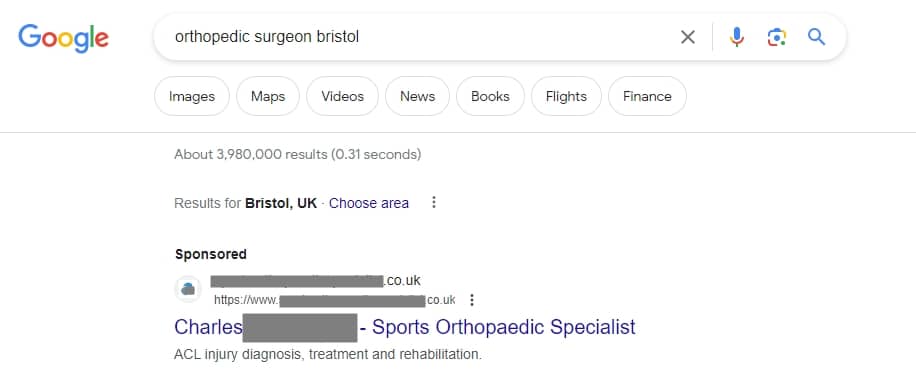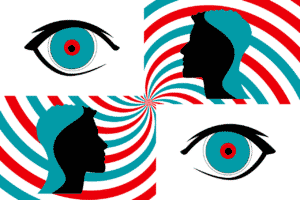How To Use Google Ads for Doctors

Last Updated on: 5th November 2024, 07:12 am
When your patients need experienced healthcare providers, they use Google to find them. And if you have a solid Google Ads strategy, you’ll appear in front of them when they need you the most.
In this article, I’ll show you the essential strategies that my healthcare Google Ads clients follow to successfully promote their practices, from choosing the right keywords and ad formats to targeting the right audience and optimising landing pages.
Plus, I’ll also show you which mistakes you should avoid so you save time and money while maximising your ROI!
Dos and Don’ts of Running Google Ads for Doctors
Dos of Google Ads for Doctors
Do Make Sure You Reach the Right Audience
Firstly, make sure that your ads are shown to the right audience. That’s where you’ll do keyword research to identify the keywords your potential patients are using to look for medical services such as yours.
Preferably, you’ll target keywords that reach the searchers who are highly motivated to book an appointment right away.
For example, if you’re a cosmetic surgeon, it’d be better to target “Rhinoplasty services near me” (an audience looking for specific providers, as opposed to targeting “What is rhinoplasty?” (an audience that’s just looking for information).
In addition to keyword targeting, there are other options for reaching potential patients for Google Ads for doctors, including the following:
- Geographic targeting: Focus on areas where your target audience is likely to reside, such as specific cities or neighbourhoods. Ideally, don’t think about all patients – think about your best existing patients and identify any patterns you can apply to new campaigns.
- Demographic targeting: Refine your audience targeting by considering factors like age, gender, and household income to ensure you’re reaching people most likely to require your medical services. For example, if you specialise in rheumatoid arthritis, you might consider targeting people who are 50+.
- Interest-based targeting in Google Ads for doctors: Google Ads also allows you to target potential patients based on their online behaviour. For example, if you’re a dermatologist specialising in acne treatment, you can target individuals who have shown an interest in skincare or have visited relevant websites.
- Custom intent audiences: Use custom intent audiences to target users who are actively researching medical services. By identifying specific keywords or URLs related to your practice, you’ll reach potential patients in the consideration stage.
Similarly, if you already have data on your website visitors, you can also try Google Ads retargeting.
Do Tailor Your Ad Copy to Specific Queries when Running Google Ads for Doctors
Based on this information (and the services you provide), you’ll create ad groups and ad copy. The goal is for your ad copy to be concise, informative, and compelling. Highlight your unique selling points, including the following:
- Your expertise: Emphasise your qualifications, years of experience, and any specialised certifications or training to build trust and credibility. For example, if you’re a therapist who specialises in cognitive-behavioural therapy, highlight it!
- Patient testimonials: Include happy patients’ testimonials to reinforce your quality and the satisfaction levels potential patients can expect. Bonus points if you use these testimonials to address objections (e.g., fear about a dental procedure responded to by a testimonial explaining how you helped another patient deal with it).
- Incentives: Consider promotions or discounts to differentiate yourself from competitors. However, be careful not to compete on the price – when it comes to Google Ads for doctors, being the cheapest option is not always the best course of action.
- A strong call-to-action: Clearly state what action you want potential patients to take, whether scheduling an appointment, calling your practice, or visiting your website.
If you plan to run a Search campaign, you’ll most likely use Responsive Search Ads (RSAs), which allow you to upload multiple variations of headlines and copy. I wrote a complete guide here, but in short, ensure all the different variations match!
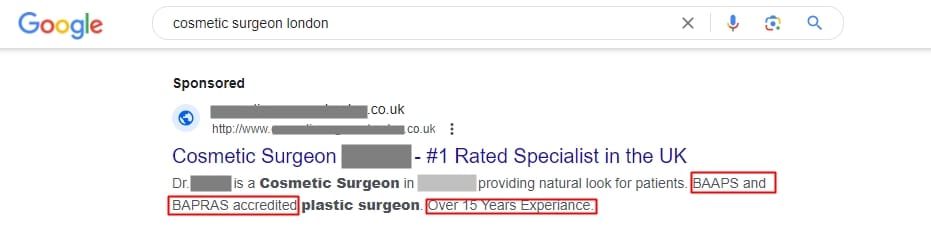
Do Individualise Your Landing Pages
Finally, it’s essential to optimise your landing pages.
If you have multiple practice areas, you should have multiple ad groups and landing pages. This will increase your ad’s Quality Score, so you get more clicks at a lower cost.
Every landing page should be tailored to the keywords the ad group is targeting, so you reinforce the searcher’s intent and convince them they’ve come to the right place. Display testimonials, social proof, case studies, and any other pertinent information.
Finally, don’t forget the “Book an appointment” form!

Don’ts of Google AdWords for Doctors
Fortunately, the don’ts of Google Ads for doctors aren’t as many. Firstly, don’t neglect negative keywords – the terms you don’t want your ads to appear for.
For example, if you’re a paediatrician specialising in pneumonia in children, exclude keywords like “geriatric” or “adult” to avoid wasting ad spend on irrelevant clicks.
Similarly, don’t overlook local targeting. If you only work in one area – for example, Bristol – you don’t want to accidentally show your ads to someone in Liverpool. (You wouldn’t believe how often that happens, especially when beginners to Google Ads think keyword filtering is enough!)
Finally, analyse and optimise your Google Ads campaigns. When you launch your first campaign, Google Ads will enter “learning mode.” After that, it’ll show you suggestions. Don’t auto-apply them.
Instead, identify patterns and adjust your ads and bids to target the most profitable terms. Look at the key Google Ads metrics, including your conversion rate, impression share, and cost per conversion.
I’m a big proponent of introducing conversion tracking as early as possible. It will allow you to target not just cost per click but also cost per action and conversion. This leads to much more efficient budget spend!
And speaking of your budget…
Google Ads Budgeting for Doctors
Your Google Ads budget is deeply personal – save for the average costs per click. However, there is plenty you can do with Quality Score optimisation.
After that, it all depends on you, but a good starting point is to look at your competition. For example, you can use tools like SpyFu to see how much your competitors pay for clicks on specific keywords.
Then, consider your practice’s goals and the number of new patients you want to attract. Make sure you calculate the ROI you expect from your Google Ads campaigns. Based on your historical data, decide how much you’re prepared to spend to acquire a new patient.
Start with a conservative budget. Then, implement conversion tracking so you can see how much money you generate from every campaign, keyword, and patient. Then, you’ll be able to increase the bids for the more profitable terms and adjust the settings for any ineffective keywords, times, devices, or locations.
At the end of the day, budgeting for Google Ads for doctors is an ongoing process. Keep a close eye on your campaign profitability and adjust as needed, or consult a Google Ads coach to guide you!
Cure Your Growth Rate with Google Ads for Doctors
Giving your patients the best care possible starts with attracting them to your practice.
When launching your first Google Ads campaign, keep the dos and don’ts outlined in this article, and you’ll already be ahead of your competition!
However, if you need additional help, get in touch with me for a personalised consult. Or, if you’d prefer to set everything up yourself, get your copy of my best-selling Google Ads book to launch a profitable campaign in 7 rapid steps!