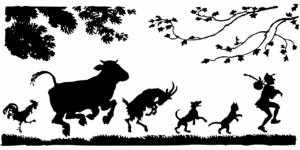Should You Auto-Apply Google Ads Recommendations?

Last Updated on: 24th January 2025, 06:07 pm
With such access to data, Google knows best, right? Unfortunately, despite Google Ads claiming that recommendations can help you improve your campaign success, auto-applying Google Ads recommendations isn’t always a good idea.
Actually, Google’s auto apply recommendations could be devastating for the ROI of your campaigns as it opens you up to all kinds of irrelevant searches that never lead to sales. Today I’ll walk you through the pros and cons of applying Google Ads recommendation, so you can make the best decision for your account!
The Ultimate 2025 List: What Google Ads Recommendations Can You Auto-Apply?
When you or another user of your Google Ads account head over to the “Recommendations” tab, you’ll see 30+ types of recommendations in four categories:
Google Ads Bid Auto-Recommendations
First on my list are the bidding and budget recommendations that Google Ads allows you to auto-apply. They include the following:
- Upgrade conversion tracking with data-driven attribution
- Bid with Enhanced CPC
- Bid with Target impression share
- Bid with Target CPA
- Bid with Target ROAS
- Bid with Maximise clicks
- Bid with Maximise conversions
- Adjust CPA targets
- Adjust ROAS targets for max conversion bids
- Marginal ROI – Target ROAS lowering
Google Ads Ads and Extensions Auto-Recommendations
- Use optimised ad rotation
- Test new ad text for repeatedly used phrases
- Add callouts to your ads
- Add sitelink extensions to your ads
- Add descriptions to your sitelinks
- Add structured snippet extensions to your ads
- Create new versions of your ads
- Create Dynamic Search Ads
- Add responsive search ads
- Add responsive display ads
- Add assets to your responsive search ads
- Improve your responsive search ads
- Improve your responsive display ads
Google Ads Keywords and Targeting Auto-Recommendations
One of the key categories of recommendations you can auto-apply in your Google AdWords account includes keywords and targeting:
- Expand reach with Google search partners
- Remove redundant keywords
- Remove non-serving keywords
- Pause poorly-performing keywords
- Add new keywords
- Add phrase or broad match versions of your keywords
- Add negative keywords
- Remove conflicting negative keywords
- Add audience reporting
- Review your keyword match versions
- Use broad match versions of your keywords
- Display targeting expansion
Google Ads Repairs
- Fix your ad text
All the recommendations you see are customised to you. They form your OptiScore. As Google assesses your account, it scores it based on how optimised it thinks your account is.
Now, there’s no denying that it’s nice to see a list of improvements you should make to enhance your campaigns, but…
Should You Auto-Apply Google Ads Recommendations?
My advice to my Google Ads clients is: don’t auto-apply.
I’ve seen numerous cases where clients mistakenly left a setting ticked on, only to have Google’s AI waste thousands of dollars. Yes, you set budget limits, but can you really be sure what’s going on in your account if you’re auto-applying recommendations and don’t have the time to check your campaigns every day?
It’s in Google Ads recommendations’ nature to optimise for data. It wants to gather more data which, if you auto-apply recommendations, could increase your costs.
At the same time, ‘no-brainer’ recommendations like applying data-driven attribution or using universal extensions like sitelinks, callout extensions, and structured snippets should be automated to save time.
It’s a fine line, so understand the pros and cons of auto-applying Google Ads recommendations before you take the leap!
Pros — Why You Should Auto-Apply Google Ads Recommendations
Google AdWords Recommendations May Improve Your Click-Through Rate
Some recommendations simply make sense, and they’re something every good Google Ads consultant would recommend.
For example, applying relevant ad extensions like sitelink extensions, callouts, structured snippets, and price extensions can increase your click-through rate since they add more relevant information to your ads.
Google Ads Recommendations Could Spot and Correct Mistakes
Suppose you’re not a highly-experienced Google Ads user. In that case, there’s a chance you might make a small mistake or error while selecting ad recommendations, particularly the ones that must be applied consistently.
For example, you might add a negative keyword by mistake or a keyword that was broader than you intended. If this happens, you’d be impairing valuable keywords’ performance and losing out on quality traffic. This technically wouldn’t have happened if you had auto-applied such Google Ads recommendations.
(Again, I say technically because you should get acquainted with Google Ads and know how to make them work for your business. Understand the big picture before letting the AI take over.)
Auto-Applying Google AdWords Recommendations Helps You Find More Leads
Google’s algorithm consistently looks for more customers to target by default. So, if you want to let Google experiment and find new profitable audiences for you, you could auto-apply Google Ads recommendations.
However, this is something you can test with lookalike audiences and Performance Max campaigns, as well.
Cons – Why You Shouldn’t Auto-Apply Google AdWords Recommendations
Google Ads Recommendations Can Go Over Your Budget
Don’t auto-apply Google AdWords’ recommendations for “Bidding and budgets” without understanding how they will affect your campaign.
For instance, in case of a target CPA bid strategy that is losing click volume, Google will suggest an increase in the CPA. Sure, that may get more clicks, but it could also push you over your budget. There’s too much volatility with auto-applying Google Ads recommendations for budgets and bidding.
To take it one step further, imagine you run an eCommerce store. You sell items ranging from $10-$1000. Undoubtedly, each item will have a different CPA (Cost per Acquisition).
Unlike Google’s recommendations, every Google Ads specialist would tell you that setting one target CPA isn’t effective.
Big Campaign Moves Require Meticulous Planning
Let’s talk about Smart Shopping campaigns, for example.
Smart Shopping campaigns automatically take product data from a feed and use it to create Shopping ads designed for your customers.
You can’t simply switch to Smart Shopping campaigns in one click. You need meticulous research and Google Ads planning beforehand. The automated recommendations would suggest making the change without the prep work.
Google Ads Recommendations Are Powered by Machine Learning
Since Google uses machine learning to suggest the AAR (auto-applied recommendations), it learns by gauging the best industry practices. But here’s the problem: what’s best for the industry doesn’t have to be a fail-proof strategy for you.
The lack of human intervention here can be a bit unsettling. For example, there is a fair chance that your lead generation strategy doesn’t need you to set target CPAs, yet you will get recommendations for the same.
Another example is Google Ads’ recommendation on adding new keywords, phrases, or broad match versions of the keywords, something also included by default in AI-powered campaigns like Smart Campaigns.
Google’s recommendations on inserting new keywords can be detrimental to your campaigns. Every keyword setting, phrases or broad match terms, needs to be evaluated by an expert to ensure it’s beneficial to you.
If your keyword match settings aren’t effective, your ad spend might go haywire.
Some keywords recommended by Google Ads even have the potential to break the theme of your ad groups!
FAQ
Q: Are all recommendations worth implementing?
Not really. Some may clash with your strategy. In general, recommendations are more of generalised best practices, as opposed to advice tailored to your account.
Q: How do I know which recommendations to apply manually?
You can always use Google’s recommendations for inspiration. Then, choose the ones that align with your campaign goals.
Q: Can Google Ads recommendations conflict?
Yes, and they often do! That’s why I recommend selectively applying them.
Final Verdict: Should You Auto-Apply Google AdWords Recommendations?
Letting auto-applied recommendations take charge can mean giving all the control to Google, which is risky.
Yes, you might be able to save time (and, at times, money). After all, Google Ads won’t always have bad advice. However, having no control over your campaigns can derail your strategy.
If you (or your Google Ads management service) already run successful campaigns and know what works for you (and what doesn’t), you may experiment with recommendations. After all, you’ll have enough information to predict the outcome.
Know your use case before auto-applying Google Ads recommendations. If Google applies the wrong recommendation, you could see drastic jumps in the CPA because of irrelevant clicks, unexpected shifts in the conversion rates, and many more, eventually wasting your budget.
Google Ads may have access to data – but you have access to knowledge. Take every recommendation with a grain of salt!
If you need tailored help in increasing your ROAS, contact me. I’ve been helping business owners get higher-quality customers through Google Ads since 2008, and I would love to help you! Or, if you’re ready to achieve rapid Google Ads success in 7 simple steps, get your copy of my best-selling book.


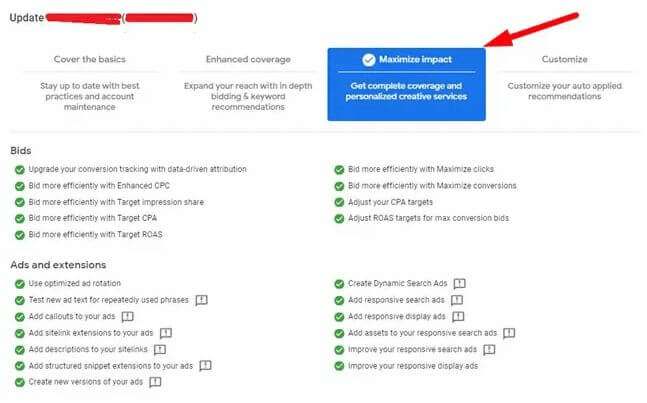

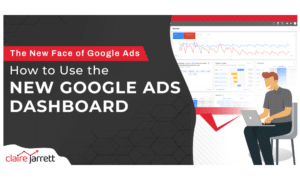
![The Ultimate Guide to Google Ads Banner Sizes [Updated For 2025]](https://a4x3f5i9.delivery.rocketcdn.me/wp-content/uploads/2023/08/google-ads-banner-sizes-2024-300x180.jpg)