How to Optimise Your Google Shopping Ads

Last Updated on: 30th June 2025, 10:36 am
Launching an eCommerce shop is not easy, but fortunately, Google Shopping ads exist. They’ve been generating 85.3% of all clicks on Adwords campaigns since 2018, and they’re just as powerful today.
This article will show you how to optimise Google Shopping ads, so not a single ROAS penny slips your grasp.
Let’s dive in!
How Do Google Shopping Ads Work?
Even though they’re more visual, Google Shopping ads have more similarities with the standard search ads than other formats. They allow your eCommerce business to display your products in the sponsored section of the search engine results page (or the SERP) or in the “Shopping” tab.
When searchers type in a keyword, they’ll see both organic results and your ad – if it matches their query.
(You may have heard of them as Product Listing Ads – PLAs.)
Unlike the basic Google Ads search ads, Google Shopping ads consist of:
- A product image
- The product title and price (key for competing when customers use Google Lens)
- Store name and rating
- Special attributes like holiday annotations and badges
Now, Google Shopping ads are great for boosting your eCommerce (and car dealership, if you use Vehicle Ads) revenue, but that doesn’t mean it’s enough to integrate your product feed in the Google Merchant Center and call it a day.
As with all things Google Ads, you’ll need optimisation.
New to Google Shopping ads? Read my Guide to setting up your Google Shopping ads.
6 Tried & True Methods to Optimise Your Google Shopping Ads
# 1 Use Negative Keywords to Optimise Your Google Shopping Ads
Since Google AdWords now uses a combination of keyword match types, it’s possible for its AI to automatically match your ads with keywords that historically didn’t generate a lot of revenue for you.
As you optimise your campaigns, make a note of search terms that don’t generate conversions.
Then, add them to your Negative Keywords list to prevent wasting money on useless clicks.
#2 Restrict the Default Networks
By default, your Google Shopping ad has the ‘Search partners and YouTube and Discover on Display network’ setting toggled on.
Switch it off.
Choose your placements based on research, not auto-applied Google recommendations or settings. The search intent for different placements is not the same, and you won’t be able to accurately track your results.
Moreover, YouTube Ads could interrupt the user’s experience when they’re not actively looking for your product, so your sales will be lower.
If your primary goal is increasing your revenue, make sure your Google Shopping ads only appear in the Shopping placements.
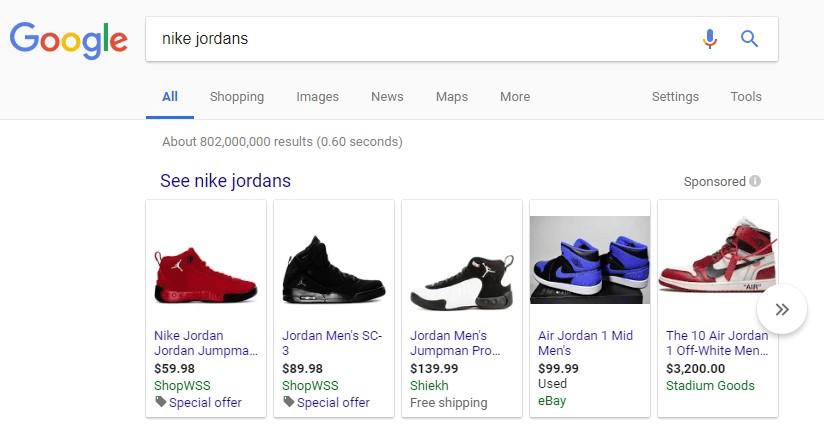
#3 Are You Wondering How to Optimise Your Google Shopping Ads? Start with Your Product Data Feed
Google Shopping ads depend on your product data feed for information about your products. If the product data is accurate, your ads will be correct, too.
Unfortunately, that can affect your Quality Score and the general performance of your ads, especially for the new features launched in 2025.
So before you start tweaking other settings, ensure your product data feed is set up correctly.
It should sync with your store data feed so that product availability, promotions, and other aspects get updated automatically. If there’s a glitch in the automation, update the information yourself.
Don’t be afraid to leverage custom labels! Create specific categories that matter to your audience, including lists with best-selling products, new arrivals, and more.
#4 Harness Smart Shopper Data to Optimise Your Google Shopping Ads
Today you can find a wealth of data available on shoppers in terms of behaviour, demographics, interests, and more. Use it to create custom audiences for your campaigns and design ads that are more relevant to them (especially when A/B testing).
You can find custom audience data in your CRM, Google Analytics, and Facebook Pixel.
(Relying on more data sources than just Google is always clever, especially in the era of privacy changes.)
#5 How to Optimise Google Shopping Ads’ Bids
Even if you selected a fantastic Google Ads bidding strategy when you first launched your campaign, you should refine it as you get more insights.
In addition to maximising your Google Ads budget, bid adjustments tweak your ad display, so you can choose who sees your ads based on the following:
- Device. Target different types of devices like desktops, mobile, or tablets.
- Location: Target ads to people in specific countries, states, or cities.
- Ad scheduling: Target ads to people at specific times of the day or week.
For example, if your audience isn’t active during work, you could adjust your bidding to only run ads after 5 pm.
Bid optimisation also helps you lower your cost per acquisition (or CPA).
For example, you could try smart bidding strategies, including Target ROAS and Maximise Conversions:
- With Target ROAS, you set a ROAS target, and Google automatically adjusts your bids to help you reach that target.
- Maximise Conversions uses machine learning to get as many conversions as possible at the lowest price by placing your ads in front of the right searchers.
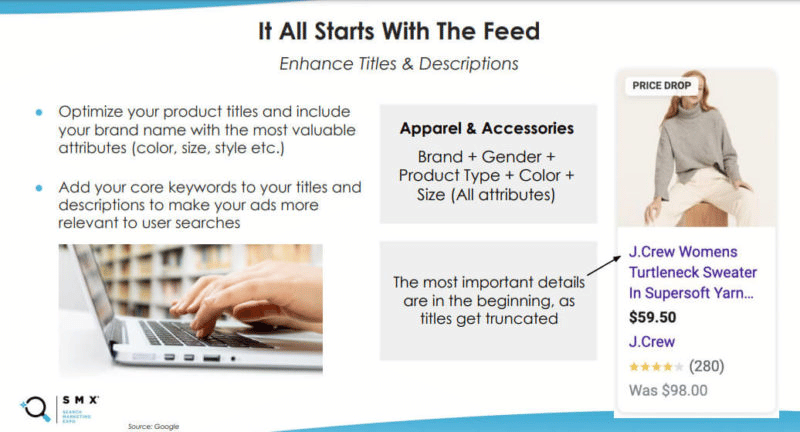
#6 A/B Testing Is the Key to Google Shopping Success
Test as often as you can, but be wise.
The appeal to just put all your products into a single ad campaign and then amplify across all placement options is strong – especially if you don’t have a Google Ads expert who manages your campaigns for you.
The problem is that if you don’t structure your ad account correctly, your data will get muddled up. You won’t know which products have sold best, seasonality will get involved, and you’ll want to give up.
If you’re unsure whether your products would perform better on search or Google Shopping Ads (or perhaps you want to test a Performance Max campaign), get in touch with a Google Ads consultant.
It’s almost always better to separate placement options. Even if you end up running Display, Search, and Google Shopping ads, you’ll know which keywords, creatives, and bids you should use for each.
Are You Ready to Optimise Your Google Shopping Ads?
Google Shopping ads can be an asset in an experienced advertiser’s toolkit. However, if you’re new to ads, remember the tenets:
- Don’t trust Google to have your best interests at heart. Do your own research.
- Ensure your data is synced and working correctly.
- Optimise carefully or consult an expert.
If you’re ready to make Google Ads work for your business, grab a copy of my best-selling book! But if you want to maximise your ROAS without wasting time tweaking bids, get in touch with me. I’ve been helping business owners make the most of their Google Ads since 2008, and I’d love to help you!






