5+ Key PPC Tools for Your Campaigns

Last Updated on: 1st August 2024, 05:31 pm
Why do the heavy lifting yourself when you can get tools to do it for you? Throughout my Google Ads coaching and management career, I’ve found that the best place for your attention is the strategic tasks – not the routine things automation can solve.
In this article, I’ll show you my favourite PPC tools you can use to manage your LinkedIn Ads, Google Ads, and other campaigns.
Let’s take a look!
1. The Best PPC Tools for Keyword Research
I have nothing against Google Keyword Planner, but it’s very much an entry-level tool. It lacks data like deep dives into the keywords your competitors are competing for. So, while I recommend using it at the beginning of your keyword strategy creation, you should upgrade to something more powerful.
My go-to PPC tool for keyword research? SpyFu.
SpyFu will show you what your competitors are doing in their Google Ads accounts, the keywords they target, and the results they see. This is phenomenal for uncovering gaps in their advertising accounts so you can step in with your campaigns.
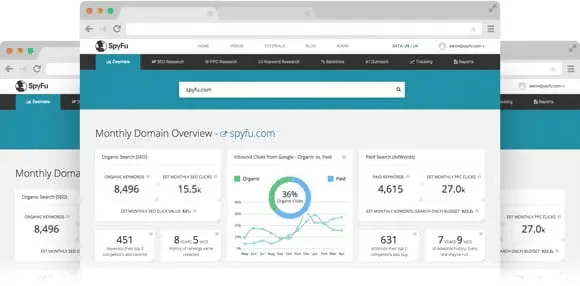
You’ll also see their historical ad variations, backlink profiles, and other data you can use for your PPC and SEO strategy.
2. Which PPC Tools Should You Use for Ad Creation?
Ad creation will require some manual work, mainly because RSAs now require multiple variations that should make sense when combined. Fortunately, we live in modern times – you can ask ChatGPT to help you.
For example, if you were a cognitive-behavioural therapist advertising your practice on Google Ads, you could ask ChatGPT to come up with a list of headline and description variations.
Keep in mind that you will want to double-check that the number of characters adheres to Google’s RSA specifications. But in most cases, ChatGPT can give you a great starting point for iterating.
3. No Coding? No Problem!
Gone are the days when you had to have a designer on call just to create a high-converting landing page. (And no, your standard pages can’t be your Google Ads pages – unless you want to reduce your Quality Score and increase your CPC.)
With tools like Unbounce, you can easily drag & drop your way to a pretty landing page for just a few pounds.

As a Google Ads coach, I recommend hiring a designer on Upwork or Fiverr to create an Unbounce landing page template. I no longer have the time to tweak the designs to my liking, so it’s much better to work with a professional on the first template.
Then, you can reuse and modify the template for new PPC campaigns.
4. PPC Tools to Understand How Searchers Interact with Your Website: CrazyEgg and HotJar
Once you give your campaign a month or so, it’s time to analyse your conversions and see how visitors behave once they click through on your ad.
Tools like HotJar and CrazyEgg are heat mapping tools – they’ll show you the “sticky” points where your visitors linger on the landing page, as well as any “cold” areas where you lose their interest.

For example, this could show you that your above-the-fold section needs work to reinforce the searcher’s intent, or you could realise that you’ve added unnecessary sections when you should be adding testimonials. It goes a long way towards making your ads more relevant, particularly on PPC platforms like LinkedIn Ads which have a higher cost.
And, as a bonus, both of these tools will allow you to view user recordings, so you see how searchers have interacted with your website!
5. PPC Tools for Tracking Your Campaign Performance
Let me be clear: Google Ads’ own tracking in combination with Google Analytics 4 for conversion tracking is a must. You’ll be using them daily, and there’s no better source of information than the actual source.
However, if Google Ads or a specific PPC channel is only a part of your overall advertising strategy, you will need a more comprehensive overview of your data.
Firstly, Google Looker Studio is incredibly helpful. You can combine data from Google Ads and other sources, visualising it in various ways, including charts, graphs, and tables.

The second option, which is excellent for the post-iOS 14 privacy changes, is server-side and client-side tracking, such as RedTrack.
It helps you understand the campaigns and initiatives you’re running, and how each contributes to the ultimate conversion.
Finally, if you have a big combination of organic and paid channels (for example, both Google Ads and LinkedIn Ads), consider Supermetrics. It brings all of your data under one roof so you can export easily understandable reports for a variety of purposes, from optimising your campaigns to making better use of your budget.

6. Automation on the Go with Google PPC Scripts
Okay, this one is a bit more advanced, but if you manage hundreds of campaigns or you’re a PPC professional like me, you’re going to want to set up custom JavaScript scripts to help you automate campaign work.
You can use Google Ads scripts as PPC tools to take care of the following tasks:
- Monitor key performance metrics like click-through rates (CTR), conversions (consider using Google Ads enhanced conversions), or cost per acquisition (CPA). When they fall below or exceed thresholds, scripts can send you alerts or pause bids.
- Adjust bids based on performance data, so you optimise for specific goals like Maximise conversions or Target ROAS.
- If you use third-party tools, Google Ads scripts can fetch that third-party data into your reports.
And more!
In short, if you’re a power Google Ads user, give scripts a go!
7. Google Ads Management at Scale?
If your company runs tens and hundreds of campaigns at once (or you’re a fellow Google Ads manager), you probably won’t want to click through the main dashboard to review all your campaigns at a glance. (It’ll be hard to do it, too.)
That’s where Optmyzr comes in. Personally, I prefer to do auditing and performance reviews on my own.
Still, Optmyzr has proven to be a handy tool to give you a central headquarters for all your Google Ads campaigns, optimisations, and reporting.
You can also make bulk ad changes, manage the eCommerce inventory you want to advertise, handle Amazon ads, and more!
Build Your New Stack with the Right PPC Tools
Automate everything that doesn’t require your attention, and get more time to focus on the strategy! While you might already have your favourite keyword research tool, don’t forget about advanced automation tools like Google Ads scripts, Optmyzr, and Supermetrics. Give them a try – I promise you won’t look back!
And if you’re new to Google Ads and want to learn how to launch a profitable campaign in 7 rapid steps, get your copy of my best-selling book. Or contact me for a personalised success plan!






