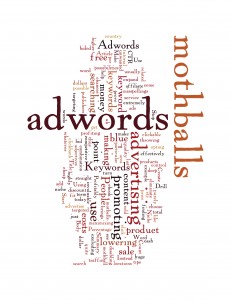How to Reach Qualified Leads on Google Ads with Audience Layering

Last Updated on: 31st January 2025, 05:03 pm
Google Ads is changing, but the days of smart, strategic targeting aren’t over. Layering audiences and keywords is one of the best ways to ensure you’re targeting the right traffic.
By the end of this guide, you’ll know exactly how to pair user intent with audience targeting for highly qualified leads and lower costs.
Why Google Ads Audience and Keyword Layering Works
Keywords are a great filter by themselves, but they often cast a wide net depending on the types of keywords you target. When you add audience layers, you’re introducing an extra filter.
For example, instead of serving your ads to everyone searching for “financial planning,” you’re targeting people searching for it and actively researching retirement, or people in a certain income bracket.
And that means you’re investing in…
- Cheaper clicks. With layered targeting, you’ll avoid the irrelevant clicks that eat up your budget.
- More qualified leads. When you focus on users who match both your keywords and audience criteria, you’re reaching people more likely to convert.
- Smarter bidding. When your traffic is better qualified, you can let automated bidding types help you out with less hands-on work.
In short, Google Ads audience layering means you’re spending less money per conversion, which is the ultimate PPC goal!
“Claire, How Do I Start Layering My Audiences and Keywords?”
Let me answer you with another question:
Are Your Campaigns and Ad Groups All Set?
If your campaign is the big umbrella, ad groups are the individual spokes that support a specific theme or goal.
For example:
Campaign 1: Organic Skincare Line
- Ad Group A: Keywords like “Organic face moisturiser for dry skin”
- Ad Group B: Keywords like “Natural anti-ageing serum”
Splitting your ad groups into tightly focused themes makes it easier to serve the most relevant ads to each audience – and Google’s algorithms reward relevance with better ad placements and lower CPCs.
Once your campaigns and ad groups are in tip-top shape, it’s time to choose and layer keywords with your ideal audience.
Keywords: Where Intent is Everything
If you need a refresher on keyword intent, check out my full guide on keywords for Google Ads. Overall, keywords will be your first filter for Google Ads audience layering, so ensure your ad groups support them (and their stages of the funnel).
Now, not all keywords are the same, and Google gives you three ways to handle them:
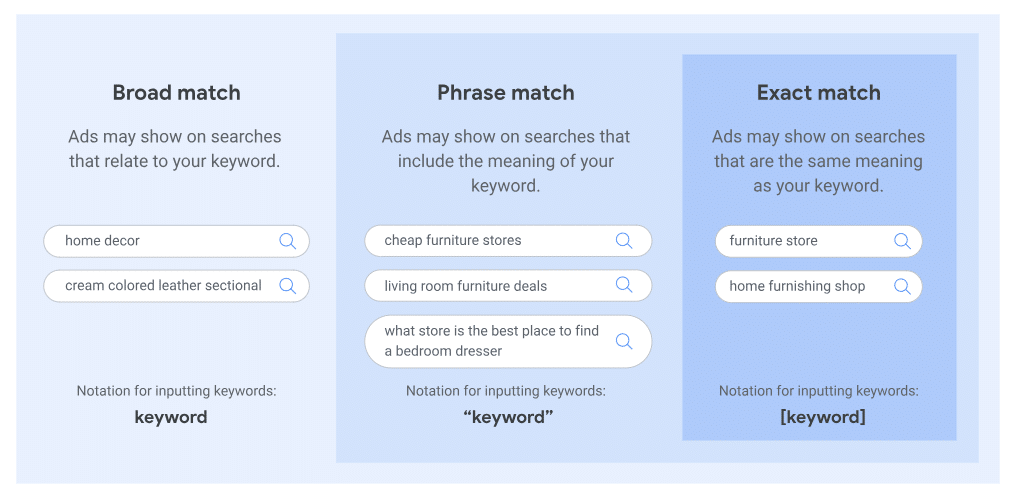
For using keywords and audiences in combination, you’ll want to favour the Broad Match and Phrase Match types, so there is room to capture the right people while still having mechanisms to exclude those who won’t be your ideal leads.
Don’t Skip Negative Keywords
Not every click is a good click, and that’s exactly why negative keywords are necessary.
(Remember: you can also filter Negative Keywords by Broad Match, Phrase Match, and Exact Match!)
Audiences: Who Are You Really Talking to?
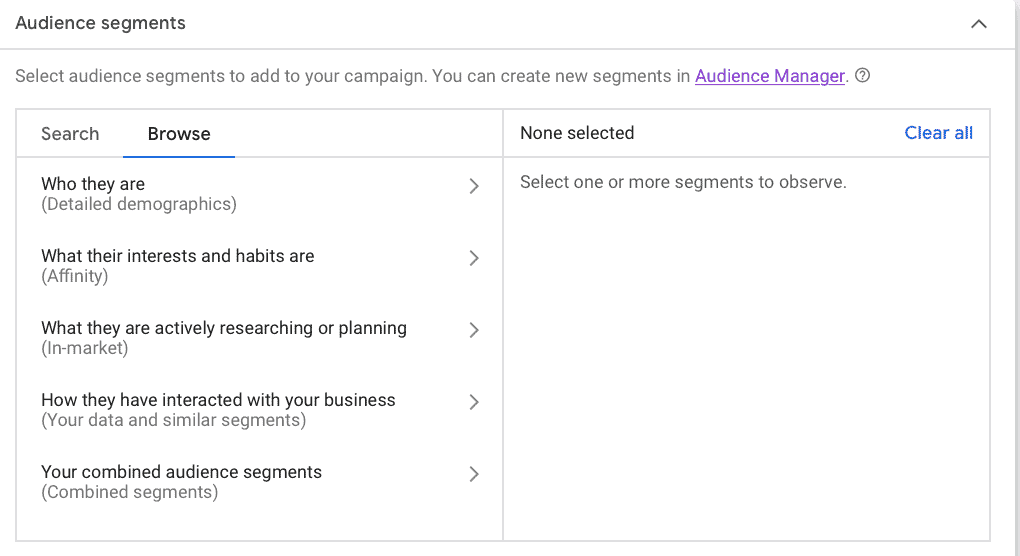
While keywords focus on what people are searching for, audiences focus on who they are. Google offers several audience types:
- Affinity Segments: Reach users based on their passions, habits, and interests.
- Custom Segments: Build your audience using keywords, URLs, or apps meant for your target customers.
- Detailed Demographics: Target people by long-term traits like being a homeowner, student, or parent.
- Life Events: Engage users during key milestones, like getting married, buying a home, or graduating.
- In-Market Audiences: Reach high-intent users actively researching or shopping for products like yours.
- Your Data Segments: Retarget users who’ve already interacted with your business, like visiting your site or signing up.
- Website and App Visitors: Re-engage visitors to your site or app and guide them toward conversion.
- Customer Match: Use your CRM data to connect with existing customers for upselling, cross-selling, or brand loyalty.
- Lookalike Segments: Scale your campaigns by targeting audiences similar to your best customers.
- Google-Engaged Audiences: Reach users who’ve engaged with your site via Google platforms like Search and YouTube.
Each segment brings yet another unique layer to your targeting strategy.
How to Layer Audiences and Keywords in Google Ads
Audience and keyword layering works by finding the overlap between what people are searching for and who they are. For example…
If you’re running ads for an organic skincare brand, a basic keyword strategy might target terms like “natural face moisturiser” or “organic anti-ageing cream.”
But if you layer those keywords with an audience of people in-market for beauty products or wellness enthusiasts, you’re narrowing in on users who are not only searching but also deeply interested in skincare solutions.
Here’s how to set it up:
- Create a New Campaign: In your Google Ads dashboard, go to the Campaigns tab and click the blue “+” to start a new campaign.
- Set Your Keywords: Include keywords like “best organic skincare” or “eco-friendly face cream” in your ad group.
- Add Your Audience Layers:
- Go to the “Audiences” section of your campaign.
- Select audience types such as in-market for beauty products or affinity for wellness and eco-conscious living.
This combination lets you reach users who are not just interested in skincare but are already primed to value your products.
How Much Do Audience Layer Campaigns in Google Ads Cost?
If you’re new to the platform, you have no historical data, tested keywords, or past performance benchmarks. This means you might see higher costs at first as you and Google figure out what works.
Begin with a manageable daily budget, around $20–$50 as I usually suggest. To put that in perspective, that’s roughly $600–$1,500 per month.
This initial period allows Google’s learning phase to gear up, where the algorithm gathers data to understand which keywords and audience combinations deliver the best clicks (and conversions).
When managed well, even a modest budget can deliver excellent ROI!
Choosing a Bidding Strategy for Google Ads Audience Layering
When you’re combining keywords and audience segments, your bidding strategy maximises your budget while bringing in the best leads.
When it comes to Google Ads audience layering, I recommend Target CPA.
Google optimises bids to get as many conversions as possible at your desired cost. It’s best when you know the value of a lead and want predictable costs.
Similarly, the Target ROAS strategy ensures you’re bidding for maximum revenue returns. If you have a good connection between your sales data and ad spend, it’s a great option. However, you’ll need a lot of conversion data to make it work to the best of its ability.
However, if you’ve recently started your Google Ads account, go with the Maximise Clicks or the Maximise Conversions bidding strategies. They’ll start getting you more conversion data, which is the main prerequisite for advanced strategies like tCPA.
Crafting Ad Copy for Layered Campaigns
As I’ve said before, great Google Ads copy does two things: it reflects the searcher’s intent and makes them feel understood.
For our organic skincare example, your headline could look something like:
“Glow Naturally | Organic Skincare Backed by Science”
This headline speaks to what users searching for organic skincare want: a trusted yet effective solution for healthier skin.
But let’s say you’re using Google Ads audience layering for an eco-conscious audience. Now it becomes about personalising your ad even further. A description might say:
“Care for your skin and the planet. Try our organic skincare line – gentle, sustainable, and effective.”
It’s simple, specific, and shows you understand their unique motivation!
The remainder of crafting winning copy is, essentially, a quick refresher on my guide, How to Write Amazing Google Ads Copy:
- Implement focus keywords in the copy – you’ll be prompted to do so by the Google Ads ad builder. While it’s not always right, it goes a long way towards helping you create unique combinations and ensuring your Quality Score is high.
- Test features vs. benefits – The more aware audiences will appreciate your features, while those in the middle of the funnel will still need to be convinced of the benefits your offer brings them.
- Don’t forget Ad Extensions!
Track and Optimise Your Results
Once your Google Ads audience layering campaigns are running, keep a close eye on performance metrics:
- Track your conversions. I teach you how in my ultimate conversion-tracking guide.
- Watch your audience insights. Head over to the “Audiences, keywords, and content” in Google Ads and scroll down to the “Audience” card. You’ll get a clear snapshot of which audiences are performing their best, which audience has the highest index, and what percentage of your overall results they represent.

- Very important: Regularly audit your keywords. Pause low performers and double down on those driving results.
To diagnose your keywords…
- Click Keywords in the page menu on the left.
- Hover over the speech bubble next to the status of any keyword to see if your ads are showing and check the Quality Score. This is your fast track to spot issues with relevance, landing page experience, or expected CTR.
With this report, you’ll get insights into why certain keywords might be underperforming – whether it’s low search volume, disapprovals, or landing page mismatches.
To save time, you can also diagnose your keywords in bulk.
Google Ads Audience Layering Brings Precision to Your Campaigns (and Profits to Your Business)
The primary goal of layering audiences and keywords is meeting your ideal customers where they are, with exactly what they’re looking for. This is the strategy to focus on if you want to refine your campaigns for better performance and smarter spending.
If you’re ready to turn these strategies into results but need a little guidance, grab a copy of my best-selling Google Ads book or reach out anytime for one-on-one assistance.
Let’s make layered campaigns work more profitably for your business!