Google Ads, Meta, and LinkedIn Ads News Roundup: July 2024
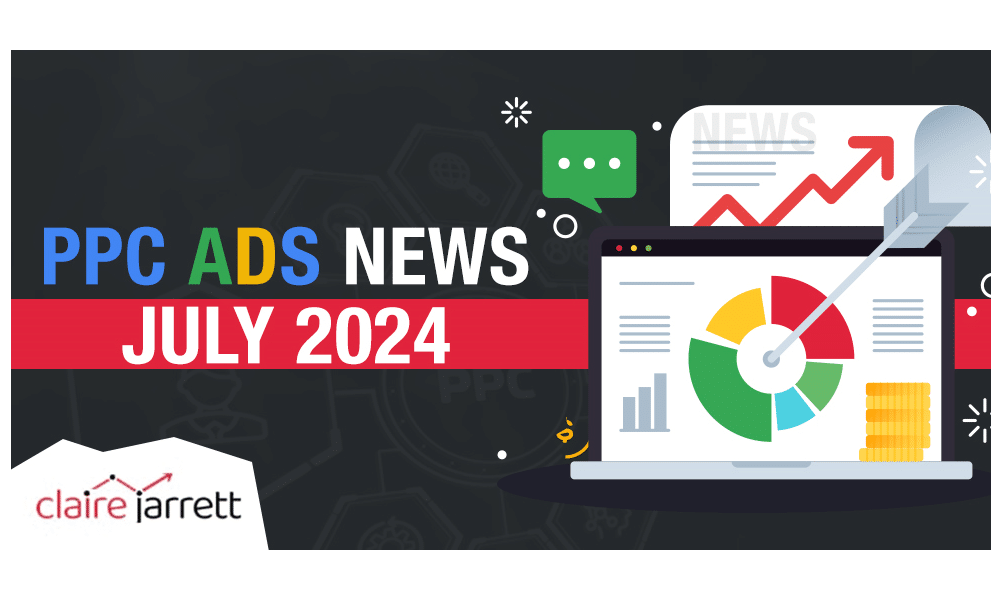
Last Updated on: 18th July 2024, 10:25 am
Hey everyone! Welcome to the third edition of Google Ads, Meta Ads, and LinkedIn Ads news (and what they mean for your PPC campaigns).
Similar to last month’s PPC news roundup, I’ll be sharing one to two pieces of news for each: one for changes or additions, and another for any best practices, statistics, and interesting finds.
Let’s get right into it!
Google Ads News in July 2024
Query Matching and Brand Control Changes (and What That Means for Your Keywords)
Ginny Marvin’s tweet from earlier this month has everyone buzzing. I won’t add it here because it’s a big one, but here’s the short version:
You can now include or exclude brands in your Search campaigns. This means you can shut off match types and rely on broad match with brand-specific inclusions.
This is a great step towards more flexible targeting, as it makes sure your ads match only to queries related to your brand name in broad match campaigns. So you can focus on the most relevant audience and avoid wasted ad spend on unrelated terms.
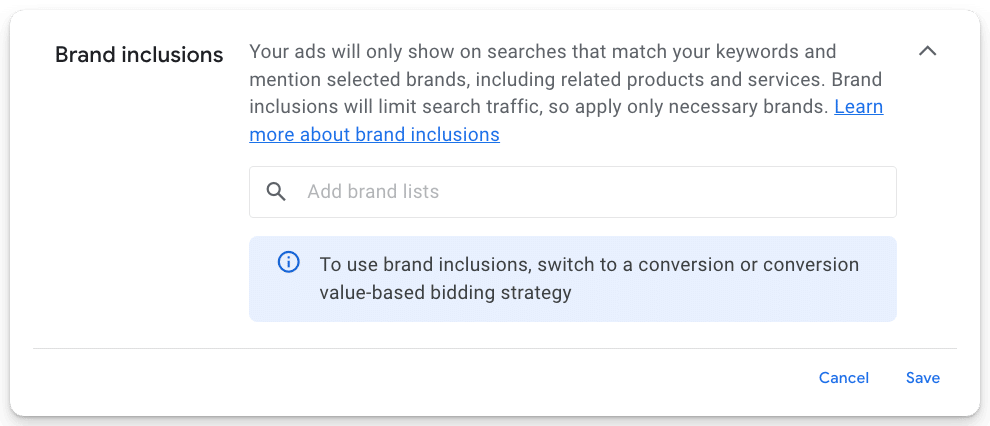
Google is also finally improving negative keyword matching, accounting for misspellings and close variants. That means misspelt search terms will be reported in aggregate with their correct spelling. So there’s no need to add all misspellings (like “car lian” vs. “car loan”) to your negative keywords anymore.
If you can, go ahead and remove misspellings in your existing negatives to help streamline things in your account.
Google Ads Defaults to Broad Match for New Search Campaigns
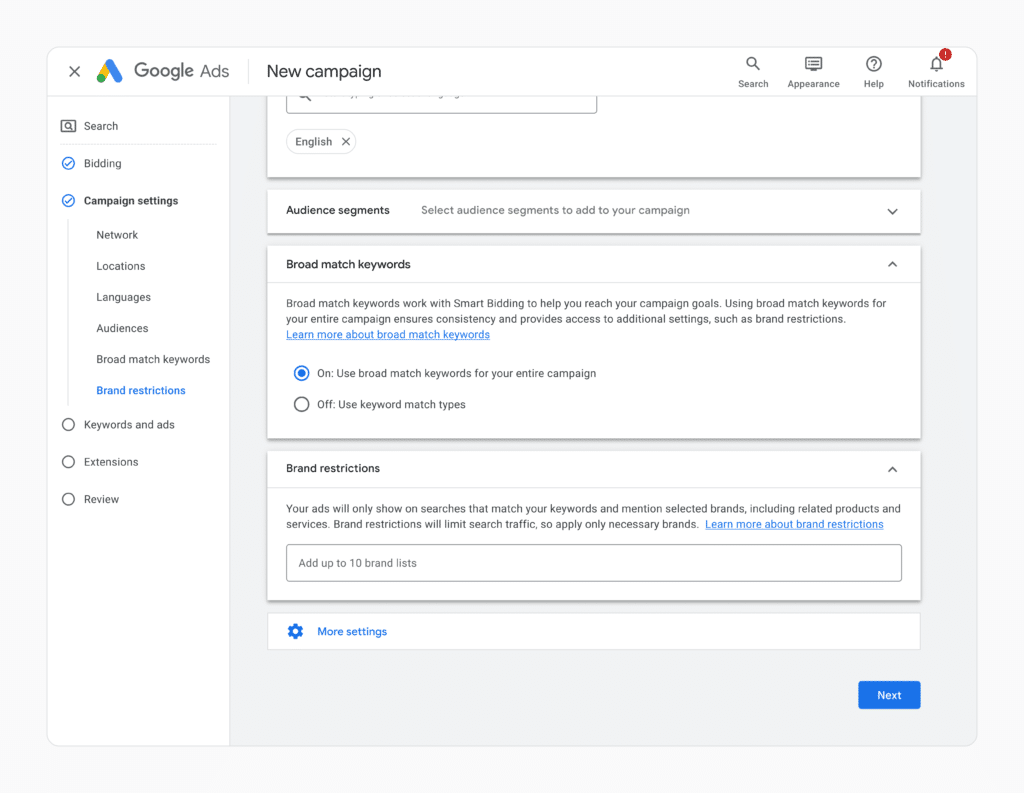
The old default was turned off because broad match can sometimes lead to your ads being shown for irrelevant or loosely related searches, which can result in wasted ad spend and lower ROI.
We don’t want any of that!
Broad match can lead to increased costs if you’re not careful with negative keywords. It casts a very wide net, potentially attracting a tonne of irrelevant traffic. Without proper negative keywords to filter out unwanted searches, you might end up paying for clicks that don’t convert.
That said, with the new negative keyword matching feature, this might become less and less of a problem.
Note that Ginny Marvin clarified that this setting only triggers when you select a smart bidding strategy. So, keep an eye on your settings, and on your campaigns in general to avoid runaway costs.
“Secret” Report Allows You to Spot Inconsistencies Between GA4 and Google Ads Data
Or should I say not-so-secret?
We first caught wind of this thanks to Brais Calvo Vázquez on LinkedIn. Check out his shortcut to view this report in action:

This feature isn’t directly accessible from the main navigation menu in Google Analytics 4. Unless you know exactly where to look or have been informed about this hidden feature, you might not stumble upon it through regular use. So, you need to append a specific URL extension to their standard GA4 property URL to access it.
But here’s why it’s so helpful:
GA4 and Google Ads use different attribution models, update data at different times, and track user journeys differently.
GA4 might spread credit across various touchpoints, while Google Ads typically gives credit to the last click. Plus, GA4’s data can take a bit longer to process. So, when you’re comparing reports and the numbers don’t match, it can be difficult to know how to optimise your campaigns effectively.
With this report, you can compare conversions exported to Google Ads and understand the discrepancies between the platforms. No more misinformed decisions, and no more wasted budget.
How to Access Key Event Differences Report in Google Analytics 4 for Yourself
- Start with your standard GA4 property URL
- Next, add “/advertising/key-event-differences” to the URL
- The full URL would look like this: https://analytics.google.com/analytics/web/#/p123456/advertising/key-event-differences
Just a little caveat: not all GA4 properties have access to this report yet.
If you can access this report, by all means, do it. Pay close attention to how GA4 and Google Ads data align – or don’t. This insight can help you adjust your targeting, bidding, and overall strategy to ensure you’re not missing out on potential conversions.
Meta Ads News in July 2024
Introducing Custom Offers on Instagram CTAs

Meta now lets you showcase special offers, like discounts, directly on your Instagram ad CTAs. So that instead of the usual “Shop Now”, you can also include any special offers you might be running.
The best part: you can highlight up to 20 different deals, with Meta predicting which one will convert best!
For example, if you highlight different deals (e.g., a 20% discount, a $10 off coupon, and free shipping), Meta’s AI analyses which offer has historically performed best with similar audiences and prioritises showing that specific deal.
The offers are dynamically sourced from your website URL. Here’s how to set it up:
- Create your ads as you normally would, with objectives like Traffic, Engagement, Leads, or Sales.
- Enter your website URL to pull offers automatically. You can also add them manually if you’d prefer.
- Then, review and confirm.
As always, I advise you not to leave AI to do all the work for you. It’s always a good idea to try and test offers to see what resonates best with your audience and which are driving the most engagement and adjust accordingly. You know more about your business than AI ever will!
Instagram Reels Announces New Overlay Options

Back in February 2022, Facebook introduced Overlay ads on Facebook Reels. This meant you could place banner and sticker ads within your Reels. And now, Meta has rolled out overlay ads for Instagram Reels as well.
You can choose between single-image or carousel ads to appear as banners at the bottom of the screen during Reels playback.
For smaller brands, Reels have the highest potential for views compared to other formats (and bigger brands). These new ad placements let you tap into that excitement and engage users better.
Here’s How to Access Instagram Overlay Ads for Yourself
- Go to Advantage+ placements
- Manual placements > Select “Overlay and post-loop ads” on Reels
- Manual placements > then Stories and Reels
Try both single-image and carousel ads to see which performs best. Of course, always keep best practices in mind: use engaging visuals and compelling CTAs.
If you’re not seeing these just yet, don’t worry! Meta is gradually releasing them.
LinkedIn Ads Updates in July 2024
LinkedIn’s AI Ad Tool to Be Launched Globally
15 hours of campaign creation in…15 minutes?! Is that even possible?
Apparently, with LinkedIn’s latest AI tool for ads, it is.
Remember when we talked about LinkedIn’s Accelerate program in our last roundup?
“LinkedIn’s Accelerate platform is also growing with advanced AI capabilities focused on lead-gen optimisation and website visit campaigns. New features include Microsoft Designer Integration, Enhanced Targeting, and an AI Marketing Assistant.”
This same tool will be launched worldwide this fall. Until then, it’s still in beta testing mode but the results look promising. According to data from Search Engine Land:
- Advertisers using Accelerate see 15% more efficiency in campaign creation.
- The tool drives 52% lower cost per action compared to classic campaigns.
And the boldest promise of all, 15-hour campaigns ready in 5 minutes. I’ll be honest: I’m raising an eyebrow. I don’t easily fall for such bold promises, especially when AI is concerned. You shouldn’t either – not until you can see the results for yourself.
Of course, it’s not all sunshine and rainbows. It’s been noted that some agencies have experienced limitations in targeting options, particularly niche B2B audiences.
Similarly, reviews are still lukewarm. Like “Our customers are seeing great results,” from Lindsey Edwards, VP of Product Management at LinkedIn.
Doesn’t really say much, does it?
Are you one of the beta testers? Share with us how it’s been working for you so far!
Which Update Are You Most Excited About?
Personally, I’m excited about not having to manually set up negative keyword variants. That’s absolutely going to save me, my clients, and every advertiser out there plenty of time (and sanity).
(I will, of course, monitor things manually for the time being – just to ensure that Google Ads isn’t letting anything slip through the cracks.)
That’s a wrap for now! But don’t worry, I’ll be back next month. And as the ads news and updates roll out, why not keep your Google Ads skills sharp with my best-selling book, Achieve Rapid Google Ads Success in 7 Simple Steps?
Or, if you need custom advice on harnessing these constant updates for all-around PPC success, my team and I are here for you!






