Google Ads Retargeting Best Practices

Last Updated on: 6th December 2023, 09:48 pm
]Nearly all Google Ads advertisers should be using retargeting to follow visitors around the web, building up their brand presence and ensuring the visitor comes back to buy. The good news is that this can be set up for less than £2 per day!
A carefully designed retargeting campaign will ensure your visitor sees you “everywhere” and becomes more likely to trust your brand, as they have seen it so often.
(Note that Google refers to retargeting as remarketing, these terms are interchangeable.)
There are exceptions where it doesn’t make sense to use retargeting – this will be for businesses where a prospect will typically call and convert immediately, so is unlikely to delay making a decision – plumbers, electricians, emergency roofers etc.
If your business isn’t one of the above, then you’ll want to set up a series of retargeting ads.
Retargeting can be set up using either standard Google Ads tracking code, or using Analytics if it’s already installed. It’s a simple copy and paste job to install the code on most websites, especially if using something like WordPress, which will allow you to install a simple Tracking Code Plugin.
Let’s look at the types of ads that might be useful for you.
Ad Type 1 – All visitors to your website, or a certain page
Depending on your service or product, you’ll want to follow visitors around, inviting them to come back to the same page they visited.
So for example, if you sell various types of CCTV Cameras – you’ll want to bring visitors back to the type of CCTV camera they are interested in – HD, IP, Bullet, Dome, 8MP etc.
If your service is more general, such as Wedding Photography, you can choose to bring visitors back to the homepage – or alternatively the same page they previously visited.
Similarly, if a visitor added an item to the cart in your eCommerce shop, you can retarget them to remind them of their purchase.
In order to set this up, you’ll need to set up a variety of audiences in Google Ads, and ideally remove the visitor once they have converted to avoid them seeing the ad.
Consider that for some products/services, you’ll want to encourage repeat purchases so you will have separate ads for leads/buyers. Constant retargeting can also increase the average order value, due to the trust factor.
Depending on your product or service, you’ll want to ensure the visitor doesn’t see your ads for too long after they initially visited. A visitor who initially clicked your ad 130 days ago isn’t always going to be a great prospect to target, however, a recent visitor from a couple of days ago certainly will be.
These types of ads are the easiest to set up, and nearly all websites should have these running at all times on a low budget. $1 to $3 per day is sufficient for most websites, depending on traffic levels.
Ad Type 2 – Dynamic remarketing ads
Ideal for ecommerce websites, these will show the visited product(s) to the prospect, to encourage them to come back and finish their purchase. A little more complex to set up, they need a feed to be uploaded to the Google Merchant Centre. Get more info here.
Ad Type 3 – YouTube Retargeting
If you have a YouTube channel, you’ll want to retarget past viewers and subscribers with your ads. These can be either image ads direct to a landing page – or alternatively a YouTube ad inviting people to purchase or opt in for an email lead magnet of some sort. Again, a small daily budget will work wonders here to build brand presence and encourage repeat sales.

GET HELP
Schedule time with me now or learn more about my training
Ad Type 4 – Past leads and clients
Depending on your email list and its compliance with the relevant email laws such as GDPR, it’s possible to set up retargeting to past leads/buyers – even if you didn’t have the necessary codes down at the time!
Note that this function is only available to those who have spent more than $50,000 so is for those who have been using Google Ads extensively.
You’ll simply upload your email list and wait for Google to match it to its database. Around 50% to 60% of the uploaded emails should match known Google accounts, and they will start seeing your ads when you advertise to this audience.
This type of ad can be shown to people when viewing their Gmail account (through Discovery ads), which typically gets a high response rate – especially if it’s a brand the prospect has already heard of.
This type of ad is ideal to encourage repeat purchases from current clients and reignite past prospects.
Want more help with your Google Ads?
Have you enjoyed this post? Want to ensure success with your Google Ads? Join the Google Ads Success Program (GASP) today!

WATCH OUR LATEST GOOGLE ADS TRAINING
Get better results faster! Set up profitable campaigns and achieve rapid Google Ads success in 7 easy steps with your copy of my best-selling Google Ads book!

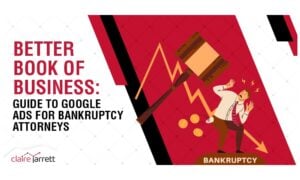



One Comment