The Ultimate Guide to Facebook Ads
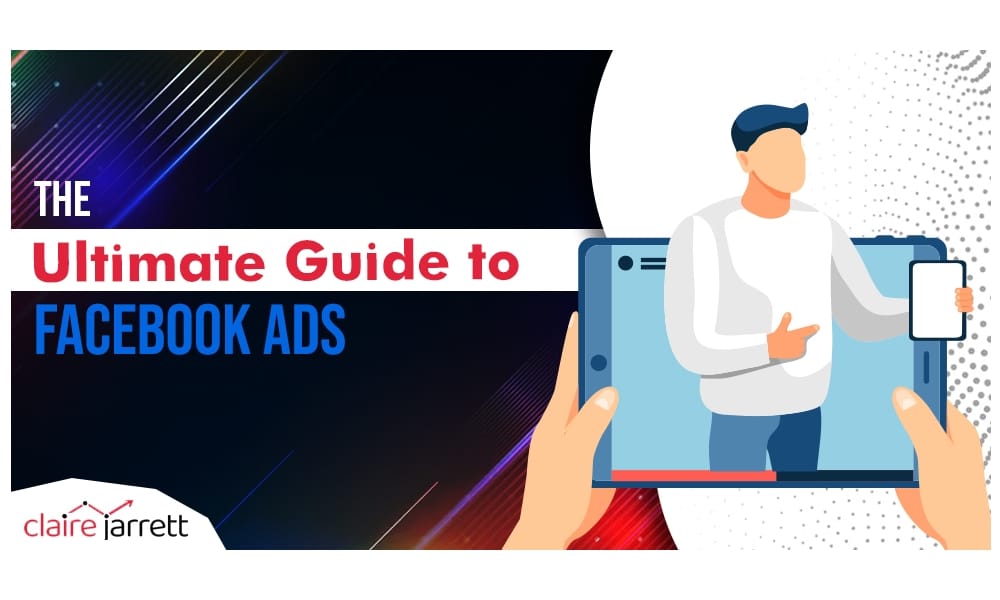
Last Updated on: 8th November 2024, 02:09 pm
Everyone’s on Facebook and if you’re a business owner, that’s where you should be, too. However, running profitable Facebook Ads is becoming increasingly harder – you must set them up properly.
In this guide, I’ll dive into the profitable strategies I use for my Facebook and Meta Advertising clients to show you how to maximise your returns.
Let’s take a look!
1. How Do Facebook Ads Work?
Facebook Ads use the data from their platform users to display highly relevant ads. When your targeting is done right, you can appear in front of audiences ready to say “yes” to your offer. Of course, you can target them a little earlier in the funnel to increase awareness, but I’m always the one for PPC lead generation first!
Are Facebook Ads Worth It?
With around 2.9 billion monthly active users, everyone’s using Facebook (whether they admit it or not). Even if they’re not scrolling down the feed, chances are they’re using the Messenger app to stay in touch with their family and friends.
(The good news is – yes, you can advertise on Messenger through Facebook Ads, too!)
Across industries, the average conversion rate for Facebook Ads hovers around 9.21%, which is quite good for ROI.
The only “issue,” as many business owners see it, is the intent. Unlike Google Ads campaigns, Facebook doesn’t offer keyword targeting. And without keywords, it’s harder to gauge intent.
Still, Facebook comes with a plethora of interest and activity data, allowing you to intercept your leads when they’re likely to consider your offer.
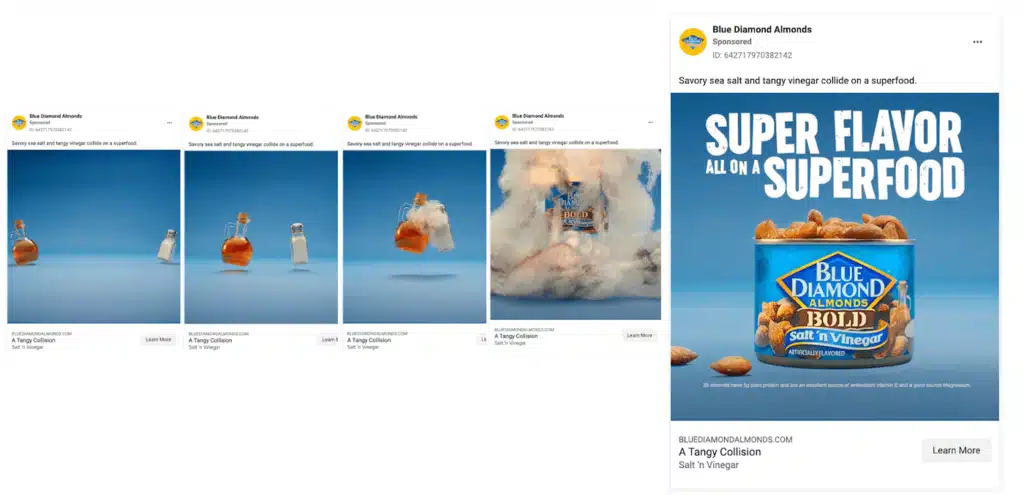
Who Should Consider Facebook Ads?
Now, Facebook Ads aren’t perfect for everyone. In my experience, they work best when you meet one of the following criteria:
- You have a visually appealing product or service. For example, eCommerce businesses, fashion and D2C brands, real estate agencies, restaurants, and such.
- You’re targeting specific life events. Google Ads and other platforms don’t offer targeting based on life events. For example, if you’re a wedding planner targeting engaged couples, you could easily set up your campaigns on Facebook Ads to capture them.
- You want to build a community. Whether you run an NGO or want your bakery to become the meeting place in your neighbourhood, Facebook Ads has excellent brand awareness campaign options to increase the buzz.
- Retargeting. You have collected a pool of website visitors, and you want to showcase a special offer through a retargeting campaign to increase your conversions.
Finally, another key use case is: this is your first foray into advertising as a small business and your budget is limited (or you’re hesitant to spend more of it). I completely understand! And while Google Ads and other PPC channels are fantastic, Facebook Ads can be more budget-friendly, allowing you to start with a small budget and scale up as you see results.
2. How Much Do Facebook AKA Meta Ads Cost?
Speaking of budgets, let’s talk numbers. While the definitive Facebook Ads cost will depend on your audience, competitiveness, industry, and other factors, Databox has good averages you can use to create estimates:
- Average Facebook Ads Cost Per Mille (1k views): $5.61
- Average Facebook Ads Cost Per Click: $0.40
- Average click-through rate on Facebook Ads: 1.49%
The averages vary depending on the industry, with IT & Software being the most expensive, and the Food industry being the most affordable.

In comparison to Google Ads Costs per Click, standing at $4.22, Facebook Ads are definitely the more budget-friendly option if you can showcase the benefits of your offer visually. And by visually, I also mean videos!
3. Facebook Ads Formats and Placements
Facebook Ads currently offers 8 ad formats:
| Facebook Ad format | Appearance | Placement |
| Image | One static image with a short call-to-action text | Across Facebook and Instagram, and in the Messenger Inbox |
| Video | Short and longer videos | In-feed on Facebook and Instagram, Reels on Facebook and Instagram |
| Stories | Vertical video or image | Stories on Facebook and Instagram |
| Messenger | Text-style ads appearing in the Messenger app | The Messenger app |
| Carousel | A showcase of up to 10 videos or images | In-feed on Facebook and Instagram |
| Slideshow | Video-like ads similar to a mobile-first presentation | |
| Collection | Tappable ads where people can easily click through to purchase your products | In-feed, Stories, and Reels on Facebook and Instagram |
| Playables | Interactive app previews (usually for mobile apps) | Facebook feed and Stories |
In terms of placements, you’ll notice that Facebook Ads are actually bigger than Facebook alone. Even if your business doesn’t have an Instagram account, you’ll be able to distribute your ads there since Meta is the parent company of both platforms.
You can choose to select the placements yourself or choose Advanced Placement, in which Facebook’s algorithms will choose the placements for you.
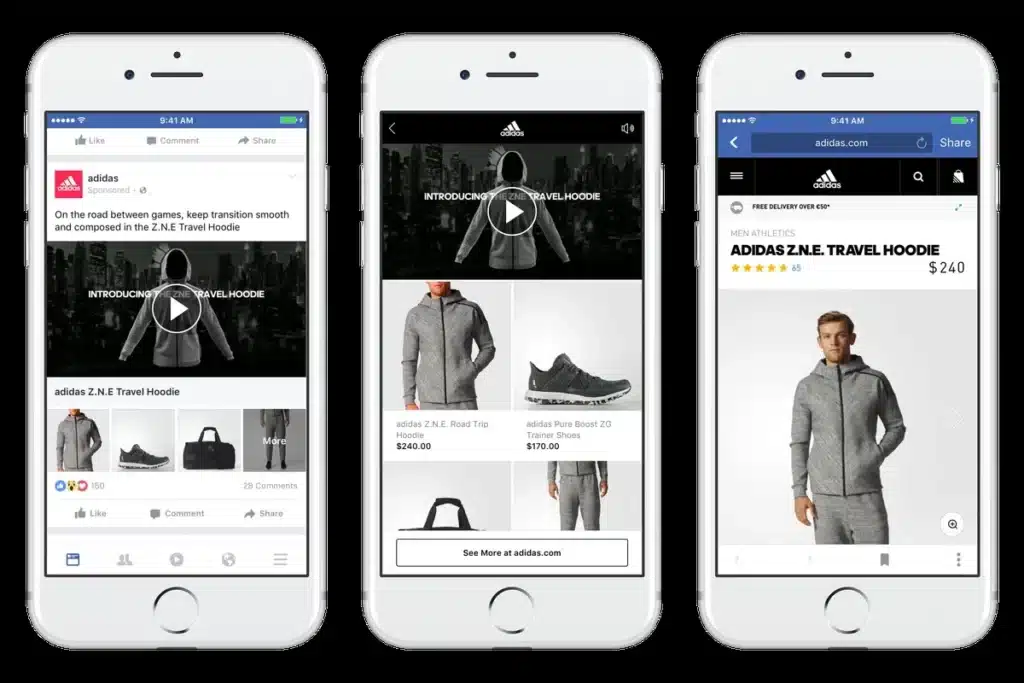
Which Ad Format Should You Choose on Meta Ads?
Your ideal format depends on your offer, but I recommend experimenting with the newest formats first. They’re still fresh for the audience, making it more likely that the ad will capture their attention.
For example, consider a simple image ad. You need truly fantastic visuals to “stop the scroll” and make the lead pay attention.
On the other hand, Facebook has a lot of gimmicks to make them click on a Collection ad, which is a more interactive experience overall.
4. How to Select the Perfect Facebook Ad Objective
When you start building your campaign, Facebook Ads will also let you select your objective, i.e., the goal of your campaign:
| Objective | Metrics | Business goal |
| Awareness | Brand awareness, Reach, Video views, Store traffic | You want to reach the largest number of people who will remember your ad. (Usually if your business is new and your sales cycle takes a few touchpoints, so you plan to send additional retargeting ads later on.) |
| Traffic | Traffic | You want to get as many people to your website as possible. (Usually when you have a special promotion.) |
| Engagement | Engagement, Video views, Messages, Conversions | Start conversations or introduce new leads into your funnel with a plan to convert them down the line. |
| Leads | Lead generation, Messages, Conversions | Start collecting leads you will later convert through Facebook or otherwise. |
| App promotion | App installs | Promote the installation or upgrades/purchases within your mobile app. |
| Sales | Conversions, Catalogue sales | Reach people most likely to make a purchase. |
Depending on the Facebook Ad objective you’ve selected, Facebook’s algorithms will go out into the feed and start finding the people most likely to click on your ads, visit your website, purchase a product, and so on.
Note: Remember that the closer to the conversion the goal is, the more expensive your ads will be. However, this doesn’t mean you can’t convert with a brand awareness ad.
Either way, I always recommend having a solid funnel strategy. If someone visits your site through the Facebook ad and doesn’t purchase, have a plan for getting their information to retarget them later on, whether through a newsletter signup, Facebook Pixel, or lead form signup.
5. How to Set up Facebook Ads [Step-by-Step]
Step 1. Set up the Foundations
First, create your Meta Business Suite account. If you’ve already used Facebook Ads in the past, you can use the Facebook Ads Manager. Either way, you will need to connect these with your business Page on Facebook and create your ad account.
Step 2. Integrate the Facebook Pixel into Your Website
You can’t know if people are converting unless you’re tracking those conversions! Once you’ve set up your ad account, go to Data Sources -> Pixels -> Add.
If you use known CMSes like WordPress and Shopify, or have plugins like the Google Tag Manager, choose the partner integration option for the Facebook Pixel installation. It’s faster and works like a charm!
This is where you’ll also verify your domain.
If this sounds like too much technical work, contact me and my team of Facebook specialists. We’ve helped hundreds of customers set up their Facebook Ads so they’re ready to convert!
Step 3. Start Setting up Your Meta Campaign
Remember what I told you about formats, placements, and objectives? It’s time to put it to use! In the next few steps of the Facebook Ads wizard, you’ll have to select your objective and your budget. You can pick between daily or lifetime budgets.
Typically, I recommend using the daily budget, just as you would in Google Ads. Start off slow with the minimums and then increase as you start seeing results.
Step 4. Audience Targeting in Facebook Ads
In the beginning, you’ll use Core Audiences for your Facebook Ads. These are based on demographics, interests, life events, and more. Select the ones which match your Ideal Customer Profile.
Note: Don’t cast a broad net! The more specific you are to each ICP type, the easier it will be for your ad to truly speak to them and convince them to purchase what you’re offering.
As your Pixel starts to get more information on the people who clicked on your ads, you’ll be able to use Custom Audiences for retargeting campaigns.
Similarly, once Facebook gets a sense of who converts most, you can set up Lookalike Audiences to help it find more people similar to your best existing customers.
My advertising approach has always been focused on ideal leads. Yes, you might be targeting people in the 35-50 range who live in Bristol and like to play tennis on the weekends. However, if there is a sub-section of those people who also recently got married, then that’s the specific audience segment to focus on with your converting ads!
Step 5. Upload Your Facebook Ad Creatives
This is the part where one truly needs creativity! The goal of your ads is to stop the leads from scrolling down their feeds and focus on your ads. To do that visually, you can try the following best practices:
- Catchy copy: Start your copy with a message that resonates with your audience’s pain point. For example, if you were targeting busy project managers, your intro line could be: “343 new emails and not enough coffee? We’ve got you!”
- Bold visuals: Stock photos are a no-no. Opt for graphics that evoke an emotion, be that humour or connection through frustration and pain points. You can even consider using your own photos or images of other humans in the ad.
- Differentiation: Why is your offer better than the other offers they’ve considered?
- Make sure your creatives adhere to Facebook Ads’ specs and sizes!
Ultimately, finding the perfect ad creative is down to testing, so don’t be afraid to experiment with your ideas and with Facebook’s AI generation features. By all means, get inspiration from your competitors so you can beat them at their own games, but know what it is that you stand for, and be bold!
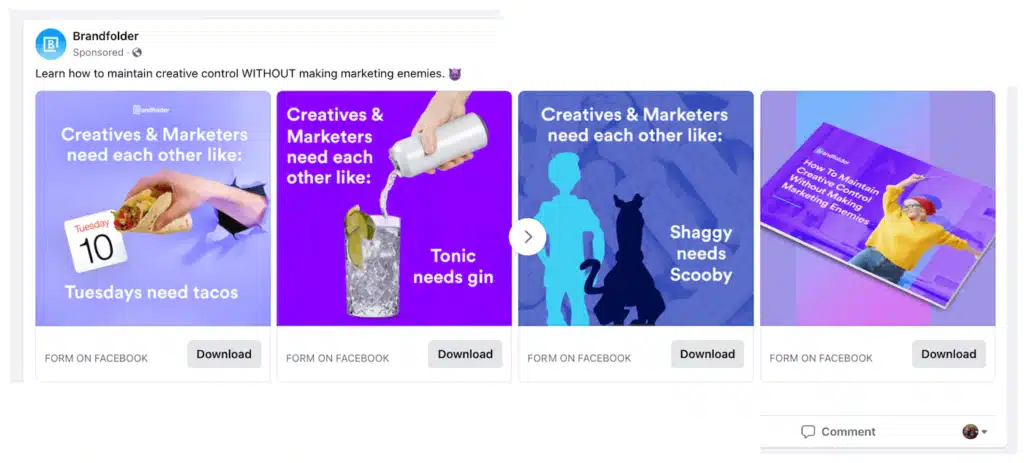
Ready to Get Social on Social?
Facebook Ads are no longer just for B2C audiences. Even if you’re selling in B2B, remember the ultimate rule: you’re still talking to individual people at the end of the day.
Speak to their needs, offer to resolve pain points, and do it with a bit of flair.
Soon enough, you won’t know where to put all the leads!
If you want to get expert assistance, contact me. My team and I have helped clients generate hundreds of thousands of pounds in additional revenue. Or, if you’re more interested in Google Ads, get your copy of my best-selling Google Ads book to learn how to set up profitable campaigns.





