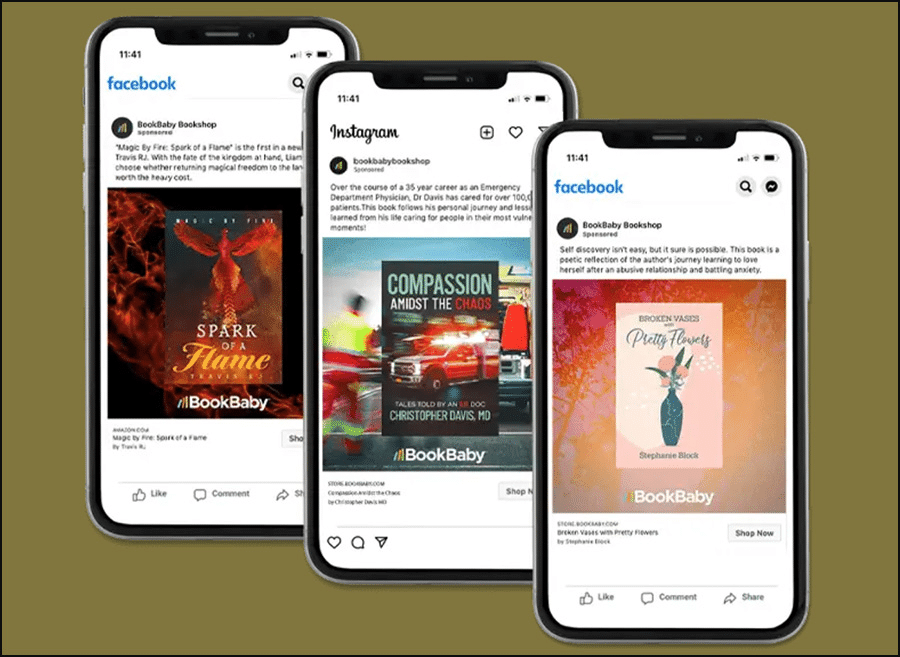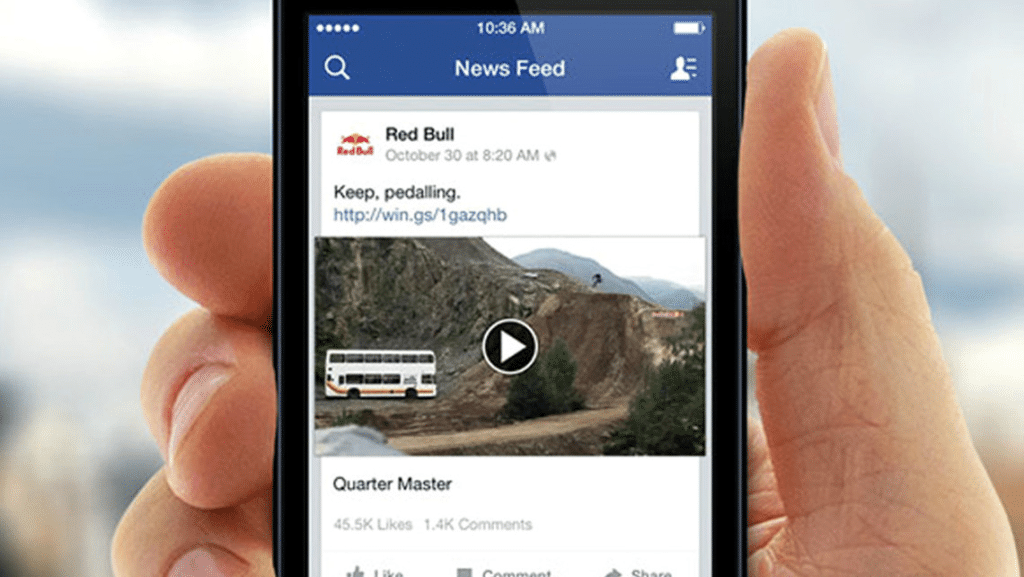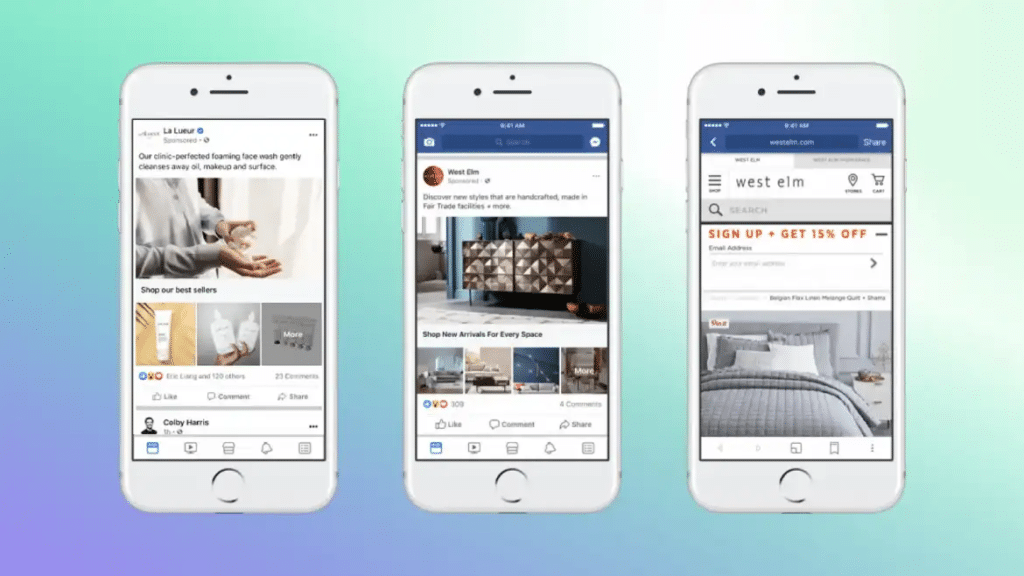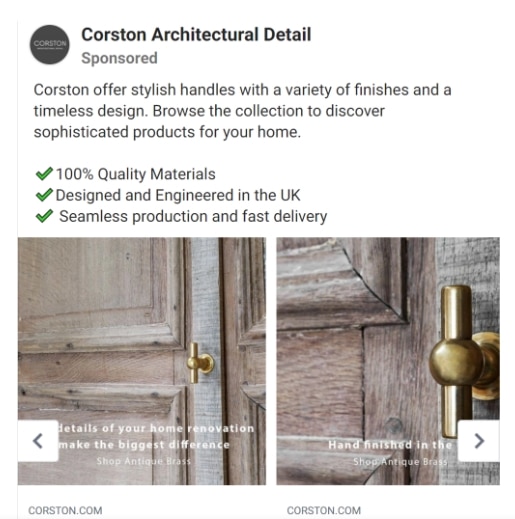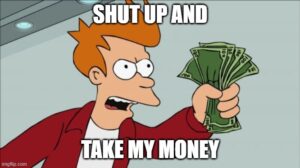Facebook Ad Size Specs (2025)

Last Updated on: 24th January 2025, 05:37 pm
Facebook ad specs are a critical part of your effective advertising process. Yes, Facebook generates the highest ROI among social media platforms, but it depends on how well you’re using the tools it provides.
Sticking to the correct specifications makes sure your ads get delivered in high-quality formats to the right placements. That’s the kind of attention to detail that turns ad spend into meaningful returns.
So in this guide, I’ll walk you through the key Facebook ad size specs. Bookmark it for future reference!
Overview of Facebook Ad Types (and When to Use Each)
Whether you’re looking to build brand awareness or drive conversions, here’s how each format can work for you:
Facebook Image Ads Specs (and Placements)
Image Ads are great for simple, bold visuals. If you’re building brand recognition or want to convey a quick, eye-catching message, image ads are often the way to go. They’re best for static visuals, like product shots or branded graphics.
When it comes to specs for Facebook Image Ads, here’s what you’ll be working with:
- File Type: JPG or PNG
- Ratio: 1.91:1 to 4:5 (1.91:1 ratio is most compatible for offer ads and stock images, while 4:5 is only for mobile placements.)
- Resolution:
- 1:1 ratio: At least 1080 x 1080 pixels
- 4:5 ratio: At least 1080 x 1350 pixels
- Maximum File Size: 30MB
- Minimum Dimensions:
- Width: 600 pixels
- Height: 600 pixels (for 1:1 ratio), 750 pixels (for 4:5 ratio)
- Aspect Ratio Tolerance: Facebook allows a 3% tolerance for aspect ratio differences so your ad looks consistent across screens. It’s a tiny bit of compensatory wiggle room in case your ad’s aspect ratio isn’t an exact match.
Keep in mind that Facebook Image Ads are available on the Facebook Feed, Facebook Stories, Marketplace, Right Column, Audience Network (Native, Banner, Interstitial), and more. Make sure your design matches the placements you’ve chosen!
Facebook Video Ads Specs
Video Ads: Video Ads on Facebook work perfectly for storytelling or deeper engagement if you have a complex message, product demo, or brand story to share. Just be sure the first few seconds are attention-grabbing, as you want people to keep watching.
When it comes to Facebook Video Ads specifications, pay attention to the following:
- File Type: MP4, MOV, or GIF
- Ratio: 1:1 (for desktop or mobile), 4:5 (for mobile only)
- Video Settings: Use H.264 compression, square pixels, fixed frame rate, progressive scan, and stereo AAC audio at 128kbps+
- Resolution: At least 1080 x 1080 pixels
- No max resolution limit, but make sure the video meets the aspect ratio to avoid letterboxing (black bars at the top/bottom) or pillarboxing (black bars at the sides).
- Maximum File Size: 4GB
- Minimum Dimensions:
- Width: 120 pixels
- Height: 120 pixels
Pro Tip: Use Facebook’s Ads Manager Preview to see how your video will appear in different placements and avoid unexpected cropping.
Video Ads have similar placements to Image Ads. However, they’ll also be available on Facebook Reels, Messenger Stories, and Audience Network Rewarded Video. Using square (1:1) or vertical (4:5) ratios generally works best to cover both desktop and mobile placements without cropping.
Facebook Carousel Ads Specs
Best for showcasing multiple products or features, Carousel Ads let you include up to 10 images or videos, making them ideal for eCommerce, multiple product offerings, or even storytelling through a sequence of visuals.
Make sure your Carousel Ads on Facebook adhere to the following specs:
- Image File Type: JPG or PNG
- Video File Type: MP4, MOV, or GIF
- Ratio: 1:1 or 4:5 (the 4:5 ratio is currently only available for Advantage+ catalogue ads and may not be universally accessible.)
- Resolution: At least 1080 x 1080 pixels
- Image Maximum File Size: 30MB
- Video Maximum File Size: 4GB
- Aspect Ratio Tolerance: 3%
Carousel Ads will be available in the same placements as image and video ads, except that 4:5 ratios may only be accessible within Advantage+ ads.
What Are the Specs for Facebook Collection Ads?
When you want to create an immersive shopping experience, Collection Ads let you feature a main video or image and pair it with multiple products, so users can browse directly within the app. It’s a more interactive ad type, perfect for shopping!
Make sure you adhere to the following specifications for your Facebook Collection ads:
- File Type: JPG, PNG, MP4, MOV, or GIF (depending on whether you’re using an image or video as the cover)
- Ratio: 1:1 (ratios from 1.91:1 to 4:5 are supported but may display as 1:1 in the feed.)
- Resolution: At least 1080 x 1080 pixels
- Image Maximum File Size: 30MB
- Video Maximum File Size: 4GB
Collection Ads placements are limited to the Facebook Feed, video feed ads, Reels, and Marketplace.
How to Preview (and Analyse) Your Facebook Ads
Starting with the right specs for your chosen ad types and placements is just the beginning. The next thing you’ll want to do is preview your ads:
- Navigate to Ads Manager
- Select Ads
- Check the box next to the ad you want to preview
- Click “Preview”
- Toggle between different display options
Remember: the goal is to have your ads enticing on the placements you’ve chosen, as well as on different devices. (Yes, there are still people who use Facebook on their PCs – imagine that!)
Your Meta Ads Manager is also where you’ll go to learn what’s working, what’s stale, and how your audience is engaging with your ads. You’ll see detailed performance metrics like the number of impressions, engagement, video playthroughs, costs, and more.
Best Practices for Designing Facebook Ads in Line with the Specs
Think of the specs as the framework (or, rather, wireframe) for what your Facebook Ads should look like. Then, design the creatives with Meta’s platform in mind. Even if you’ve been running similar ads on other platforms, don’t approach them from the same angle.
Firstly, remember that, with Meta Ads, you’re stopping the scroll. This means there was no intent to see your ad right then. Instead, there is an interest in the audience members who will see it – but your mission is to stop them from scrolling through their friends’ posts and cat memes in order to interact with your ad.
Here are the best practices I swear by:
Go Big & Bold
Start with a big statement or use bold visuals (think: contrasting colours, images evoking emotion, etc.) to stop the scroll.
Take a look at the example below which uses strong emotional statements to promote Shopify:

Use One Message Only
Yes, you want to express all the different facets that make your offer incredible. But the wider you go, the more people you alienate. Keep it focused – is the angle pricing? Comprehensiveness? Additional features? Excellent support? Know your competitive differentiator and leverage it.
Your Copy (Often) Matters
Your visuals are the first thing that will draw attention. In some cases, they might convey enough to make the leads click through (think of all the shopping ads you see on your feed). However, don’t let the space for your written copy go to waste.
Fill it with the details of your offer. For example, in eCommerce, you might emphasise the shipping options. In SaaS, you might add user testimonials.
Keep Your Animations Simple
Don’t make your viewers wait too long to see the point of your ads. Similarly, don’t invest in overly complex animations that will come across as confusing to your leads. Instead, keep things simple, leverage GIFs, and focus on the substance of your offer.
Facebook Ads Can Be Your Most Profitable Channel – but Only If You’re Strategic
That’s what I always tell my clients when they wonder if creatives and ratios are that important.
Adhering to Facebook’s ad specs might seem like a small detail, but it’s one that can make a big difference in your campaign results. When your ad looks polished and fits perfectly into its placement, it sends the right signals to your audience.
If you’re ready to create Facebook ads that grab attention (and ROI), reach out. Whether you’re struggling with specs, targeting, or creative, my team and I are here to help you make the most of your ad budget.