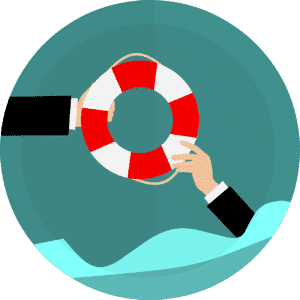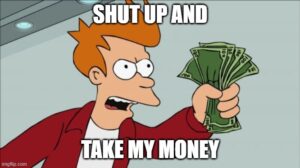The 5-Step Process For Tracking Facebook Conversions

Last Updated on: 5th August 2022, 09:03 am
Precise targeting options and cheap clicks are leading to an ever-growing number of marketers and business owners to jump onto Facebook PPC.
As more and more money is being invested into Facebook ads, it is important that we learn how to properly track conversions- so that we can use that data to adjust our efforts for even greater profits.
We will be taking a look at a simple 5-step process that will allow you to properly track your efforts across Facebook.
In Short, How Does it Work?
We need to place a conversion pixel on your site’s thank you page. This pixel will track users that click a Facebook ad and convert within a 28-day period.
We set up Facebook ads in either the ad manager or the power editor.
Now, let’s jump straight into step one of this process.
1) Creating The Conversion Pixel
To get started, login to your ad manager account. From there, navigate to conversion tracking on the right hand side of the page.
Then, click on ‘create pixel’, and select the type of conversion that you are tracking. Then give it a name.
From here, you will be able to track different conversion types. You can share pixels across different accounts by entering your Facebook account ID.
2) Using The Conversion Pixel
When you have your conversion pixel, you will need to get the code and paste it on the webpage where conversions are going to be tracked. This is normally the thank you page.
Make sure you paste the code in between thesections of the page.
When it is done, it takes up to 24 hours to verify that it is working properly.
3) Creating The Ads
Now that the conversion code is tracking properly, it’s time to create some ads. You can use either the ad manager or power editor.
Make sure you select ‘website conversions’ when the option pops up, and select the domain that you are sending the traffic to.
4) Setting Up Reporting
Once your ads are live and everything is being tracked properly, it’s time to set up reporting so that we can see how much return we are getting.
You can access the reporting section inside the ad manager on the left hand side.
In here, you can create a bunch of custom reports that will allow you to analyse your ROI and make changes to your marketing efforts based on that.
5) Using The Data For Increased Profits
Once everything is set up properly, you will start getting data. If you like, you can use Facebook’s auto-bidding system. It will automatically optimise your ads by showing your ads to users that are the most likely to convert.
Alternatively, you can just use the data and manually make these changes yourself.
Whatever form of paid marketing you are doing, it is always essential that you track what you are doing.
Without tracking, you are essentially working in the dark. So make sure you set it up properly from the beginning to maximise the amount of money you make from your Facebook ads.
If you’re ready to set up profitable campaigns and achieve rapid Google Ads success in 7 easy steps, get your copy of my best-selling book!