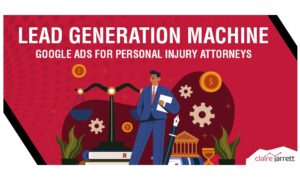Why Isn’t Your Google Ads Account Bringing You The Leads You Were Expecting?

Last Updated on: 13th November 2024, 07:14 am
So you’re managing a Google Ads account and had high hopes in the beginning, only to find yourself disappointed as you didn’t generate the leads that you were expecting. Assuming your account hasn’t been suspended, there are a number of things for you to think about – there are many common mistakes that people make with Google ads.
Let’s take a look at some of them:
You’re not focusing on quality score for your keywords
Quality Score is the biggest determinant of cost for your account. Not only that, a low Quality Score can prevent your ads from even competing in the ad auction – preventing them from showing at all!
Quality score depends on you matching your keywords carefully to your Ad Text, and then sending the visitor to a landing page that contains information specifically about those keywords.
That doesn’t mean you can send everyone to the homepage (which I’ve seen plenty of times).
It doesn’t mean you use just one ad for a dozen keywords (seen that too).
It means you need to carefully divide your Campaign into themed Ad Groups, with a matching ad for each, and a matching landing page for each theme.
You’re using the wrong type of keyword
Keywords come in types. Recently I’ve seen accounts where people are just using broad type keywords, or just using phrase match type keywords.
Only using broad match keywords will let Google show your ad against anything it thinks is even remotely connected. It often makes some very bizarre choices!
You should ONLY be using broad match keywords if you have dozens or preferably hundreds of negative keywords (those words you do not want to pay for) to prevent your ads from showing for irrelevant keywords.
My personal preference is for Modified Broad keywords – which look like this
+Keyword +Phrase
As these tell Google to look for similar keywords only.
Secondly – only using phrase match keywords (that look like this “Keyword Phrase” will prevent Google from picking up similar or related keywords. When you consider that at least 15% of searches performed in Google have never been seen before, you need to add in modified broad as well at the very least!
Finally – we should all be using exact match keywords in our Ad groups. These look like this
[Keyword Phrase]
Yes – the phrase would get picked up by the phrase matches above, however, each keyword will have its own quality score, and its own bid. It’s likely that you’ll want to have a higher bid for the exact keyword, and a slightly lower bid for the phrase keyword (and even lower for the modified broad).
You’ve accepted Google’s default options
Google has plenty of already ticked boxes when you set up an account – and if you accept them all you’ll be losing a lot of money.
Watch out for options such as the Google Search Partners (such as YouTube), letting Google create ads for you, letting Google optimise your bids for you (putting the fox in charge of the hen-house anybody?) and many others!
You’re not tracking conversions
Okay I know I keep banging on about this but it’s essential to be tracking leads.
On your landing page you should give people an option to submit a form and/or call you. And you should be tracking both separately. It’s easy to set up and shouldn’t take longer than an hour.
If you aren’t tracking conversions then your account cannot be effectively optimised, as you have no idea which keywords are bringing you leads.
You aren’t optimising your account regularly
It shouldn’t take you any longer than an hour or two each week once your account is set up correctly, but your account needs to be optimised on an ongoing basis.
You should be:
- Adding in new negative keywords
- Identifying new keywords that belong in their own Ad Group with a matching landing page
- Optimising bids based on their position and conversion rates
- Split testing new ads
- Checking Google’s new features
- Checking the auction insights to see how you’re performing against competitors
- Checking the Change history so you can see which changes were made previously and then checking to see what differences they made (the Change History is a full change log of all actions taken on an account)
Need Help?
If you’d like to get help bringing in leads and sales via Google Ads, I’d love to help. Weekly coaching, daily email support, hours of training – all of these form part of the Google Ads Success Program. Check it out and join here today!
And if you want to take back control over your Google Ads account, learn how to set up profitable campaigns and achieve rapid Google Ads success in 7 easy steps with your copy of my best-selling Google Ads book!