How to Succeed with Google Ads for Hotels
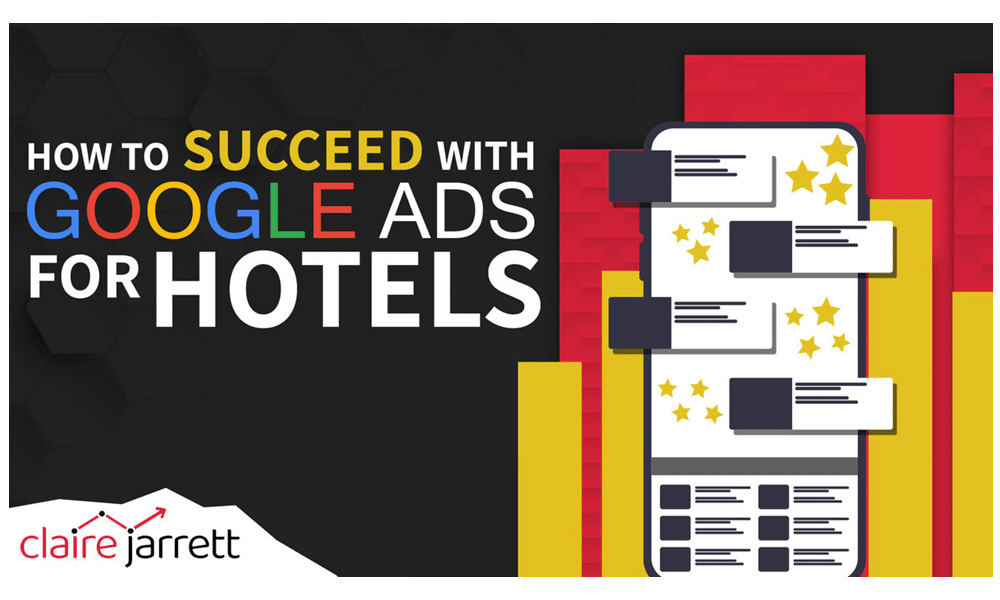
Last Updated on: 24th January 2025, 06:02 pm
Want to learn how to use Google Ads for Hotels to showcase your accommodation and attract the perfect people? You could always advertise your property on other hotel platforms – but why pay those fees when you can reach people directly with Google Ads, at half the price?
You just need to learn how – that’s what we will be teaching you in this guide.
What Are Google Ads for Hotels?
Google Ads for hotels, also known as Hotel Ads, lets hotel owners like yourself spread the word about their business across Google platforms like Search, Maps, and the Display Network.
For example, suppose your hotel is nestled near a busy historical landmark, a hotspot for tourists. With your ads, you can make sure you’re front and centre for travellers actively looking for a place to relax after they’re done sightseeing.
However, keep in mind that there is a separate type of ad called “Google Ads for Hotels,” and you can also use the standard campaign types (e.g., Search, Maps, etc.) to reach the right visitors as a hotel. I’ll try to cover a bit of both in this article to help you find the perfect option!
Why Does Google AdWords Matter for Hotel Owners?
If you’re not optimising your ads to reach the right guests, you’re missing out on 90% of your potential audience. On a more positive note, Google Ads for hotels opens doors to potential guests looking for a hotel like yours as you read these words.
You also have the power to adjust your hotel’s prices based on factors like availability, schedule, and itineraries. This flexibility lets you offer competitive rates catering to different booking scenarios, which increases your chances of attracting guests.
Your ads will guide guests straight to your hotel’s website, making booking a breeze. This means increasing the number of direct bookings and relying less on third-party booking platforms which, as we all know, always take a cut.
Finally, my favourite reason for using Google Ads for hotels is the ability to fine-tune your bidding strategy based on factors like the traveller’s device type, location, or length of stay. This helps you optimise your ad spending and target the most relevant audience for your hotel.
With millions of travellers using Google daily to plan their stays, you need to take up plenty of Google ad space. Google Ads for hotels were made to help you do just that!

Best Practices for Hotel Owners Advertising on Google Ads
Use Performance Max Google Ads for Hotels
You might have read that you should just let Google’s AI manage your campaign for you, kick your feet up, and wait for guests to swarm in. Unfortunately, that’s not how it works. While I do have a complete guide on Performance Max Campaigns, here’s what you should know at a high level:
- Have conversion tracking set up to understand what’s working. Check out what worked in your previous campaigns and scale the winning campaigns with pMax.
- Don’t be afraid to try different ad formats like images, videos, and responsive display ads. Then test them.
- Keep an eye on Google’s ad strength indicator. The goal is to get the “Excellent” mark. However, you know your campaign best. For example, Google might sometimes suggest keywords or targeting out of your budget range (especially if your ad campaign focuses on long-tail keywords). Don’t let it “override” your best judgment!
- If you’re running ads constantly, switch up the creatives regularly to keep your audience engaged and avoid ad fatigue.
- Whatever you do, don’t auto-apply recommendations.
I dive into a whole lot more detail inside the guide, so do take a few minutes to read it.
Update Your Hotel’s Information on Google My Business (GMB) Listings
A well-optimised GMB profile not only improves local search visibility but also enhances credibility and trust among potential guests. I can’t stress enough that you should regularly update details such as business hours, contact information, and amenities to give users the right information.
In terms of Google Ads for hotels, use ad extensions and callouts. Location extensions and call extensions increase ad visibility and prompt direct bookings. Google Ads callouts, on the other hand, allow you to highlight special offers or benefits of staying at your hotel.
Plus, they help you take up more space in the search engine results page, expanding your ad with hotel directions, clickable phone numbers, and other interactive elements your competitors might not be using.
Consider Scheduling Your Ads or Dayparting
Typically, your ads are set to run “all day” by default, but you could benefit from a more targeted approach. By using ad scheduling or dayparting, you can adjust your campaign to make sure that your ads are displayed during the times when potential guests are most likely to be actively searching for accommodations.
For example, let’s say you own a luxury beachfront resort in a popular tourist destination. After reviewing your ad performance data, you realise your ads tend to get the most clicks and bookings during weekends and evenings – especially during the summer months when many people are planning vacations.
Note that this strategy might not work well if the hotel’s target guests book accommodations at varying times, or if there’s a steady demand for rooms throughout the day.
Also, if the hotel gets a lot of last-minute bookings or serves travellers from different time zones, limiting ad visibility to specific times could mean missing out on potential bookings.
Go Beyond the Ad
If you’ve read my blog for a while, you know I’m the biggest advocate for optimising not only your ads but your landing pages, as well. Not doing so is equivalent to fixing your pipe and forgetting to check for leaks when there could be several.

If your booking process is lengthy, wonky, or your landing page doesn’t load fast enough…you can say “bye” to potential guests. Keep an eye out for high click-through rates but low conversion rates!
And in case you needed to optimise your landing page yesterday, here are the best practices I’ve used to generate millions of pounds in revenue for my clients.
Understanding Your Bidding Options
Brace yourself, as there are quite a few. However, the following are the ones most worth considering:
Max CPC bidding: With Max CPC bidding, you can set the maximum amount you’re willing to pay for each click on your ads. This bidding strategy gives you full control over your budget.
Enhanced CPC bidding: This automated bidding strategy adjusts your bids based on the likelihood of conversion. By analysing historical data and user behaviour, Google’s algorithm determines the optimal bid for each click. I like to describe it as a combination of manual and smart bidding, which can maximise your chances of driving conversions.
Target CPA (Cost Per Acquisition): Target CPA bidding helps you to set a target cost per acquisition, such as a booking or reservation. Google’s algorithm then adjusts bids to achieve the desired CPA, aiming to maximise conversions while staying within your budget.
Cost per Commission: As of August 2024, the Cost per Commission bidding strategy on Google Ads is no longer valid.
Cost per Stay: This one reflects the total advertising cost divided by the number of stays generated. By fine-tuning bids based on this metric, you can better gauge the ROI of your ad campaigns and adjust budget allocations accordingly.
A Word on What’s Outside Google Ads’ Control
Yes, Google Ads for hotels gives you a powerful platform to connect your hotel to the right travellers.
But of course, ads can only do so much. While you improve your ads strategy, make sure to offer remarkable customer service so you can get those reviews shining – and your best guests coming back (preferably with their friends and family).
That said, if you’re already on your guests’ great side, hotel ads are the way to go! If you’re strapped for time and just need to brush up on Google Ads best practices, grab a copy of my best-selling book, Rapid Google Ads Success: And How To Achieve It In 7 Simple Steps.
But if you’re ready to hand the work over to a Google Ads Expert, let’s chat. My team and I would love to help you!





