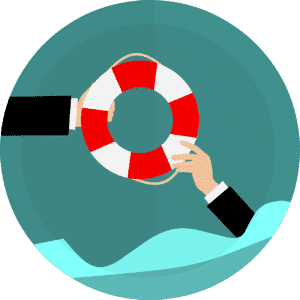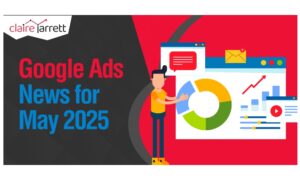5 Things You Should Be Split-Testing in Google AdWords
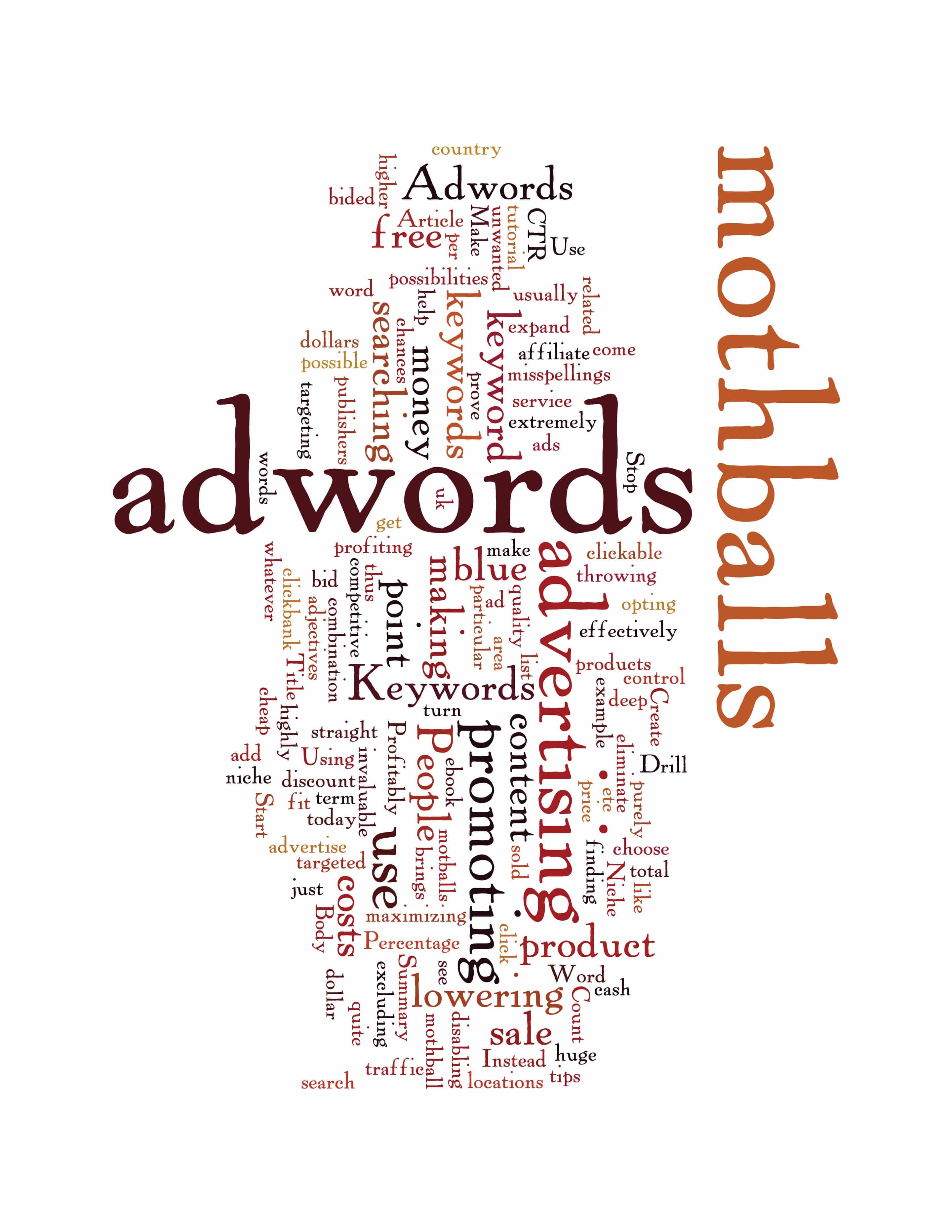
Last Updated on: 19th June 2024, 04:32 pm
Often, it’s the things that we say that we don’t have time to do that could provide the biggest benefit to our business. This is especially true in Google AdWords.
There is so many different variables that we could be split-testing, but we never seem to find the time to do it.
If we committed ourselves to testing these out, and actively checking the results on a weekly basis, you would surprise yourself at how much more money you could make from your ads.
Today, we are going to be exploring a few different things that you should definitely be split testing in AdWords to see which performs better. In doing so, you can potentially cut costs and increase conversion rates.
Title Case Or Sentence Case
The first split test that I advise you undertake involves something that appears seemingly small.
Sentence case is where the first word is capitalized, as well as all nouns. Title case is where the first letter of every word is capitalized, with a few exceptions.
Whilst this test may seem minor at first, you would be shocked at the way that your market responds differently to the different cases, so it’s definitely worth comparing both to see which one performs better.
Putting Questions in Ad Copy
This one is much more likely to result in massive differences in data in each different marketplace.
Using questions in copy is nothing new, but every market responds differently and you need to see whether yours respond well to questions or not.
Dynamic Keyword Insertion
When you use dynamic keyword insertion (often abbreviated to DKI), Adwords will automatically use the keyword targeted in the ad, as the ad copy.
It makes it much easier to create tons of ad groups without worrying about them not seeming relevant when they go live.
The target keyword will appear bolded, re affirming to users that your ad is what they are looking for.
It’s worth testing out both dynamic keyword insertion and normal ad copy to see which performs better, as you will be surprised at the differences.
Display URLs
Unless your web address is particularly long, there is a great deal of room after the URL to make your ad stand out from the crowd.
Normally, it makes sense to use a keyword after the dash to make your ads seem more targeted to what they searched. But, it can be worth trying different things out as well.
Price Range/Starting From
If you are using prices in your ads, then this is definitely a big one for you. There are two ways to display pricing, you could use a price range, or starting from.
Here’s examples of each:
Price Range – “Anywhere from £10 to £30”
Starting From – “Starting from £10”
Try both out, and see which one performs better.
If you’re ready to set up profitable campaigns and achieve rapid Google Ads success in 7 easy steps, get your copy of my best-selling book!


![The Ultimate Guide to Setting Up Google Ads Conversion Tracking [Updated in 2025]](https://a4x3f5i9.delivery.rocketcdn.me/wp-content/uploads/2022/04/conversion-tracking-google-ads-300x180.jpg)