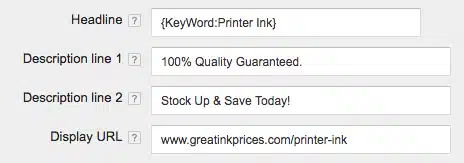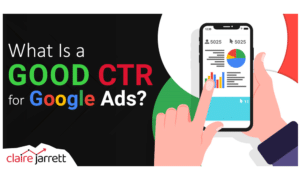How Does Google Ads Dynamic Keyword Insertion Work?

Last Updated on: 18th December 2024, 05:46 pm
Want to learn how Google Ads dynamic keyword insertion works? Really, when you think about it, the only goal of your Google Ads campaigns is to get your product or service in front of the right people when they are searching for it. But not all ads can live up to that expectation – especially without the right keywords in place.
That’s why Dynamic Keyword Insertion (DKI) is so important – it can dynamically update your ad copy to reflect the terms that your potential customers are using. And it can do this across hundreds of different ad groups so you won’t need to insert keywords into your ads manually over and over again.
It saves you time and gets more clicks on your ads. Lets talk about how it works and how to set it up…
What Is Dynamic Keyword Insertion (DKI) and How Does It Work?
Dynamic Keyword Insertion is a Google Ads feature that automatically updates your ad text to fit the specific keywords typed in during their search.
So, for example: if you sell iPhone cases, you most likely have the term “iphone case” as your target keyword. You’re also likely to sell a varied amount of cases, and creating separate ads for each model would be a never-ending task.
With DKI, however, if a user searches for “marble iphone case” and you happen to sell that model, you can set up your ad to be automatically updated to include that exact term. (Even though you didn’t create an individual ad with that keyword.)
Without DKI, your ad might not include the exact terms the user searched for, making it less likely to catch their attention. This can lead to lower click-through rates and missed opportunities to connect with ready-to-buy folks.
Why You Should Be Using DKI (with a Few Caveats)
The main reason why you should give this feature a try is, of course, ad relevance.
If I’m looking for “gourmet coffee beans” and I’m hit with “best coffee beans” or “speciality coffee beans,” this might throw me off. It may sound nitpicky, but this is part of Google’s principles: making your users’ decision-making as smooth as possible.
While Dynamic Keyword Insertion isn’t the only type of keyword insertion that bolds text in Google Ads, it’ll still make sure the keywords that match a user’s search query are bolded in the ad text, drawing more attention to your ad copy.
How to Set up Dynamic Keyword Insertion in Google Ads
Sign in to Google Ads. Go to the campaign and ad group where you want to set up DKI. Click on the “Ads & extensions” tab on the left-hand menu, then click the “+” button to create a new ad or select an existing ad to edit.
When entering your ad text, type a brace { }. A drop-down menu will appear.
Next, choose “Keyword insertion” from the drop-down menu.
In the “Default text” section, type the word or words you want to appear when the keyword can’t be added. For example, if you’re selling coffee, you might type “coffee beans.”
Choose capitalisation wisely! This matters because capitalisation can either make your ad look professional or clunky.
With the title case, all keywords’ first letters will be capitalised (e.g., “Organic Coffee”).
With sentence case, only the first keyword’s first letter will be capitalised (e.g., “Organic coffee”).
With lowercase, no letters will be capitalised (e.g., “organic coffee”).
After setting your preferences, click “Set” to apply the DKI.
If you’re setting up DKI manually, type {keyword:default text} where you want the keyword to appear. For example, “Buy {keywordbeans} online.”
Next, replace “default text” with the word or words you want to appear. Something like “Buy {keywordbeans} online” might be your final input.
If you want each word in the keyword capitalised, use {KeyWord:Coffee Beans}. To have only the first word capitalised, use {Keyword:Coffee beans}. And for all lowercase, use {keyword:coffee beans}.
As a result, if in your ad headline, you’ve typed: “Buy {KeyWordCoffee Beans} Online” and a user searches for “fair trade coffee,” your DKI ad headline will dynamically change to:
“Buy Fair Trade Coffee Online”
Why You Should Be Careful with DKI
Does using DKI mean all of your keyword woes will be gone forever? Absolutely not!
I always tell my clients to take any automated Google ads features with a healthy dose of doubt. What I mean is: don’t fall for the idea that it’ll do all things for you!
Automation should be used along with your existing knowledge if you don’t want to fall prey to costly mistakes.
Speaking of which, let’s talk about the potential issues DKI can cause.
If You’re Not Careful, Broad Match Keywords Can Spell Trouble
Yes, broad-match keywords as part of your strategy can be fantastic for capturing various relevant search queries. That said, they can also be problematic because they can trigger your ads for searches that aren’t closely related to your products or services. This leads to irrelevant clicks, as well as wasting your ad spend on leads who are unlikely to convert.
On the flip side, using targeted keywords means you can better control who sees your ads. This way, you make sure every pound is spent on high-quality conversions rather than poor-fit leads.
But when it comes to DKI, having your ads serve up loosely related terms and irrelevant ad placements is the least of your problems. Here’s what I mean by that:
Your Ad Creatives and Copy Could “Clash” if Using Google Ads Dynamic Keyword Insertion
Let’s say you’re advertising your line of high-end smartphones.
You’ve set up with the headline “Buy {KeyWord} Online.” But, as it happens, you use broad-match keywords in your Google Ads campaign.
As a result, DKI will take the liberty to insert the keyword “affordable phones” in your headline. The ad might appear as a sleek and modern high-end smartphone along with the following headline: Buy Affordable Phones Online.
Even if a user is seduced by your creative, they’ll immediately regret their decision to click when they see that your line isn’t “affordable” at all. You’ve got yourself a click, yes. But it translated to no conversions.
And all of a sudden, a feature that’s supposed to bring you more qualified leads does the exact opposite.
You Don’t Want to Violate Any Trademarks
Dynamic Keyword Insertion (DKI) could potentially cause trademark violations if it automatically inserts a trademarked term into your ad without authorisation.
(Yes, that could happen!)
For example, let’s say you sell generic athletic shoes and your broad match keywords contain different popular brands for targeting purposes, like “Nike running shoes.”
Your ad headline might look like this:
Buy {KeyWordBrand Shoes} Online
So, if a user searches for “Nike running shoes,” the ad headline that appears could very well be “Buy Nike Running Shoes Online” even though your brand isn’t affiliated with Nike in any way.
What’s more, your ad now contains the unauthorised use of the trademarked term “Nike.” This can lead to legal issues, including cease-and-desist orders or lawsuits from the trademark owners – as seen in the Temu vs Doc Martens lawsuit, as well as the suspension of your advertising account by Google for policy violations.
We don’t want any of that. That’s why, before you decide whether this is a good strategy for you, keep the following best practices in mind.
Best Practices for Dynamic Keyword Insertion in Google Ads
First, group your keywords logically within each ad group to make your ads relevant and effective. Use one ad group for each creative theme and use DKI to insert these keywords directly into your ad text.
Focus on keywords that relate specifically to your product or service types, locations, or a combination of both when creating ad groups. This way, the keywords inserted with DKI align with what potential customers are looking for.
A relevant keyword won’t survive irrelevant ad copy! So always be sure to combine keyword insertion with a strong brand message and a clear call to action. The keywords make your ad match the searcher’s intent, while the overall message remains compelling and aligned with your goals – the perfect combination.
Before you launch, verify that your ad doesn’t contain more than 30 characters in each headline, more than 90 characters in the description line, or more than 15 characters in the URL section.
We want everything to be as readable and clickable as possible – no ellipses!
Finally, remember that not all landing pages support dynamic text insertion. So, if your landing page URL is set to dynamically change based on the keyword insertion, it might not work correctly. To avoid this, make sure your landing page URL can handle dynamic parameters, or simply avoid using keyword insertion in the URL.
It also doesn’t hurt to check Google’s advertising policies after inserting keywords.
If You’re Intrigued by DKI but Scared of Making Costly Mistakes…
Now, you’re no longer at risk! You know what you’re not supposed to do and which broad terms you shouldn’t target. The only reason why I’ve included these caveats is because, as a Google Ads consultant, I want my readers to get the most out of their Google Ads experience and not fall for sleazy tactics.
But I get it: some of you may not be that impressed, and that’s okay. Manually inserting keywords in your ad copy is still a reliable alternative, as it gives you full control over the wording and avoids any unexpected mismatches.
As you gain confidence, you can explore DKI and other advanced features at your own pace. And while you’re at it, why not refresh your Google Ads chops with my best-selling book Rapid Google Ads Success? It includes all of the critical Google Ads insights I’ve tried, tested, and refined over the past 17 years as a PPC expert.
Or, if you’d like to explore the ways I can make PPC work for your business, let’s chat!