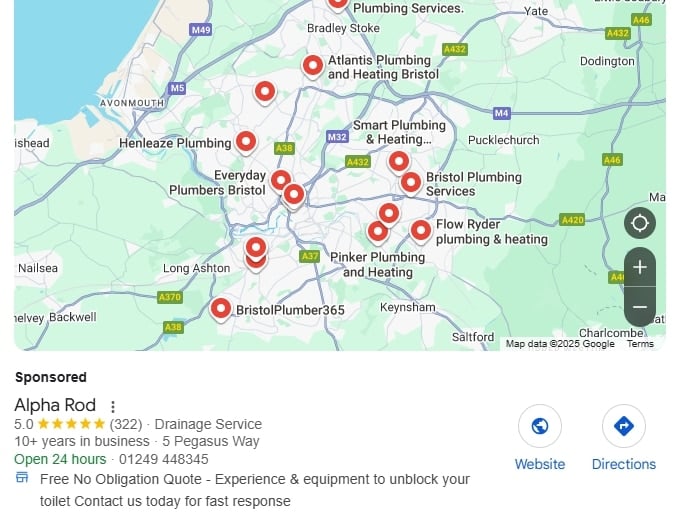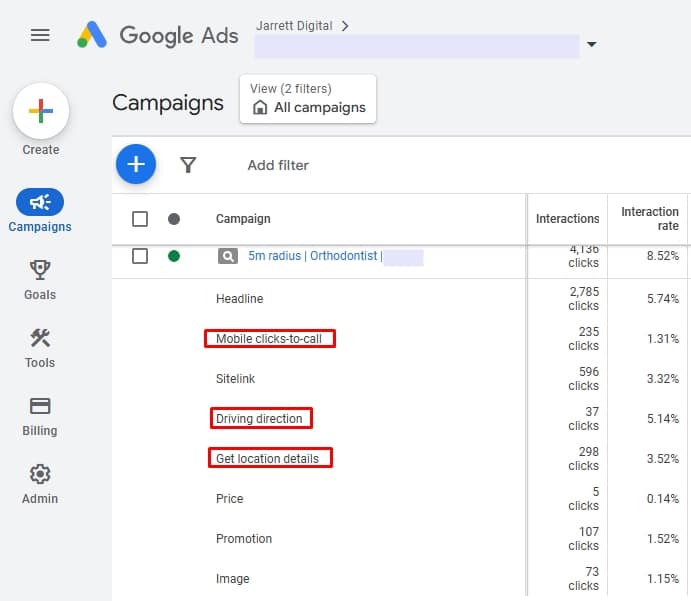How to Run Profitable Google Maps Ads

Last Updated on: 24th November 2025, 12:48 pm
Google Ads have always been about capturing intent, and nowhere is that clearer than with Google Maps ads. This ad type is perfect for attracting the leads looking for businesses like yours in your area.
Think: “dentist near me,” “emergency plumber Bristol,” or “fine dining restaurant Notting Hill.”
So, if you have a shop or business with a physical presence, I’ll walk you through the key options and tips from my 18+ years of experience in the platform to make your Google Maps ads profitable fast.
Let’s take a look!
How Do Google Maps Ads Work?
Google Maps Ads are a type of Local Ad that appear directly in Google Maps (both in the app and on desktop). They’re designed to promote physical locations to leads searching for businesses, products, or services in a specific area.
Think of them as a “digital billboard” that only shows up to people who are actively looking for what you offer – and who are close enough to actually visit.
When and Where Do Google Maps Ads Show Up?
They’re gaining popularity, with over 2 billion people using Google Maps monthly, so: in many cases!
However, here’s a quick breakdown of where in Google Maps ads you can expect your business to be promoted:
| User’s action | Google Maps ad placement |
| User performs a location-based search (e.g. “dentist near me”) | Map search ads appear at the top of the results in Maps. The promoted map pins might also show. |
| User browses or zooms the map in a specific area | Promoted square pins might appear directly on the map to highlight your location. |
| User is using navigation in Google Maps | Ads can show “along the route” or as suggestions during navigation. |
| User is typing a search query into Google Maps (auto-complete) | “Map suggest ads” may appear in the autocomplete suggestions in the Maps app if you run Local, Smart, or Search campaign types. |
| User looks at the business detail page | This is rarer, and usually for travel or local campaigns, but ads can be embedded within your business details sheet. |
Are Google Maps Ads Worth It?
Yes! With 91% of in-shop buyers starting their purchasing journey by searching, you need to capture the intent to solve the problem and direct them to your location through Google Maps ads.
Additionally, “near me” searches are one of the highest-intent keyword types. You don’t move off your comfortable place on the couch unless you have a problem you want to solve. This high intent is what generates more conversions than standard ads.
When you run local ads, you’re also able to display special promotional messages. These can be for discounts, seasonal events, or simply new services you’re advertising. It gives you more search “real estate,” so your ad listing stands out.
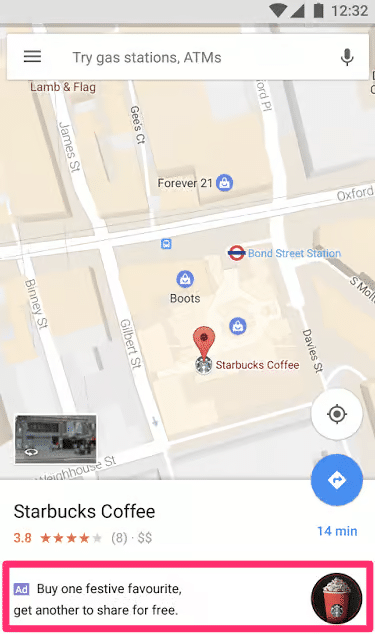
Finally, Maps ads are usually a part of Local Ads, so you’re not restricting yourself to only one ad type. You or your Google Ads consultant can easily monitor what is driving the most conversions, and then scale up or down as needed.
I sincerely recommend Google Maps Ads to most local business owners!
How Much Do Google Maps Ads Cost?
It depends on your campaign, locale, and industry, but the average cost per click of Google Ads in general for local industries is between $2 and $4.
For example, if you run a restaurant, you can expect to pay as little as $2.05, or $2.41 for the automotive industry.
This is all individual, but Google Ads’ bidding methods (especially once you understand and bid your average customer acquisition costs) give you the flexibility to adjust the costs to what works for your business.
This makes Google Maps ads quite affordable if you end up converting even 10% of the people who clicked on your ads, as opposed to expensive radio or physical campaigns, brand awareness social ads, and other forms of advertising that don’t display your offer to people ready to buy right now.
How to Set up a Profitable Google Maps Ad Campaign for Your Business
1. Prerequisites
Google Business Profile
Firstly, you’ll need a Google Business Profile. And I recommend – an optimised one at that, especially when it comes to your services, products, or menu.
The more information you have, the easier it will be to display your ad to searchers needing what you offer.
If you have a shop, make sure your inventory is properly synced to Google Business Profile and Google Ads. If you ran Shopping ads in the past, retrace your steps and make sure everything is in working order.
Linking Your Business Profile to Google Ads
As I mentioned, if you had done this in the past, just ensure the sync is still working.
However, if you haven’t done it and/or you have a big inventory, it’s worth working with a Google Ads management partner to ensure all the metadata from your inventory management system is working properly with the ads platform.
Your first steps in syncing Business Profile to Google Ads for Maps ads should be:
- Go to Tools and Settings
- Click on “Linked Accounts” or “Data Manager”
- (Sometimes) Log in to your Google account, or simply select the Business Profile you want to link
And you’re done!
2. Create or Modify Your Campaign to Show up in Google Maps Ads
If you have an existing campaign, go into the campaign you want to modify and add the Location asset. Select the location you want to advertise (if you manage multiple).
In the ad preview, you’ll see your Business Profile and the right location.
Make sure you select your location geo-targeting at this step, too.
However, if you’re starting from zero, here’s how to set up a profitable Google Ads campaign with Maps placement:
Select the Campaign Type that Supports Google Maps Ads
Google Maps Ads aren’t a standalone campaign; they appear as placements within other Google Ads campaigns that have location data enabled. You have 3 options:
| Campaign type | Key characteristics | When to use it for Google Maps Ads |
| Local Ads | Local Ads are natural for a local business, and offer great support for appearing in Google Maps, too. However, they’re slowly being transitioned into Performance Max, so test while you can! | Always a good choice, unless you have an account with years of successful ROAS history, in which case you might be ready for more advanced campaigns. |
| Performance Max | Google Ads’ one-and-done campaign type, Performance Max, works well if you want to show Google Maps ads. Remember to select “Drive store visits” or “Local traffic and promotion” to get the Maps placements. | Performance Max’s AI-driven approach can be really helpful when you have multiple locations, but work with a professional to get everything set up correctly, as it can become a bit of a budget drain otherwise. |
| Search campaigns | You can also run a Search campaign if you add Location assets. | If you operate only one location or have a longer sales cycle (e.g. cosmetic dentistry), seeing your ad appear in the right place at the right time strengthens leads’ trust in making the right decision by choosing you. |
3. Targeting and Bidding for Google Maps Ads
Location Targeting
In the words of realtors: location, location, location!
Focus on your specific city, neighbourhood, or ZIP code. You can also select a radius around your place of business (for example, if you run a coffee shop). Be realistic about how far people would travel to visit your business. They might be more inclined to travel for hours if you’re a specialist, but it’s not as likely for a restaurant.
And for multiple locations, make sure you specify them correctly or work with an expert, especially if you want to run Performance Max campaigns.
Bidding for Google Maps Ads
Again, you cannot specifically choose that you only want Google Maps ads – they’re one of the placement options. However, in general, the following bidding strategies work best:
- Maximise conversion value – Great for Google’s AI, finding people most likely to visit and spend money in your place of business. And once you have enough data, switch to…
- Target Cost Per Acquisition – If you know how much you’re prepared to spend for every lead, you can define the cost for Google Ads to get higher returns.
Finally, a word of advice: for local ads like Google Maps ads, only schedule them when your doors are open or you have a method for taking in enquiries (e.g., online booking software for restaurants). These ads are driven by intent and immediate need, so don’t waste your time showing up when the leads cannot reach you.
4. Are Your Ads Showing in Google Maps?
Go to your chosen campaign, and click the Segment button. Then, select “Click Type.”
You should look for click types like Store visits (if available), Click-to-call, Driving directions, and Location details, as those are great signals.
How to Optimise Your Google Maps Ads
While there is no 100% guarantee of showing up on Google Maps Ads, there are things in your control you can optimise to increase your chances:
Strengthen Your Local Ad Copy
Yes, Google Ads has been doing a great job of providing suggestions based on landing pages and Business Profile information. However, that still doesn’t mean that a platform knows what’s best for you and your customers.
Use the following tips when writing your ad copy to ensure it makes people more likely to visit you:
- Try one ad that focuses on proximity (“Coffee Near Downtown Raleigh”) and another on benefits (“Locally Roasted Coffee, Ready Fast”). A/B test until you find a winner!
- Add seasonal or limited-time offers: “Spring Tyre Special,” “Back-to-School Sale,” or “Summer Patio Open.”
- Include relevant keywords, such as “open now” (especially if ads are scheduled to run only when you are open), “near me,” or “[service] [city].”
- Depending on your service, test using testimonials as ad copy.
Optimise Your Business Profile
Relevant information and accurate opening hours and contact details are the bare minimum. You want to really show what makes you stand out:
- Incentivise visitors and happy customers to leave reviews. (Google is now summarising reviews with their Gemini AI, so it’s easier for new leads to understand the quality of your service at scale.)
- Service details changed? Update your Business Profile. In the case of restaurants, you might want to include the photos of your menu, too.
- Add fresh photos and updates through Google Posts.
Your Business Profile’s presence and reviews significantly affect your ad rank and can help you show up in Google Maps Ads more!
Regularly Review Your Ad Account
Finally, keep a close eye on your ad account’s performance. Look for any inefficiencies, yes – be that ZIP codes that aren’t performing well enough or click types you do not want to be incentivising.
However, don’t forget to look at the positives – what is currently working well for your campaigns? Knowing that, you’ll be able to apply the insights to other campaign types and marketing.
Turn Clicks into Customers with Google Maps Ads
It’s been incredible (and very gratifying) to see Google Ads offer more and more options for local advertisers in the past 18 years that I’ve been helping businesses leverage the platform.
And now, with Google Maps ads being such a common way to find restaurants, service providers, and more, using it to turn clicks into real customers walking through the door has never been more intuitive.
For any questions and personalised help, contact me directly. (Or get a head start with my best-selling Google Ads book.)