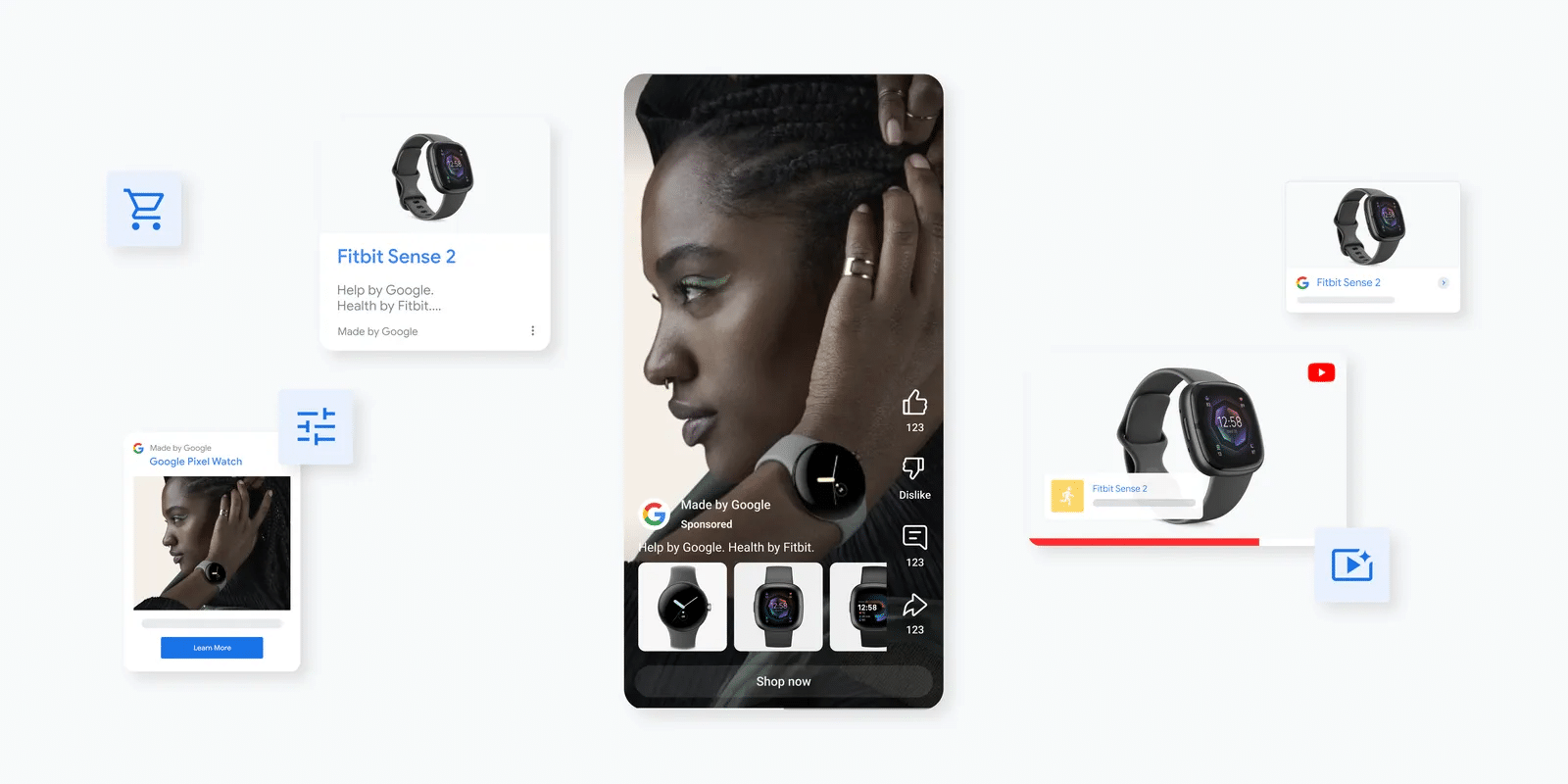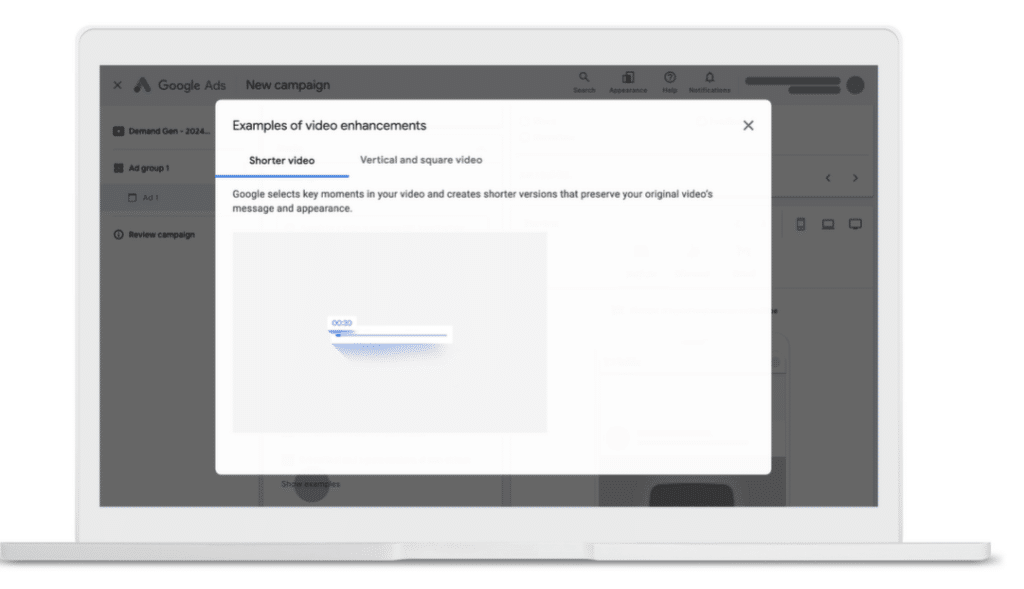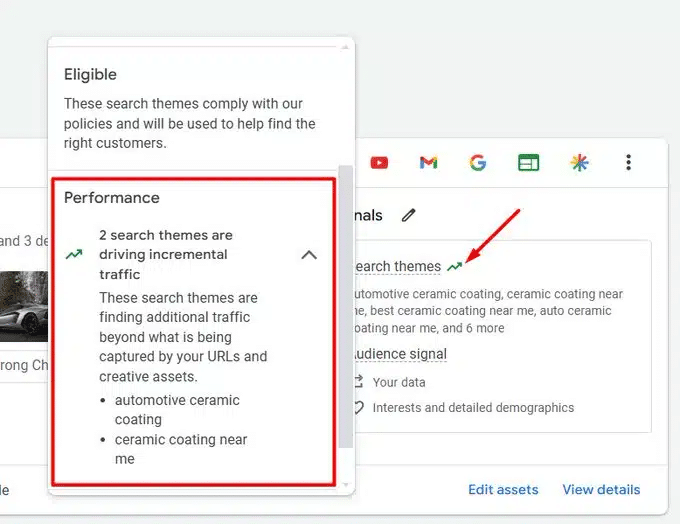Google Ads News for February 2025

Last Updated on: 24th November 2025, 12:46 pm
Hello, and welcome to another Google Ads news roundup! This month, we’ve got new Demand Gen controls (finally, more say in where your ads show up), automated creative tools (helpful… maybe), and Google making conversion tracking too easy to ignore. And if you’re still running Video Action Campaigns, you now have a deadline!
Google’s AI still has the upper hand. The trick is knowing when to lean in and when to push back.
New Demand Gen Controls: More Power Over Where Your Ads Appear
One of the biggest complaints about AI-driven campaigns is the lack of control. Google’s been inching toward giving advertisers more say, and now Demand Gen is finally getting:
- Channel controls: Decide exactly where your ads run, whether it’s YouTube, Discover, Gmail, or just YouTube Shorts.
- Google Display inventory added: This means you can reach 90% of the internet through over 3 million sites and apps.
With these new targeting controls, advertisers who want to focus on specific channels (like YouTube Shorts for mobile-first audiences) finally have that option.
But! Google still wants you to run across all inventory. They’ll tell you that’s the best way to maximise reach. Sometimes that’s true, but other times, it’s just another way to spread your budget across placements you don’t want.
So, test carefully and don’t assume Google’s recommended settings are automatically the best for your campaigns.
More AI-Powered Creative Tools… But Are They Actually Useful?
In other Google Ads news for February 2025, Google’s also launching new tools to automate your creative production, including:
- 9:16 vertical image ads for YouTube Shorts
- Video resizing tools (automatically create new versions in different aspect ratios)
- Shorter video versions generated at scale
Automated creative generation isn’t necessarily a bad thing, but if you’ve ever let Google auto-generate ad assets, you already know the struggle. Strange edits, random cuts, and the like.
That said, if you’re running video-heavy campaigns and need to scale quickly, these tools could be helpful. Just make sure you review everything before setting it live. (Yes, even if Google claims it’s optimised.)
Product Feeds & Local Offers Now in Demand Gen
Great Google Ads news for retailers! They are getting two big upgrades inside Demand Gen:
- Product feeds: If you have a Google Merchant Center account, your product listings can now integrate into Demand Gen ads, making it simple for leads to purchase directly from the ad.
- Local offers: Show real-time availability of products in nearby stores.
It’s also another sign that Google is doubling down on omnichannel advertising. They want you to use Google Ads to drive in-store traffic, too!
How Does Demand Gen Measure Up Against Social Ads?
Google’s pushing a new reporting column that compares Demand Gen performance directly against paid social campaigns.
According to a Nielsen MMM meta-analysis Google commissioned in 2024, Demand Gen delivers 58% higher ROAS than Video Action Campaigns and outperforms paid social by 2.3x in long-term return.
Is that true for everyone? No.
But it’s worth keeping an eye on, especially if you’ve historically split the budget between Meta Ads and YouTube campaigns.
Video Action Campaigns are Being Phased Out. Here’s What You Need to Do:
If you’re still running Video Action Campaigns (VACs), you have until July before Google auto-upgrades them into Demand Gen.
🚨 Important dates for Google Ads Video Action Campaigns sunsetting:
- April: You won’t be able to create new Video Action Campaigns.
- March: A new upgrade tool will help you transition settings from VAC to Demand Gen.
- July: Google automatically upgrades any remaining VACs into Demand Gen.
Don’t wait for Google to force an upgrade. Transition early so you can control the setup and optimise.
By the way: if your campaigns have been heavily YouTube-focused, Demand Gen might work just fine. But if you’re wary of inventory expansion, double-check settings before flipping the switch.
Google Ads News about Tightening Brand Guidelines in February 2025

Google is releasing mandatory brand guidelines. If you don’t act by March, it will decide your business name and logo for you.
That’s right – if you don’t update your branding info, Google will automatically select what it judges as your top-performing business names and logos based on your campaign data.
Google has been tightening brand consistency rules across its platforms, and this is the latest step. While it’s nice to have a standardised brand presence, the fact that Google will auto-select branding if you don’t take action…is a red flag in my book.
You don’t want an outdated logo or an old business name appearing in your ads just because it performed well in the past. This is especially important if you’ve recently rebranded, updated your offers, or changed your positioning.
So, if you want full control over your brand identity (which you should), take five minutes today to update your branding settings inside Google Ads:
- Log in to Google Ads and head to your account dashboard.
- Click on the Campaigns icon.
- Open the Assets drop-down menu and select Assets.
- To update your business name, click + Business name.
- To swap in a new logo, click + Business logo.
- Choose whether you want these changes applied at the account level (for all campaigns) or just for a specific campaign.
- Click Choose files to upload and select your updated logo or business name file.
- Pick the correct ratio (because stretched-out logos are a crime).
- Hit Save, and you’re good to go!
Google Ads News about Performance Max: The Usefulness Indicator
Google’s Performance Max (PMax) campaigns just got a little more transparent – at least, in theory.
The new PMax Usefulness Indicator is here to help advertisers determine whether their search themes are bringing in fresh, incremental traffic or just recycling existing signals.
Now, if you’ve ever run a PMax campaign, you know how sometimes you pour budget into it and get some results. However, you’re never entirely sure which signals are doing the heavy lifting.
This new indicator aims to help advertisers refine targeting and allocate budgets more effectively. In other words: it’s meant to show if the search themes you add expand your reach, or if Google was already targeting those queries anyway.
It’s a small (but notable) step toward giving advertisers more visibility into how PMax works. If your themes aren’t adding new traffic, you can shift focus elsewhere.
However, this doesn’t change the fundamental PMax problem.
We still don’t have direct visibility into exact search queries. Google’s AI is still in charge.
But at least now, we get a little more data to make informed decisions. Expect Google to roll out more PMax insights in the future, possibly including deeper reporting and budget allocation recommendations.
Google Just Made Conversion Tracking Easier, So No More Excuses!
I get it. Setting up form tracking in Google Ads has been an unnecessary headache for many advertisers, especially those without a developer on standby. Between manually tagging forms, troubleshooting missing conversions, and dealing with broken scripts, tracking leads felt like more work than generating them.
Well, Google just removed every technical excuse with a new codeless form-tracking feature in Tag Manager!
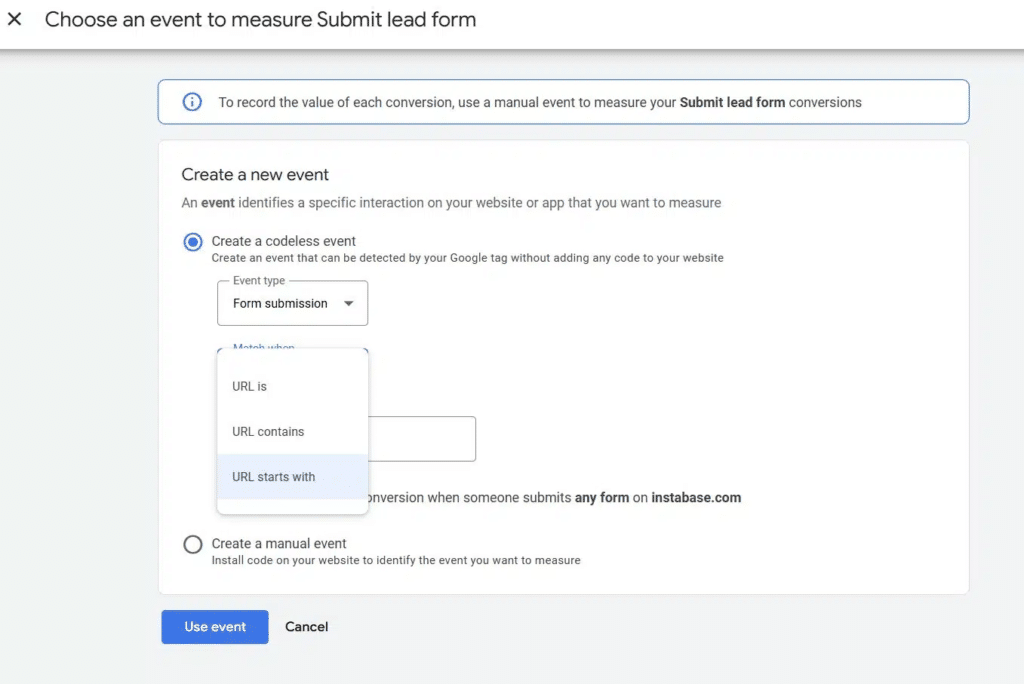
Yes – with Google’s new form tracking update, you can track form submissions without touching a single line of code. No matter if your leads come through embedded forms, pop-ups, or multi-step processes, Google can now detect them automatically.
Even better: it works across multiple pages, so if your form appears in different places, you won’t have to configure separate tracking rules. It’s a massive simplification of what used to be a frustrating process.
I’ll say it again: when you’re not tracking conversions, you’re just paying for clicks and hoping for the best. And hope is not a PPC strategy.
What Do These February Google Ads News Tell Us?
With AI and automation everywhere, I see advertisers falling into one of two camps: those resisting it with all their might and those letting it run on autopilot.
In this house? We’re neither.
We know the power new Google launches have over our workflow. We see how much easier some of these updates are making things, but we also know their place. We trust our judgment over any algorithm, and we don’t let automation make decisions in our stead.
This month’s updates reinforce what PPC has always been about: strategy before settings.
You’ve collected all this knowledge to know how to use your tools, so let’s use them! And while we’re at it, let’s be curious instead of anxious. Because at the end of the day, you, me, my clients, Google …we’re all learning and optimising as we go.
If any of these updates have you rethinking your approach (or just cursing under your breath at another Google Ads change), you know where to find me.
And if you’re serious about mastering Google Ads, grab a copy of my book, Rapid Google Ads Success. It’s packed with my best strategies, built on 17+ years of hands-on PPC experience.