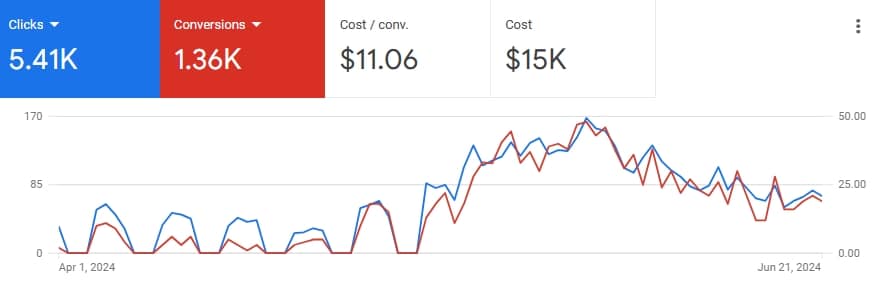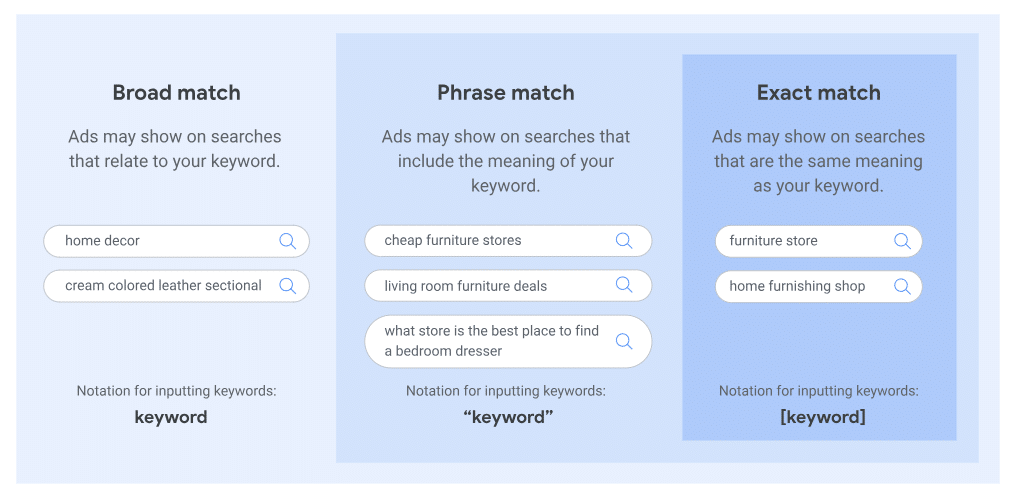A Simple Guide to PPC Bid Management
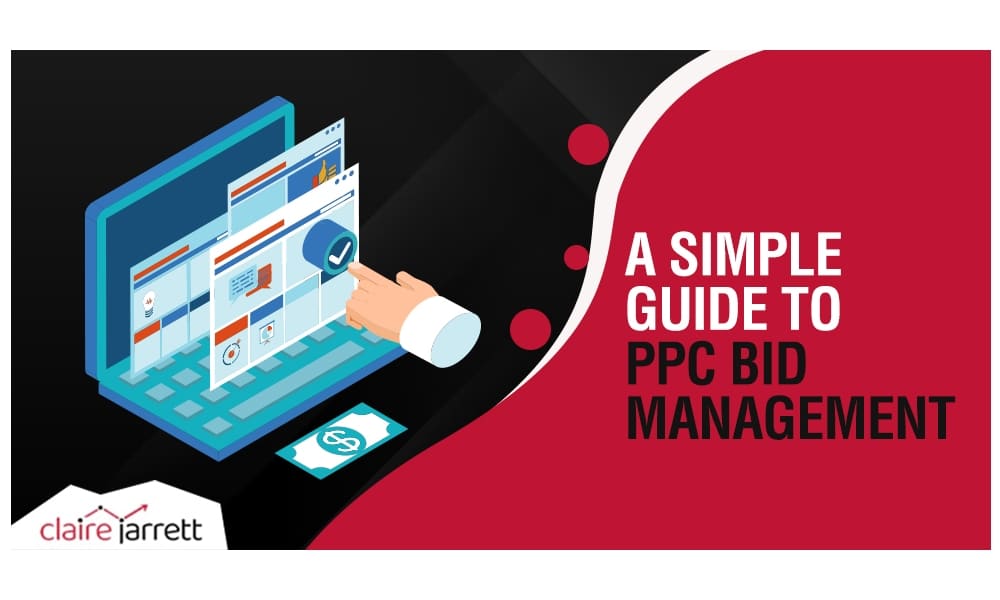
Last Updated on: 28th November 2025, 09:30 pm
If you’ve ever opened Google Ads, set what felt like a sensible budget, and then watched your costs creep up without the right leads coming in… you’re not alone.
Most business owners and marketers don’t struggle with creating ads. They struggle with what they’re actually paying for each click (and whether those clicks are turning into paying clients).
In this guide, I’ll break down PPC bid management in simple steps so you can stay in control of your spend, stop overpaying for low-quality traffic, and confidently decide when to let Google’s automation help you – and when to rein it in.
Let’s take a look!
1. How the Google Ads PPC Bid Auction Works
In its essence, PPC bid management is deciding how much you’re willing to pay for a click, and adjusting that amount over time to hit your goals.
Every time someone searches on Google (or Meta, LinkedIn, etc.), there’s a small auction happening behind the scenes. You’re not just bidding for a click; you’re bidding for a chance to show up in front of the right lead at the right moment.
It’s not about “winning at any cost.” It’s about paying the least you reasonably can for the customers you truly want.
The mechanism of PPC bid management is simple:
- A user types a search query (e.g. “divorce attorney London”).
- Google looks at all the advertisers whose keywords could match that query.
- For each advertiser, it considers:
- Your max CPC bid (how much you’re prepared to pay for a click)
- Your Quality Score (how relevant and useful your ad and landing page are to that search)
- It uses those (and a few other signals) to calculate Ad Rank.
Ads are ordered by Ad Rank, not just by who bids the most. This is why two advertisers can be bidding similar amounts, but one consistently pays less per click and gets better positions: their ads and landing pages are more relevant.
So your bid is only half the story. Good bid and Google Ads management, as well as strong relevance, are what deliver high-quality leads at reasonable costs.

2. Not Touching the Bids Yet: The Foundations of Good PPC Bid Management
If you adjust bids without tracking or clear targets, you’re flying blind. So before you worry about managing PPC bids for individual keywords, make sure you’ve done this groundwork:
First, Know What a Good Lead or Sale Is Worth
If you don’t know what you can afford to pay for a lead, Google will happily spend as much as you give it.
Answer these questions:
- What’s your average sale value?
- What’s your conversion rate from lead to client? (e.g. 1 in 5 consultations becomes a client = 20%)
- What’s the lifetime value of a typical client?
From this, you can work out a sensible target cost per lead (CPL) and a rough target cost per acquisition (CPA), i.e., what you can afford to pay per new client.
For example, I often work with cosmetic dentistry experts. In their case, a typical scenario would be:
- Average client value: £2,000
- 1 in 4 leads becomes a client → 25%
- You might be happy paying £500 to win a £2,000 client.
- That means you can afford £125 per qualified lead.
Suddenly, a £40 click doesn’t look outrageous if it brings in the right sort of client. On the other hand, a £5 click can be expensive if the lead never becomes a customer.
Then, Check Your Conversion Tracking
If your Google Ads conversion tracking is wrong, your bid decisions will be wrong. And this is vital, no matter if you’re setting your Google Ads bids manually or using Smart Bidding strategies like Target CPA.
Make sure that you are tracking every primary enquiry or purchase as a conversion.
Also, ensure that you are not double-counting. For example, you don’t want your form submissions and your thank-you pages to both fire separate conversions.
Finally, make sure Google Ads is importing conversions correctly from GA4 or whatever analytics platform you use.
In a recent client case study, I was working on an account with poor conversion tracking. Once we fixed it and ensured Google was getting the right conversions, they saw 66% lower Cost Per Acquisition!
3. Your Main PPC Bid Management Options
You’ll see a lot of bidding strategies in your Google Ads account. You don’t need all of them.
Instead, here is what I’ve found to work best over the past 18+ years and thousands of client accounts:
| PPC bidding management strategy | How it works | When to use it |
| Manual CPC | You manually set the bids, and Google Ads can’t change them. | When your account is new, and you need to gather data. |
| Maximise clicks | Google aims to get you as many clicks as possible. | If you are in a low-traffic niche, Maximise Clicks can help you get more impressions and data faster. |
| Maximise conversions | Google aims to get you as many conversions as possible. | Good beginner strategy if you don’t know your CPA yet, but be careful, have at least 20-30 conversions per month, and configure your tracking properly. |
| Target CPA | Google aims to bring you as many conversions as possible within your Target Cost-Per-Action. | When you have enough data and understand your acquisition costs, this will be the best possible strategy. |
Manual CPC
With the manual CPC strategy, you set the maximum cost per click for each keyword or ad group.
This is great for new accounts where you’re still collecting data, small budgets where you want tighter control, and business owners who like to understand the numbers before automating.
However, it can be time-consuming, and you need to check and adjust regularly. Still, it is the stepping stone to understanding what works for your account, gathering conversions, and then scaling reliably.
Maximise Clicks
Google aims to get you as many clicks as possible within your daily budget when you use the Maximise Clicks strategy.
Now, this is helpful in the very early stages when you just want data or low-volume campaigns where you need more search term data to refine your keywords.
The big caveat is that Google doesn’t care which clicks you get – just that you get a lot of them. This is why you should use caps or bid limits.
Maximise Conversions for PPC Bid Management
Now, here’s where things get exciting!
Once – and only when that condition is met – you have reliable, high-quality conversions, you can use Maximise Conversions for your PPC bid management to have Google deliver more conversions similar to them.
This is great for lead generation, but keep my note in mind: unless you have properly tagged and high-quality conversions (at least 20-30 per month) with accurate tracking, you will just get any old thing and waste your budget.
Target CPA: My Favourite PPC Bid Management Strategy
You tell Google your desired cost per action, and it adjusts bids to try to meet that.
This is the golden standard, but, much like Maximise Conversions, the Target CPA PPC bid management strategy relies on accurate tracking and acquisition cost calculations.
And no, there is no point to setting your target CPA to a few pennies: make it realistic, optimise your assets, and know there are competitors still at play.
4. How to Set Your First Bids
If you’re using Manual CPC, you’ll be staring at a list of keywords, wondering:
“What on earth do I put in that bid column, Claire?”
Firstly, if you have a new account, you can use Google’s keyword tools to get a rough CPC range (I also have a guide here).
Start around the lower-middle of that range (instead of the maximum).
Then, prioritise exact and phrase match keywords that show strong buying intent.
For example, if you were a dentist, you would want to target keywords like “Invisalign appointment London” – as opposed to: “What is Invisalign?”
However, be cautious with broad match keywords (they can pull in a wide range of queries) and very generic phrases like “lawyer”, “coach”, and “consultant.”
If you’re new to Google Ads and your primary goal is getting leads or sales, I advise skipping broad match entirely.
Finally, remember that you’re not trying to “get it perfect” on day one. You’re aiming to launch at a sensible level, then adjust based on real data.
5. Checklist: How to Consistently Manage and Optimise Your PPC Bids
Once your campaigns are running, bid management becomes a regular activity rather than a one-off task.
I’m available to help you, but I also understand you may want to understand the ins and outs of your account and the PPC bid management mechanisms. In fact, it’s what I encourage all my clients to learn, so you’re on the right track!
Get started by following this PPC bid management checklist:
- Start at the campaign or ad group level. Before changing individual keyword bids, look at:
- Which campaigns are hitting or beating your target CPA / ROAS? These can often handle slightly higher bids or budgets if you want more volume.
- Which campaigns are too expensive? Consider reducing bids, tightening targeting, or pausing weak segments.
- Look at the keywords. Within each ad group, review:
- Clicks
- Conversions
- Cost per conversion
- Conversion rate
- Impression share (how often you show vs how often you could show)
- For high-performing keywords (good conversion rate and cost per conversion at or below your target), consider increasing bids (e.g. 10–15%) to get more impression share and volume.
- For underperforming keywords: If they’ve spent enough (e.g. 2–3x your target CPA) with no conversions, reduce bids or pause. If they’re converting but at too high a CPA, try a small bid reduction and keep an eye on volume.
- For keywords with very little data: Look at search terms to check they’re pulling in relevant traffic. Tighten match type, add negative keywords, and give them more time.
- Don’t adjust your bids every day! It just creates noise. As a starting point, follow this cadence:
- Every week, review and adjust bids on active campaigns.
- Every month, do a deeper review of strategy, budget allocation, and bidding approach.
Finally, remember to regularly review your Search Terms Report for any new keywords generating conversions – and any keywords that need to be excluded because they’re only wasting your budget.
How to Optimise Your PPC Bids
Beyond your base keyword bids, you can layer in bid adjustments to pay more or less for certain conditions:
- Device adjustments: If mobile leads are low quality but desktop leads close at a much higher rate, you might increase bids on desktop by, say, +20%, and reduce bids on mobile or tablets.
- Location adjustments: Increase bids in areas with strong demand and good profitability. Decrease or exclude locations that produce lots of clicks but few conversions.
- Time of day & day of week: Look at performance by hour and day. For example, if you’re a B2B firm and most conversions happen during work hours, you might focus bids and budgets in that window.
- Audience & remarketing bid adjustments: Some audiences are worth more to you than others. For example, past purchasers or high-value segments from your CRM or mailing list. You can increase bids when these users search, because they’re warmer and more likely to convert.
What You Should NOT Do
At this point, I think I’ve made it quite clear that you shouldn’t engage in “set-and-forget” bidding. It needs frequent monitoring and optimisation to keep bringing in relevant leads at optimal costs.
However, a much sneakier mistake I’ve seen in hundreds of Google Ads accounts I’ve audited is chasing position #1.
Trying to sit in position 1 for every keyword is usually a very expensive habit. And while it can be a signal of high-quality ads, it’s not the main indicator I want you to look for. Instead, focus on cost per conversion, ROAS, and profitability. Position 2-3 can often be far more profitable.
Another common mistake is letting Google’s automation run wild. It’s easy to treat it as the silver bullet to fix all the issues with your account, but it’s not. At the end of the day, Google’s algorithms are here to make a profit for their company – not yours.
Smart Bidding is powerful, but only if:
- Your tracking is correct
- You have enough conversion data
- Your targets are realistic
Handing Google the keys too early, with poor data, means it optimises for the wrong things. Start with manual bidding instead, and when you have clean data, test Smart Bidding on specific campaigns (not your entire account at once).
Finally, don’t yo-yo your bids and change them constantly. Give the campaign at least 1 week of constant traffic before deciding on your next move.
Teaching Google What a Great Sale Looks Like
As one of the key mechanisms behind the platform, PPC bid management shows Google what it means for you to be successful with ads. However, as I’ve said in the latest edition of my best-selling Google Ads book:
Google Ads isn’t set-and-forget. It’s set, test, remove what doesn’t work, and keep teaching the machine what a great sale looks like.
Know your data first, and then regularly monitor your account to make sure Google is following your lead.
And when you understand what a lead is truly worth, how the auction behaves, and which levers you can pull to influence your results, the whole process becomes far less intimidating.
Instead of reacting to rising costs or unpredictable lead flow, you start making deliberate, informed decisions that support your goals.
And once you reach that point, PPC becomes not just a marketing channel, but one of the most predictable, scalable growth tools you’ll ever have.
For assistance in making your Google Ads deliver more sales, I’m just one audit away.