Google Ads News for March 2025

Last Updated on: 24th November 2025, 12:47 pm
Welcome back to another month of Google Ads news! This one’s packed, as per usual, and PMax stands out. You’ll see everything from asset testing to chat-based messaging to more tools that sound helpful until you realise Google hasn’t released the reporting yet.
Let’s get into it!
Google’s New Demand Gen Channel Controls

Let’s talk about Google’s new channel controls for Demand Gen campaigns.
Finally, you can (in theory) decide where your ads appear, be it YouTube, Discover, or Gmail, instead of letting Google serve your creatives across all their properties.
Sounds promising, doesn’t it?
But, when they first announced this piece of Google Ads news, performance reporting was still hidden under the vague umbrella of “Google-owned channels.” In other words, you could technically steer your campaigns in a specific direction… but had no visibility into that direction’s performance.
Channel control started trickling into select accounts, but segmentation? Not initially. As Greg Kohler from ServiceMaster put it, this means that, without channel-level reporting, optimising based on performance is more of a hunch than it is a strategy:
“While exciting,” Kohler noted on LinkedIn, “we won’t be making any changes until we’re able to see channel performance segmented out.”
I won’t, either.
A Bit of a Backpedal?
As of March 21, Google said advertisers should now see both the channel control settings and the corresponding segmented reporting. So if you’re seeing the option to control where your ads appear, you should also be able to break down performance by channel. (Emphasis on should.)
It’s one of those updates that sounds great on paper but doesn’t offer much in practice unless both parts (placement control and reporting visibility) show up together.
My two cents: don’t rush just yet. Check your account, verify segmented reporting is live, and keep testing carefully. Google’s been known to promise transparency and bury it under three layers of automation.
New Asset Testing for Performance Max: A Glimpse Inside the Black Box in This Month’s Google Ads News
“Are my image and video assets actually doing anything…or is the product feed carrying all the weight?” – Google advertisers at least once in their lifetime.
Now, Google might help you answer that question!
They’re introducing a new Asset Testing for Retailers feature that lets you split traffic within a single PMax campaign. In other words: no more cloning campaigns just to run a basic A/B test. Instead, you’ll compare:
- Control group: Feed-only ads
- Treatment group: Feed + creative assets (images, videos, headlines, etc.)
Google then shows you performance differences between the two inside the Experiments tab.
As you might know, duplicating campaigns can throw off the learning period. But now, you get a clean traffic split within the same PMax campaign, allowing you to test campaigns scientifically without impairing their structure.
The results aren’t buried: you’ll see them in the dedicated Experiment Report, broken down by key metrics like:
- Conversion volume
- Click-through rate
- ROAS
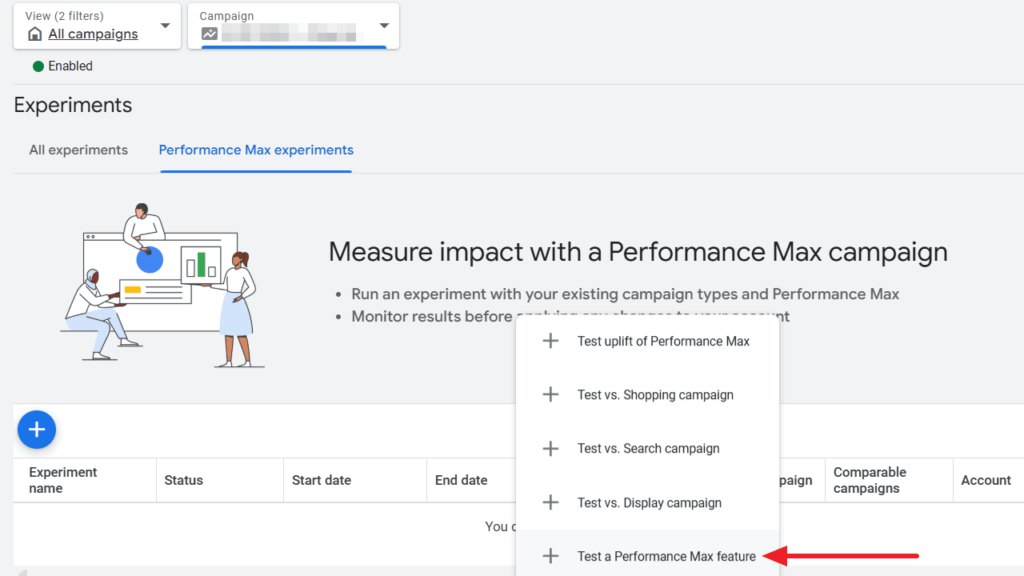
If you’re in retail, I recommend running this ASAP, especially if you have creative assets you’re proud of but unsure if they’re worth the production time.
However, this only works if Google has launched it out to your account. If you see it in your Experiments tab, congrats – you have access.
Google Ads Editor 2.9: A Toolbox Upgrade
Google Ads Editor version 2.9 is out now, and it offers a few genuinely helpful features for experts managing multiple accounts, campaigns, and clients.
Here’s what’s new:
1. Manager Account Labels
If you manage campaigns through a Manager (MCC) account, you can now apply account-level labels to campaigns, ad groups, and even keywords directly in Ads Editor.
It’s a simple change, but one that’ll save you hours when trying to stay organised across dozens of clients.
2. Shopping Ads Expansion (Yes, Even on Branded Searches)
Retail PMax campaigns can now show Shopping ads on brand-related queries, even if the brand was previously excluded.
Now, I have opinions on this.
Google is clearly trying to open up more real estate for Shopping formats in branded environments. That might sound good, but it also means you’ll need to keep a sharper eye on where your budget’s going. It might boost impressions, yes, but don’t let it drag down your ROAS with irrelevant clicks.
3. Automatic Vertical Video Creation in Google Ads News
Running Video Views campaigns? Google will now generate vertical versions of your responsive video ads.
But be warned: “automatic” rarely means “high quality.” Always check the output. The number of campaigns I’ve seen sacrifice results because of an awkward crop is criminal.
4. YouTube Masthead Ads, Now in Editor
You can now create and manage YouTube Masthead campaigns directly inside Ads Editor. Now, you no longer have to bounce between interfaces to make basic edits.
5. Performance Max: Age Exclusions
A bit of segmentation? Yes, please.
You can now exclude age groups directly in PMax campaigns. It’s a small but much-needed control. If your product isn’t relevant to teens or retirees, you can keep them out of your campaign without relying entirely on Google’s mysterious targeting logic.
6. Lift Study Support
There’s now limited support for lift studies: you can add or remove campaigns from existing measurement studies right in Ads Editor.
This is mostly for brands running broader awareness campaigns who want to track incremental lift, but if that’s you, you’ll appreciate the quicker access.
7. VRC Conversion Tool (For Video Campaigns)
If you’re still using Standard Video campaigns with Target CPM bidding, heads up: Google is moving everything to VRC 2.0. This version comes with more inventory control and requires responsive video ads.
8. Multi-Tab Google Sheets Export
If you’ve ever opened an export and felt personally attacked by how disorganised it was, this is a tiny gift. You can now export to Google Sheets with separate tabs for each entity type (campaigns, ad groups, keywords, etc.).
Should You Bother Upgrading?
Yes. Especially since Google Ads Editor versions 2.5 and older will no longer be supported.
Even if you don’t use every feature, Editor 2.9 gives you smoother workflows, more control over audience exclusions, and cleaner exports.
Google Ads News on Ad Reviews
In their brand new Clarification Review Process, Google clarifies that its ad review process relies on the following:
- AI-powered detection with automated systems scans ads, assets, landing pages, and accounts for violations.
- Human oversight. When AI isn’t sure (or advertisers appeal a decision), human reviewers step in.
- Multiple data sources. Google considers user complaints, regulatory warnings, and internal risk assessments when deciding if an ad crosses the line.
- English-first enforcement. While Google offers policy translations, the English version is the only one that counts.
For those who’ve had a random account suspension, a disapproved ad with no clear reason, or an appeal rejected in record time, you know dealing with Google’s enforcement system is a challenge.
This explanation at least confirms a few things:
- AI is making most of the decisions, which explains why some policy violations feel completely arbitrary.
- Human reviewers exist, but you won’t always get one unless you appeal.
- Regulators are watching. Google’s newfound transparency is likely an attempt to get ahead of legal scrutiny.
This is nice to know, but it doesn’t solve the biggest problem: AI can still wrongly flag legitimate ads, and humans aren’t always available when you need them. Keep detailed compliance records, especially if you’re in a sensitive industry.
Best Practices for Google Ads Ad Review Policies
- Assume AI will review your ads first.
- If your ads get disapproved, appeal (politely) as this increases the chance of a human review.
- Make sure your content is policy-compliant in English since translations won’t save you from enforcement.
- If you’re in a sensitive industry (finance, healthcare, legal, etc.), be extra cautious as Google’s AI is notorious for overflagging certain topics.
- As always, stay updated on policy changes.
Message Assets Arrive in PMax…But Do They Belong There?
Didn’t I say PMax would be the core of this month’s Google Ads news?
You can now add Message assets to your PMax campaigns, meaning potential customers can start real-time chats with your business straight from the ad.
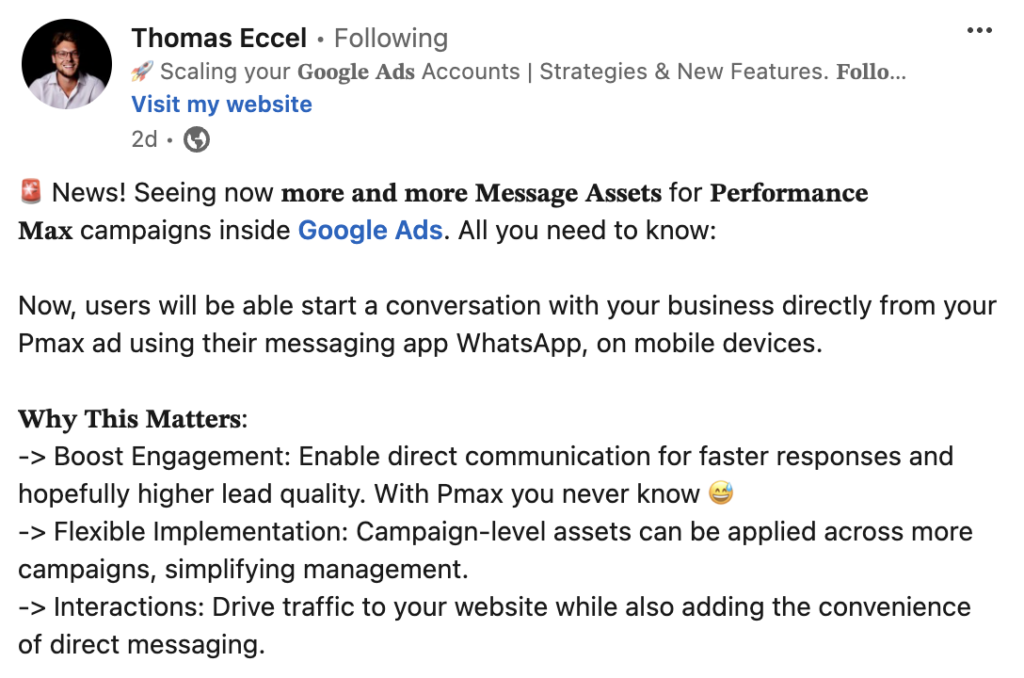
Previously, this was a Search-only feature, but now it’s creeping into PMax territory too. The update was first spotted by digital marketer Emirhan Bayutmuş and has since been added to Google’s official documentation.
At first glance, it sounds promising: more direct engagement, more chances to connect. But as always with PMax, there are a few caveats.
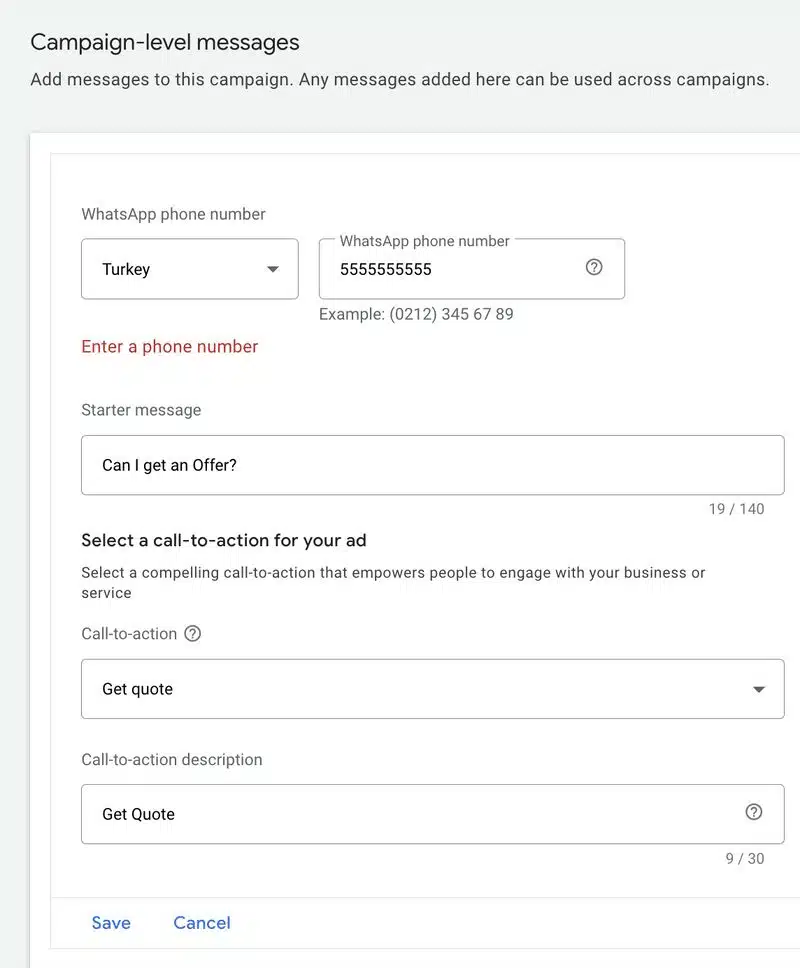
We still don’t know exactly where these Message assets will show. And if you’ve worked with PMax before, you’ll know placement transparency isn’t exactly its strong suit. So while the idea of having someone start a conversation from an ad sounds lovely, you could be inviting a flood of off-topic messages if you’re not careful.
And not every business benefits from chat-style leads, by the way. If you operate a shop or run a local service where someone might genuinely want to ask, “Are you open late tonight?” then go for it.
But if your business involves more complex sales cycles (legal, financial, high-ticket anything), you’ll likely need stronger filtering before you let just anyone start messaging your team.
Do try it if chat makes sense for your funnel, but don’t expect it to solve bigger problems with lead quality or campaign structure.
New Features in Google Ads News, Same Homework
Google’s making it easier to test, harder to excuse, and just as tricky to trust at face value.
We’re getting more knobs to turn – message assets in PMax, asset testing without the A/B headache, and campaign-level exclusions that used to require a workaround. But don’t mistake new controls for clarity.
Every new feature still comes with the usual fine print: limited reporting, MVP rollouts, and the occasional “Oh, that’s not live yet” surprise.
So, what do you do with all these Google Ads news? The same thing I tell my clients: test intentionally, check settings twice, and never let Google optimise in silence.
You know your business better than their algorithm does.
Glad you’re keeping your finger on the pulse! When you understand what Google’s up to, it’s a lot easier to spend wisely and spot nonsense before it costs you. And if you need help figuring out what’s worth your budget, you know where to find me.
