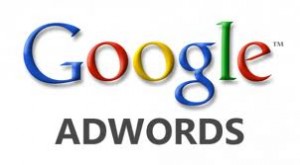Google AdWords: A Better Way To Track Your Conversions & Make More Money

Last Updated on: 9th January 2024, 03:49 pm
Google is finally making a change that should have been made a very long time ago, something that has caused headaches and frustration for countless AdWords consultants and business owners alike.
In the past, it was impossible to distinguish between different types of conversions. So, if one person actually purchased your product, whereas another simply downloaded your book, these two conversions would appear identical to advertisers when they look in their AdWords account.
Now, Google has officially announced that this is a thing of the past. With new flexible conversion tracking and enhanced conversions, advertisers will easily be able to tell the difference between different types of conversions.
Two new columns replace the previous: “one per click” and “many per click”. Instead, these two columns are going to be replaced by “converted clicks” and “conversions”. (Go into customise columns in your AdWords account to add them to your interface)
Vishal Goenka, the product manager of Google Adwords had this to say in a video: “Converted clicks record clicks that deliver value to your business, or in other words, only clicks that drive conversions,”
“The new conversions column gives you even greater visibility. It allows you to see the relative value of each converted click. This column will report all your conversions, whether you want to count all instances of the conversion or just unique conversions. Now you can focus on the value of each conversion delivered to your business.”
Check out the full video below.
Get better results faster! Learn how to set up a profitable campaign and achieve rapid Google Ads success in 7 easy steps with my best-selling Google Ads book!


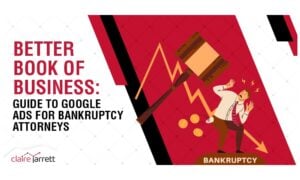
![The Google Ads Specs Cheatsheet [Updated for 2025]](https://a4x3f5i9.delivery.rocketcdn.me/wp-content/uploads/2023/08/google-ads-specs-cheatsheet-300x180.jpg)