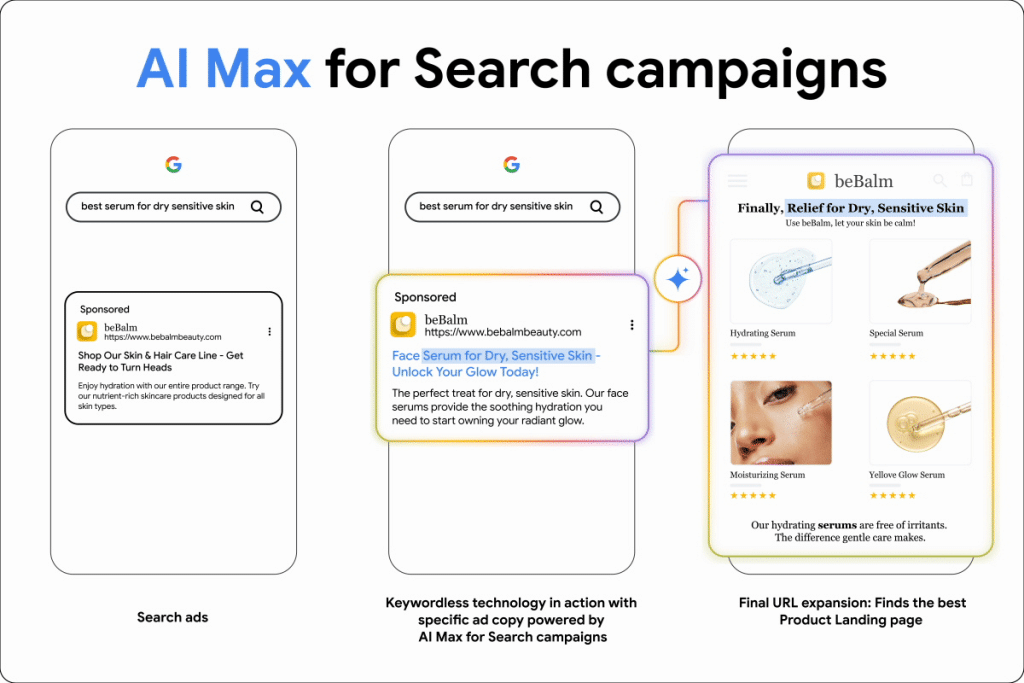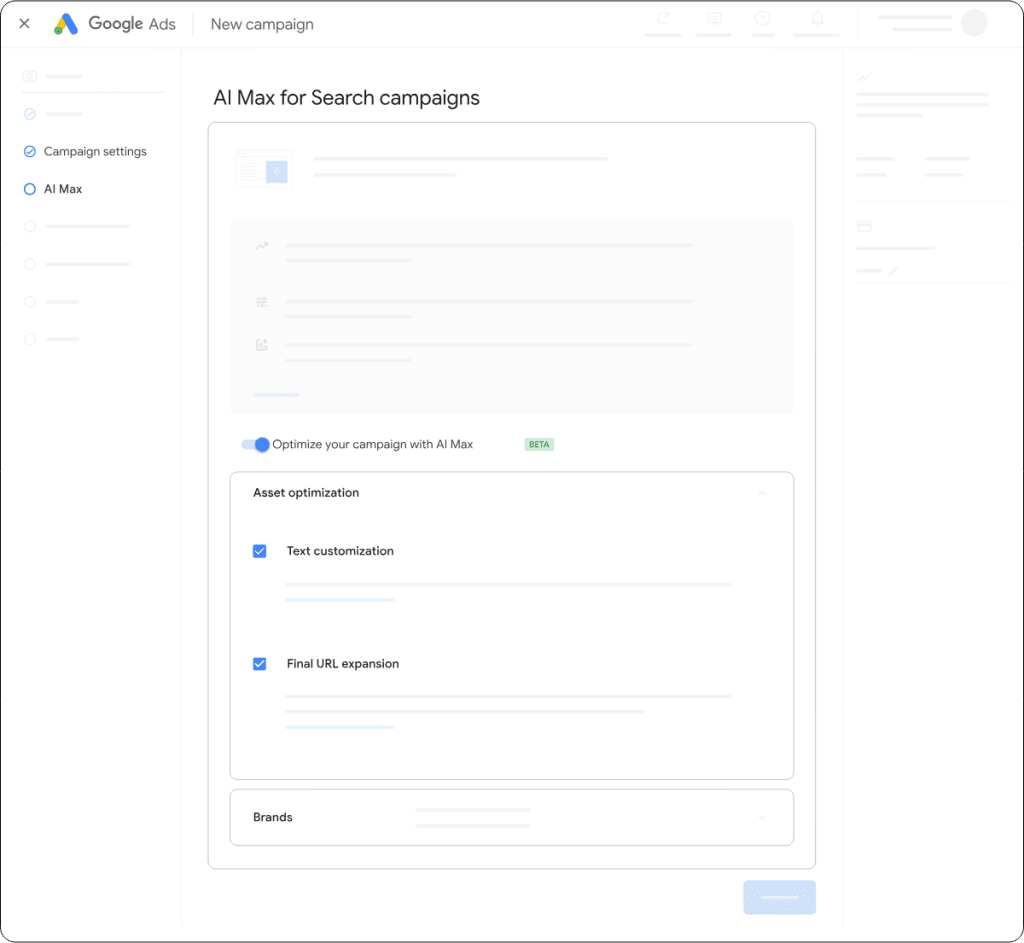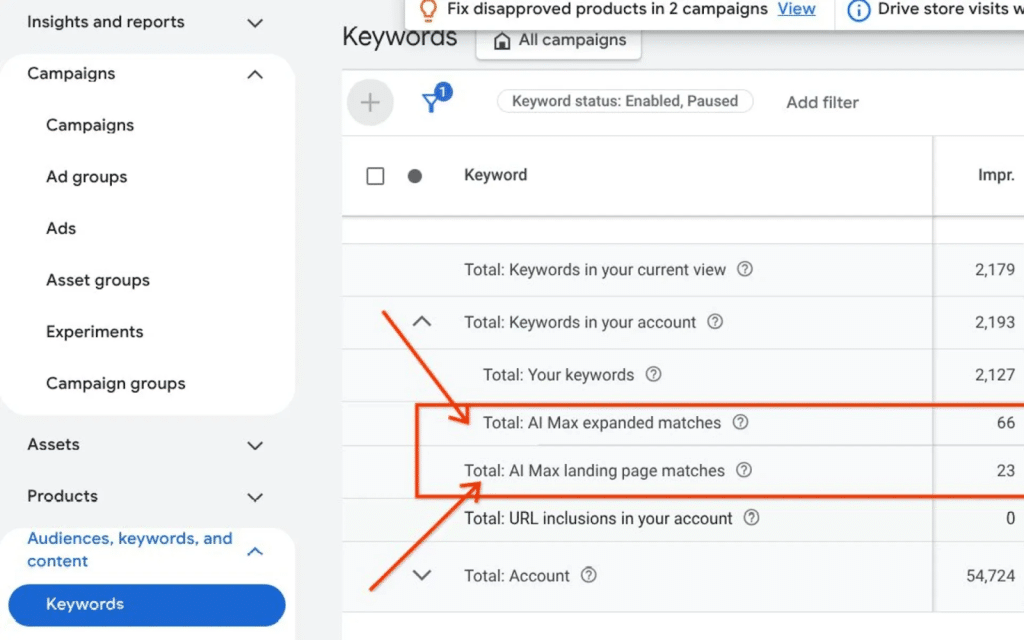Guide to AI Max in Google Ads

Last Updated on: 29th December 2025, 12:10 pm
AI Max is Google Ads’ boldest attempt yet to automate your Search campaigns.
Marketed as the AI-powered way to reach more customers and write better ads, AI Max is actually a hybrid: Dynamic Search Ads (DSA) and Performance Max’s Final URL expansion stitched into Search, with a few new reporting tools and levers.
Does that mean you should flick the switch across your account tomorrow? Absolutely not. AI Max can deliver, but only if you understand what it does, what it overrides, and where you’re still in control.
Let’s take a look!
What Is AI Max?
AI Max was confirmed at Google Marketing Live 2025 and is currently in global beta across Google Ads accounts, presumably taking effect across all Google Ads accounts in 2026. Support for Editor and API is expected later in the year, which tells you this is still a moving target.
AI Max in Google Ads offers:
- Broader reach using “search term matching” technology.
- Adapted creatives with automated assets and URL selection.
- More transparency in reporting, with new columns and match types.
- Guardrails like brand and URL controls.
That all sounds like a neat balance of automation and control, but the reality is simpler: AI Max will override your keywords, creatives, and pinned assets if you let it.
So before we talk about flicking switches, let’s break down exactly what AI Max is made of.
Core Features of AI Max
Search Term Matching in Google Ads AI Max
Turn on AI Max, and Google immediately expands your keyword coverage with broad match and keywordless matching. It looks at your existing keywords, ads, and landing pages to guess which queries you should show for.
The upside: you’ll reach queries you may never have thought to bid on.
The downside: you’ll also pay for Google’s guesses if you haven’t locked in negative keywords.
The available controls include:
- Negative keywords (use them aggressively)
- Brand inclusions/exclusions
- “Locations of interest” to capture geographic intent, not just physical location
My advice: treat this as an expansion layer, not a replacement for carefully researched keywords.
Asset Optimisation
Google takes bigger liberties with AI Max’s asset optimisation.
With text customisation switched on, Google builds headlines and descriptions from your site, your existing ads, and AI-generated suggestions.
Final URL expansion then sends users to the page Google thinks is most relevant (even if it’s not the one you pinned in your Responsive Search Ad).
If Final URL expansion is on, pinned RSAs aren’t respected. That’s a critical consideration for compliance-heavy industries.
URL Inclusions and Exclusions
- Inclusions: specify the exact URLs you want ads to serve from.
- Exclusions: block URLs you never want to send paid traffic to.
This is one of the few strong filters AI Max gives you. Use it.
Brand Settings
Brand inclusions force Google to associate your ads with specific brands (e.g., only show for “Nike” if that’s a partner you work with).
Brand exclusions block your ads from showing against competitors or irrelevant brands (e.g., stop wasting spend on “Invisalign cost” if you only sell ClearCorrect as a cosmetic dentist running Google Ads).
As for Ad group-level inclusions, they override campaign-level. If you set Nike as an inclusion at the ad group level, it takes priority even if the campaign has broader brand settings.
This is useful, but don’t expect miracles. If Google misclassifies a query, you’ll still pay unless you’re actively monitoring search term reports.
How to Set Up AI Max
You can activate AI Max when creating a new Search campaign or by switching it on in campaign settings. Either way, here’s what you need to know:
- Search term matching must be enabled at the campaign level before you can toggle it at the ad group level.
- Text customisation and Final URL expansion are both on by default. If you don’t want Google overriding your copy or URLs, turn them off straight away.
- URL exclusions are campaign-level, and inclusions are ad group-level.
- Brand inclusions/exclusions can be applied at the campaign or ad group level.
Disabling AI Max turns off all these features at once, which may affect performance if you’ve built your structure around them.
Reporting and Transparency
One of the better aspects of AI Max is reporting. You now see:
- A new match type called “AI Max” in search term reports.
- Combined query + headline + URL views, so you can track ad journeys.
- Landing page reports with a “Selected by” column showing which URLs Google chose.
- Asset reports that show spend and conversions, not just impressions.
- Sources behind your AI Max appearances (e.g. AI Max expanded matches vs Landing page and URL inclusions)
It’s not perfect transparency, but it’s more than we’ve had with PMax when it first rolled out.
AI Max vs. DSA and Performance Max
My take is that AI Max = DSA on steroids, plugged into the Search campaign shell so advertisers feel more comfortable.
But keep in mind:
The key difference from DSA and PMax is that AI Max sits inside a Search campaign.
You get some of the automation reach of DSA/PMax, but with the framework of Search campaigns.
How AI Max Interacts with Other Campaigns
AI Max doesn’t exist in a vacuum. If a query is eligible for both AI Max and PMax, the campaign with the highest Ad Rank wins. Same with overlap between broad match keywords and AI Max matches.
That means you can absolutely have your campaigns competing with each other if you’re not careful.
If you run AI Max alongside PMax, monitor for cannibalisation.
What You Can Control with AI Max
This list includes terms I’ve just mentioned as good reminders, so eyes peeled:
- Negative keywords. Still your best filter. If you’re running a luxury travel campaign, block “backpacking tips.” Selling enterprise software? Exclude “free CRM templates.”
- URL inclusions and exclusions. Point traffic to the right places. A fashion retailer might include only product-category pages (e.g., “women’s boots”) and exclude the corporate careers page. A SaaS provider might include demo signup pages and exclude blog posts that don’t convert.
- Brand inclusions/exclusions. Useful for precision. A car dealer might include “Certified Toyota” while excluding competitor brands like “Ford.” A B2B tool could choose to align with partner ecosystems (e.g., “integrates with Salesforce”) but block unrelated brand terms.
- Locations of interest. Goes beyond geo-fencing. A university could reach prospective students searching “study in New York” while still living abroad. A high-end restaurant in Paris might target people searching “fine dining Paris” even before they’ve booked their trip.
These controls are the difference between campaigns that run with focus and campaigns that waste budget.
What You Can’t Control in Google Ads AI Max
- Asset customisation. Once AI Max is on, Google generates headlines and descriptions automatically. You can’t tweak the grammar, add legal disclaimers, or control tone beyond what’s pulled from your site. If you’re in a regulated industry (say, financial services or skincare with clinical claims), this lack of editorial control is a real risk, and it’s best to work with an experienced Google Ads consultant.
- Pinned RSAs: With Final URL expansion or URL inclusions on, pins get ignored. Your “Book a Consultation Today” headline can be swapped for whatever Google prefers – fine in e-com, risky in medical or legal.
- API and Editor support: No support yet. You’ll be managing AI Max in the Google Ads interface until later in 2025, which is slower for big accounts.
These are structural limitations and definitely a reason to carefully plan your way around testing AI Max. It’s not a silver bullet just yet, so keep your well-performing campaigns running and test the shiny new “object” carefully.
When Should You Use AI Max?
AI Max can be helpful when, for example, you want incremental reach on long-tail queries without building giant keyword lists.
Similarly, if you’re scaling ecommerce campaigns with hundreds of SKUs and can’t manually build ads for each, AI Max can help take things to the next level.
Finally, if you have budget flexibility, it’s good to test AI-driven coverage.
Ultimately, AI Max won’t replace a well-structured Search account, but it can absolutely extend one if your Google Ads management partner knows what already works.
The Risks of AI Max
AI Max can be risky for compliance-heavy industries. For example, I am still advising my clients in sensitive industries like healthcare and legal to hold off on testing it. If the copy is auto-pulled and not compliant, there could be significant regulatory issues.
Even if the regulation was not an issue, AI Max could still display your ads for irrelevant queries. For example, “personal injury lawyer consultation” slips into “free legal advice forums.”
On the other hand, if you have a tight cost-per-lead account or a small budget, AI’s “exploration” will eat into margins fast.
How to Start Testing Google Ads AI Max
Test AI Max with the right experimentation framework:
- Start small: one campaign, not the whole account: contain the risk. If it works, you can scale. If it doesn’t, you’ve only sacrificed one test bed.
- Turn off Final URL expansion if you need pinned RSAs or compliance copy; otherwise, Google will happily rewrite your message and send traffic to URLs you’d never pick yourself.
- Add negatives, URL exclusions, and brand controls before launch: mitigate whatever can go wrong before you launch.
- Monitor the new “AI Max” columns daily in the first two weeks: you’ll finally see which queries and assets came via AI Max, but only if you’re watching closely enough to cut the rubbish early.
- Treat it as an experiment, not a default campaign type: track what lift you see versus your control campaigns. If you can’t prove incremental value, don’t keep it running out of FOMO.
Remember: AI Max Won’t Fix a Bad Strategy
AI Max is indeed considered a revolution. Used well, it can capture incremental demand you’d otherwise miss.
However, if you switch it on without filters or a strategy, Google will explore your budget instead of your audience.
My advice after 17+ years as a PPC consultant: Test it cautiously, measure it rigorously, and never forget: automation is there to assist, not to replace your judgment.
Brush up on the foundations of profitable Google Ads strategy with my best-selling book, or contact me for a personalised consult.