8 Ways To Reduce Your Bounce Rate & Increase Engagement + Revenue

Last Updated on: 5th August 2022, 08:53 am
 Bounce rate is a figure that can be used to work out how many people are leaving your site without visiting any other pages on the site.
Bounce rate is a figure that can be used to work out how many people are leaving your site without visiting any other pages on the site.
You want your users to stay and interact with your site. The more engaged your users are, the more likely they are to buy from you, sign up to your email list, or simply return to the site in the future.
If you have a high bounce rate, it normally means your users are not interacting with the site as they should be.
A 50% bounce rate is considered to be pretty normal. If it’s over 70%, you probably have a serious problem.
For the most part, bounce rate is an indicator of how well your site is performing. A site that has a high bounce rate will normally generate little revenue, as it is offering a poor user experience.
There is an exception to this rule. Websites that solve problems or answer questions (think yahoo answers) are clearly going to have a ridiculously high bounce rate. People come to the page, get the answer they were looking for, and leave.
I expect that the majority of you are not running a site that merely answers questions though. You probably want to encourage your visitors to engage more with your site, bounce less and buy more, right?
So, let’s get into some things that may be increasing your bounce rate, and look into ways to counter them. Note that not all of the following pointers are absolute- you don’t need to follow all of them exactly.
Certain points are essential though, I’m sure you will know by the way I explain them.
Site Design Is More Important Than Ever
Everybody is becoming less tolerable with sites that have bad designs, as the general standard for site design has increased dramatically over the years.
People want to see attractive colours that work well together and interesting pictures that compliment well-written content.
If your visitors don’t see the attractive site design that has become the general standard across the web, they will bounce.
Speed Kills
This one is pretty obvious, but it’s so essential that it needed to be included. We are all becoming so accustomed to instantaneous problem solving that if anything takes too long, we quickly become frustrated.
Fast food, the internet, and quick travel- it has all led to an impatient society. And if your site is slow, be prepared to suffer the consequences.
Make Your Site Mobile Friendly
With the number of people using their mobiles to search the web increasing, it is becoming essential that people are able to interact with your site from their phone.
You don’t need to go overboard with this one. Just make sure the majority of your content and your site’s overall message is understood from people using a tablet or mobile.
Sort Out Your Navigation
Nothing distracts a visitor more than a site that make is difficult for them to find what they are looking for. Don’t confuse your visitors with a site that doesn’t navigate smoothly or allow them to find what they are looking for quickly.
Consider Removing Annoying Pop-ups
There are some cases where a pop up might be performing so well that removing it would cause your site’s performance to dip. But for the most part, pop-ups annoy visitors and often cause them to bounce.
Don’t go Overboard With Ads
Ad placement is a balancing act that confuses many webmasters. You don’t want them to be so intrusive that users become frustrated, and you don’t want them to be somewhere that doesn’t get seen.
Consider swapping and changing your ads out, split testing different sizes or positioning against each other to find out works best for your site.
Split Content Up Into Readable Chunks
Nobody will send your visitors running faster than massively long chunks of text. They are hard to read, and remind us all of those painful days of studying back at school.
[Tweet “Here are 8 Ways to reduce Bounce Rate & Increase engagement”]
Split the text up into readable chunks, just like I have done throughout this post.
Focus On User Intent
Whether your visitors are coming through paid methods, social media or from the search engines, you need to focus on two things:
- Why did they come to the site?
- What are they expecting to find?
If the page that they land on doesn’t make it abundantly clear that they are in the right place; they will immediately leave. Make it clear to your visitors that they have found what they came here for.
That’s all folks.
Good luck countering those bounces!
Need more help? We run regular free online training webinars
And if you’re ready to take the reins, learn how to set up a profitable campaign and achieve rapid Google Ads success in 7 easy steps with my best-selling Google Ads book!

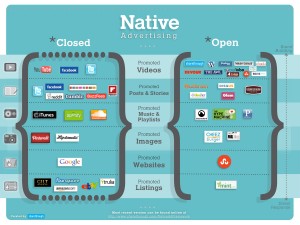
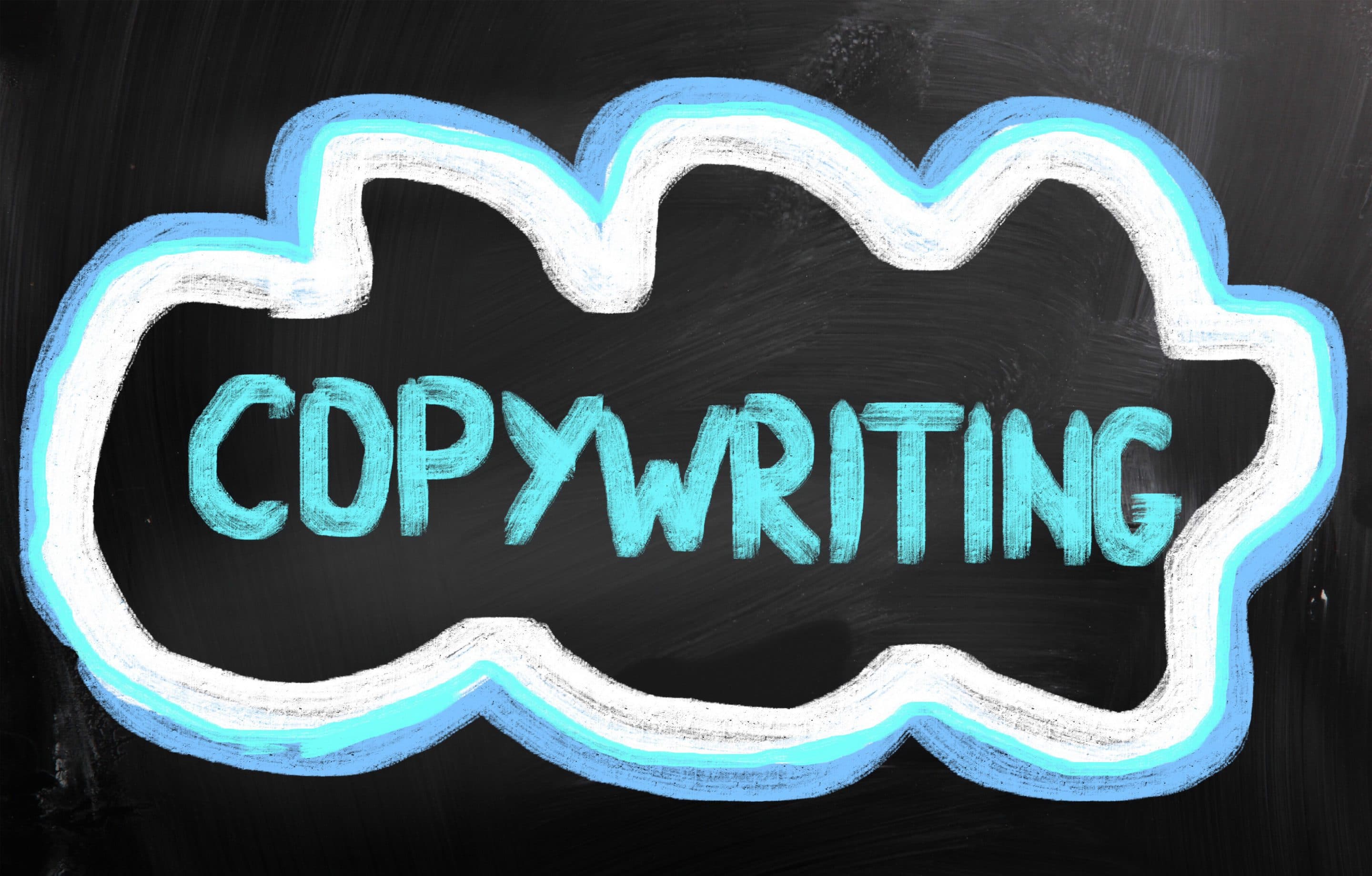


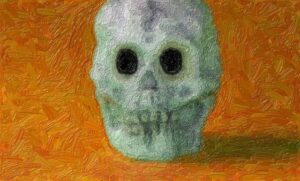
Good article Daniel,
Mobile friendly design is vital today. If your site isn’t mobile responsive you are screwed.
For me the most important thing is that the user finds what they want the second they land on the site and it gives them exactly what they came looking for.
If they have to go hunting for it or it’s not tailored exactly to them they will bounce quickly.
I have a blog with just a 5% bounce rate because the content is so good (even if I do say so myself) and they find it as soon as they land that very few people bounce.
Another important thing is to make sure people are landing on your site via the correct keywords if coming via search engines especially as far too often people pick vague keywords that have no real intent causing the user to click through and find out it’s not what they thought it would be.
It’s vital to pick keywords which are very specific and convert. I recently wrote a post I think your readers would appreciate that has 220 keywords that show buyer intent and not just the usual “buy”, “review” and “best” sort of stuff.
The link is: http://www.nichehacks.com/buyer-keywords-list/
Hope it’s of use to you. Thanks for the great post.
Great blog Stuart, we’ve shared it with our AdWords group too!
50% bounce rate considered normal, my 3.9% is pretty awesome then
Woohoo indeed, that is pretty great 🙂
How do you determine your bounce rate? Is this something google analytics will tell you?
Yes indeed, you can easily see it once you’ve set up Google Analytics on your website
Hi DANIEL,
Thanks for the Information.