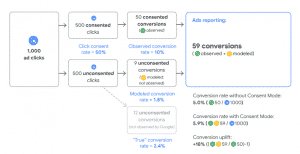How Is iOS 14 Impacting Google Ads in 2025?

Last Updated on: 24th June 2025, 03:07 pm
When Apple’s CEO, Tim Cook, first announced that iOS 14 would start asking for permission before gathering users’ data, advertisers and business owners were shocked.
Apple’s App Tracking Transparency (ATT) policy would stop apps from automatically collecting data by blocking IDFA (Identifier for Advertising) keys unless customers opted-in to sharing their data.
It’s been over a year since Apple made the changes. While I made my predictions, the iOS 14 update surfaced two fundamental challenges: audience data and conversion attribution.
So today, I’ll walk you through the critical ways iOS 14 affected Google Ads and show you how to future-proof your campaigns.
Let’s take a look!
Which Google Ads Campaigns Are Affected by the iOS 14 Change?
By November 2021, 62% of iPhone users opted out of tracking.
Some audience insights are now gone, including:
- Age
- Gender
- Location
- Parental status
It may look discouraging, but remember: Google Ads gathers information from different sources, so not all campaign types are equally affected.
Search Campaigns on Google Ads and iOS 14
First: your traditional Search campaigns are safe.
ATT mainly focuses on interest-based targeting (based on previous web activity, app activity, and other data points Google can’t collect anymore). Search campaigns focus on search queries that already contain a lot of information.
For example, if I search for a locksmith in SoHo, London, I’m providing that information by entering the search query – there’s nothing to consent to:
If you’re still writing ad copy and creating Google ads that match the searcher’s intent (and they show it through their search query), your Search campaigns won’t be significantly affected.
Demand Gen, Discovery and YouTube Campaigns after iOS 14
Unlike traditional Search campaigns, you’ll spot (previously Discovery, and now) Demand Gen campaigns on YouTube and in Gmail inboxes.
And this is where the problem occurs.
In the past, when someone clicked on your YouTube ad, the ad would send them to your landing page with a piece of code (Google Click ID) embedded in the URL, like so:
www.example.com/? gclid=123xyz
With it, Google Ads could keep track of conversions even after the user left the app.
They watched your video, clicked on your landing page, and if they took you up on your offer while on your website, Google would log the conversion into your campaign metrics.
This is no longer the case.
Because of the ATT policy, Google can’t track what users who opted out do. So even if they click on your landing page advertised with a Demand Gen Campaign, you may see the click – but you won’t see the conversion.
The user may still have converted. The problem is, this conversion is not included, so it’s hard to know where the conversion is coming from at a glance.
However, you will still be able to see some information in your Google Ads dashboard. The “Audience Asset” and “Audience Persona Insights” tabs will show you key information, such as the following:
- Conversion indexes per audience type
- Assets they liked
- Demographics & interests
- Devices
You won’t see as much as before, but you’ll learn enough to take action based on these insights if you supplement them with your knowledge of your audience.
Display Campaigns on Google Ads and iOS 14
Similarly to Discovery campaigns, the iOS 14 changes have significantly affected Display campaigns. They leverage interest-based targeting, and it’s hard to understand someone’s interests without data.
Of course, Display Campaigns are still effective at capturing attention. They simply require more creativity due to the lack of third-party data for iOS users.
App Campaigns on Google Ads and iOS 14
If you’re using Google Ads to advertise your app, I recommend updating your app, as well as your Google Mobile Ads SDK and Interactive Media Ads SDK.
This is particularly important if you use ads to monetize your app.
Additionally, if your users are on iOS, configure Apple’s SKAdNetwork so you can keep track of your conversions. They won’t be 100% reliable as most platforms have turned to conversion modelling to estimate conversions from the opted-out audience based on the audience that’s consented to the tracking (more below).
Which Google Ads Campaigns Are Most Affected by iOS 14 Changes?
Unfortunately, if you’ve been advertising an iOS app to iOS users, you’ve probably seen your metrics run amok.
Similarly, app campaigns and interest-based targeting on Google Ads (and other ad platforms) are now harder to monitor.
How Does Google Monitor Conversions After the iOS 14 Update?
Straightforward Search campaigns still display the majority of conversions just like they used to.
Unfortunately, campaigns like Discovery, Display, and YouTube campaigns no longer keep track of what iOS visitors do after they exit the app.
If they convert? Well, it won’t be logged in your metrics.
These funnel conversions affect a lot, from your ad Quality Score to your Return on Advertising Spend (ROAS) projections.
With a crucial piece of data now missing, Google had to take action:
Google Ads Conversion Modeling
As Google explained, there’s now a missing link between ad interactions (e.g. watching a video) and online conversions (e.g. clicking a link to your website and purchasing your course there).
To bridge this gap, Google uses conversion modelling, as announced in my 2022 post. It uses data not connected to individual users to estimate conversions from your ads.
With 62% of users who see the ATT pop-ups opting out of tracking, and 38% opting in, Google uses those who have opted in (and whose behaviour is similar to those who opted out) to predict your global conversion rate.
Imperfect? Definitely!
This is why I always recommend collecting your own, first-party data through your Customer Relationship Management software, surveys, or alternate methods.
How to Start Using Google Ads Modeled Conversions
The first thing you need to do (if you haven’t already) is install the Google Tag Manager, Google Tag Gateway, and ensure your website allows arbitrary URL parameters.
Since it can no longer use the Click ID, Google now uses the Google Tag Manager to get anonymised behavioural information across various websites, including your own. It’ll install a first-party cookie on your website.
This way, Google manages to stay compliant with ATT policies and report (as well as model) your conversions.
How to Monitor Your Conversions
Even though Google Ads may not attribute conversions to specific ad campaigns, your Google Analytics dashboard will still keep track of them. I strongly recommend learning more about Google Analytics 4 and setting it up for your website.
Remarketing with Google Ads After iOS 14
Another significant way the iOS 14 update affects your Google Ads is by decreasing your available remarketing audience.
Previously, you could “track” your audience across the web and, if they hadn’t converted on their first visit to your website, you could re-engage them with a retargeting ad campaign.
You can guess where this is going. Now that the ATT policy is in place, your remarketing audiences are likely much smaller. All your iOS 14 leads that have opted out of tracking aren’t as clearly visible as before.
The good news is that Google is working on new APIs and protocols to help with targeting and remarketing:
- FLoC (Federal Learning of Cohorts)
- FLEDGE (First Locally-Executed Decision over Groups Experiment)
These protocols will group users, keeping them anonymous but re-targetable.
Customer Match
This doesn’t mean that you should ban iOS 14 users from doing business with you. (Although plenty of advertisers have turned to other channels.)
Right now, advertisers are overcoming the challenge by reaching out to leads when they’re using different devices and gathering first-party data.
If you “own” your audience data, you can use the Customer Match feature to enter customer lists into Google Ads campaigns. When they sign into their Google Accounts, you’ll still be able to reach them with your ads.
In the post-iOS 14 world, where user privacy is a priority, Customer Match becomes even more valuable. You’re not relying on third-party data but using your own customer list. It’s like talking directly to the people who are already interested in your products. You’ll see better engagement and conversion rates because you’re delivering ads that matter to them.
For example, if you have a list of your leads’ or customers’ email addresses, you can upload the list to Google Ads. Then, Google Ads will match those addresses to real users, creating a special audience segment just for you.
So, despite not having direct tracking as you did before iOS 14, you can still connect with your leads with personalised ads through standard campaigns like Search, YouTube, and Gmail.
Google Ads Bidding Strategies After iOS14
Now that you know Google Ads can’t keep track of all conversions (and they can’t replace every single one with conversion modelling), you may understand why your CPC (Cost per Click) has risen.
With fewer conversions pouring into your ad campaign, it’s time to rethink automated bidding strategies.
Target ROAS and other automated bidding models have become less effective as Google Ads can’t show you your exact ROAS. I’m not a fan of many automated bidding strategies as they don’t work in your favour or maximize the cost-effectiveness of your campaigns.
Avoid wasting 20-30% of your budget. Now is the right time to regain manual control.
Why Manage Your Bids Manually?
With many unknowns related to your audience, it’s hard to rely on Google’s automated strategies, mainly since it uses modelling for a lot of those conversions.
Some advertisers are opting for target CPA bidding. For example, if you know your ideal Customer Acquisition Cost is £50 and clicking on a YouTube ad is a significant part of your conversion funnel, you may be prepared to spend £30 for the click.
I recommend using this approach manually with the maximum sums you’re willing to pay for each action and scheduling a call with me about the best bidding options for your business, your goals, and your customers.
Know Your Audience, Own Your Data
While Google is doing an excellent job of accommodating this change, it can only do so much. Our access to audiences across the internet and how we treat data has changed. There are only more changes to come, including enhanced Consent settings.
This doesn’t make Google Ads or online advertising less effective. If anything, it shows us how powerful data is and how much we can achieve with it.
However, the first prerequisite is owning the data you leverage.
First-Party Data Becomes a Must After iOS 14
The data we’ve been getting from platforms like Google Ads is third-party data, data that we didn’t get from our websites. Instead, ad networks use cookies to track people across the web and allow us to use that information to target leads.
As cookies are slowly going out of fashion, it’s becoming more and more important to gather and store your own data on your customers. Even Google is pointing in that direction with the Customer Match feature that allows you to upload your customer lists.
I still stand by using Customer Relationship Management tools like Hubspot to ensure you’re not relying on third-party data but actively researching and storing information about your audience.
Secondly…
Server-Side Tracking Solutions for the Post-iOS 14 Privacy Changes
Some advertisers turn to server-side tracking. If you think of it this way – traditional cookies are placed on your visitors’ shoulders, and they carry them around. With server-side tracking, you identify users as they visit your properties, and the system recognises them when they visit again.
Some of the tools you may consider include:
This is a good option, especially if you run campaigns on multiple channels (e.g. TikTok, Google Ads, Facebook).
Bring Your First-Party Data Together in Google Ads Data Manager
Since the first rollout of the iOS 14 privacy changes, Google has made leaps to allow you to maximise using your first-party data. This has led to the launch of the Google Ads Data Manager tool in early 2024, a central platform that helps integrate and house all your first-party data, so you can use it in your ads.

This integration makes it easier for you to monitor conversions across channels and leverage data for your remarketing (and other) campaigns.
Understand Your Audience
With so many blind spots, pure data isn’t enough.
Instead, we have to talk about conversion funnels. What does the journey look like from being a lead to becoming a customer for your target audience?
What actions do your prospects take on the way?
For example, a locksmith may have a simple funnel:
- Lead loses their key
- Lead searches for locksmiths in their area who can be on the spot in an hour
- Lead calls the locksmith who’s advertising with Google Ads and offering a quick resolution
However, your funnel may be different if you are, for example, selling a coaching program. Your leads may take a lot of action before converting, from seeing your YouTube ad, to subscribing to your mailing list.
Your goal is to understand what happens when and how valuable it is for your funnel.
Advertising Is Changing, but You Can Overcome the Challenges
The way we advertise and use Google Ads has changed, but that’s not bad. While you may be feeling some growing pains, there’s no reason not to keep leveraging Google Ads with clever tactics.
Even if you’re considering launching your very first advertising campaign, you’re still better off using Google Ads than Facebook ads after the iOS 14 privacy change. With new tooling and simple access to billions of people daily, Google Ads is still the best advertising platform.
Book a call today, and let’s future-proof your Google Ads strategy! And if you’re ready to take the reins, grab your copy of my best-selling Google Ads book!